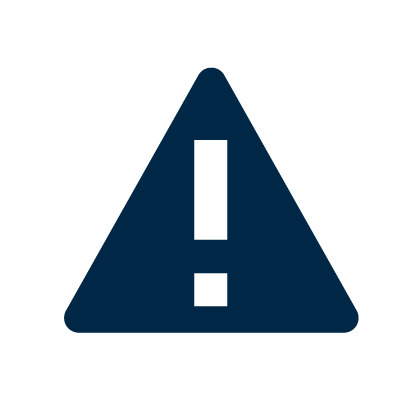Zero-Touch Provisioning
Faster Deployment, Fewer Mistakes
The role of StableNet® in zero-touch provisioning
One step closer to full automation
When a device that supports Zero-Touch Provisioning boots up, and does not find a startup configuration, it enters zero-touch provisioning mode. In Zero-Touch Provisioning, a DHCP server must be running on the same network as the new device that is being provisioned.
The DHCP server provides the URL for a zero-touch server. The device then contacts this server for a python script. The provided python script either contains the complete configuration for the new device or it provides the device a todo-list which the device follows in order to be completely configured.
StableNet® can provide a zero-touch server. With the StableNet® Config Portal the needed configuration files can be created easily. Using StableNet® as zero-touch server and a StableNet® agent to deploy the configuration, not only the process for selecting the configuration file will be simplified: it also ensures that there is a centralized log of the process, which makes troubleshooting a lot easier.
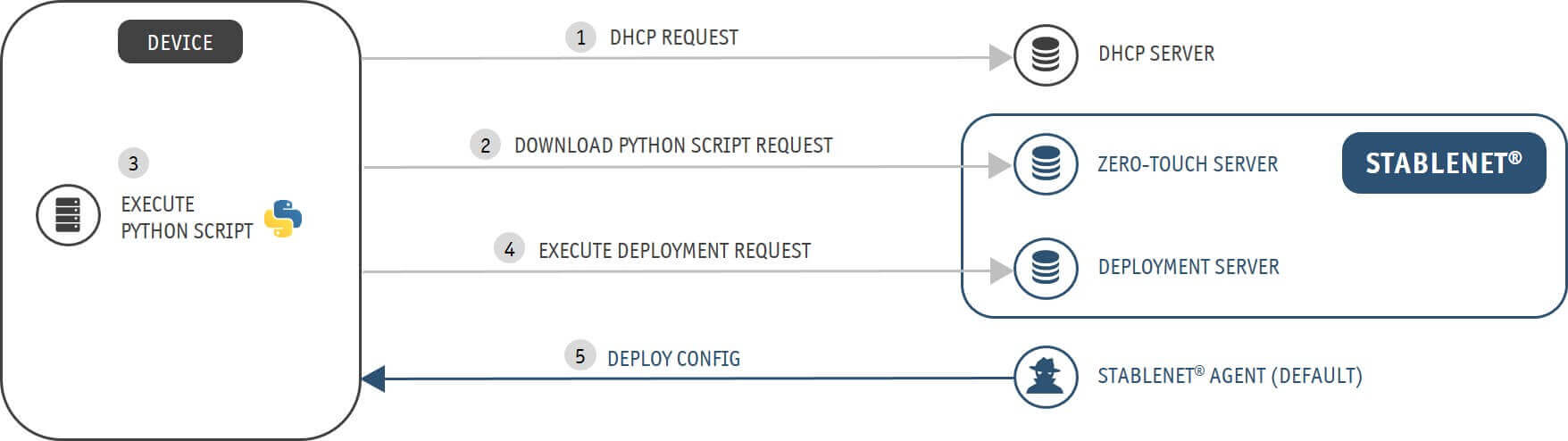
Zero touch – Zero stress
StableNet® simplifies your daily work
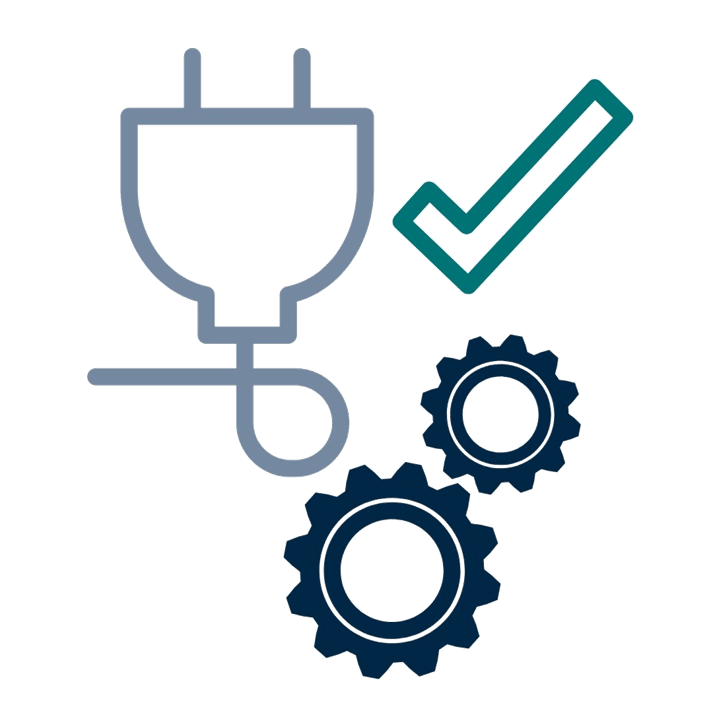
We help you to optimize IT and Telco rollout projects and to auto-configure millions of devices in a completely hands-off way with StableNet®.
StableNet® is a vendor-independent solution offering more flexibility in network rollout projects with its Zero-Touch Deployment capabilities. It is highly flexible to customer’s workflow allowing adequate adaptions.
A fully automated “zero-touch” approach is required to attain a consistent, agile, and efficient service delivery and assurance solution. To deliver growth, you need to automate your core business operations using commercial off-the-shelf systems, enabling you to focus on differentiation where it matters – innovative services, partnerships, and business models.
Make the next step towards full network automation with StableNet®.
StableNet® Config Generator Portal
The next step towards Zero-Touch Automation
The StableNet® Config Generator Portal and the underlying resource management are a significant step towards Zero-Touch Automation. They allow workflows to create complex initial device configurations – vendor independent and based on a convenient Web-based UI.
StableNet®‘s ZTP in a nutshell:
Full control on your device configuration
Improved quality and fewer errors
Fully automated process from one central point
Vendor-independence offers more flexibility
Auto-configuring of millions of devices
Deployment can be done by less technical staff
Faster and more secure deployment
Reduction of your costs
Requires no CLI interaction from the user
Configure once - deploy many devices
Selection of device-specific parameters at run time
Highly flexible to your business workflows
Vender independent provisioning
You no longer have to worry about finding the configuration for devices of different vendors in your inventory of configurations. Using StableNet® to provision your devices means that the correct configuration is selected using the serial number of the device.
Fewer errors
Using the config generator portal you can test your setup using a simulation. This way you’ll be able to correct mistakes before rolling out the configuration on a bigger scale. Moreover, handwork has been identified as a major cause of failure and network problems due to misconfiguration, this will be a worry of the past using zero touch provisioning in StableNet®.
Improved scalability
Using zero touch provisioning from StableNet®, your one time definition of configuration is applicable to a large number of devices. Not only does this make your roll-out process more efficient, you will also save time and thus money.
Less manual effort
Once you have created the setup, a new device only has to be plugged in, in order to get it configured. This means that in your offices all around the world, you no longer need a skilled technician to setup new devices and as such your skilled technicians have more time for important tasks.
Config Generator
StableNet's® easy answer for all your configuration needs
Vulnerability Management
Find and troubleshoot the weaknesses in your network
Lifecycle & EoX Management
An automated, scalable approach to Lifecycle & EoX Management
Policy Management
Policy and Compliance Validation
Zero Touch Provisioning
Fully automated network and services rollout
Ready for multi-vendor network management?

Software
Made in Germany