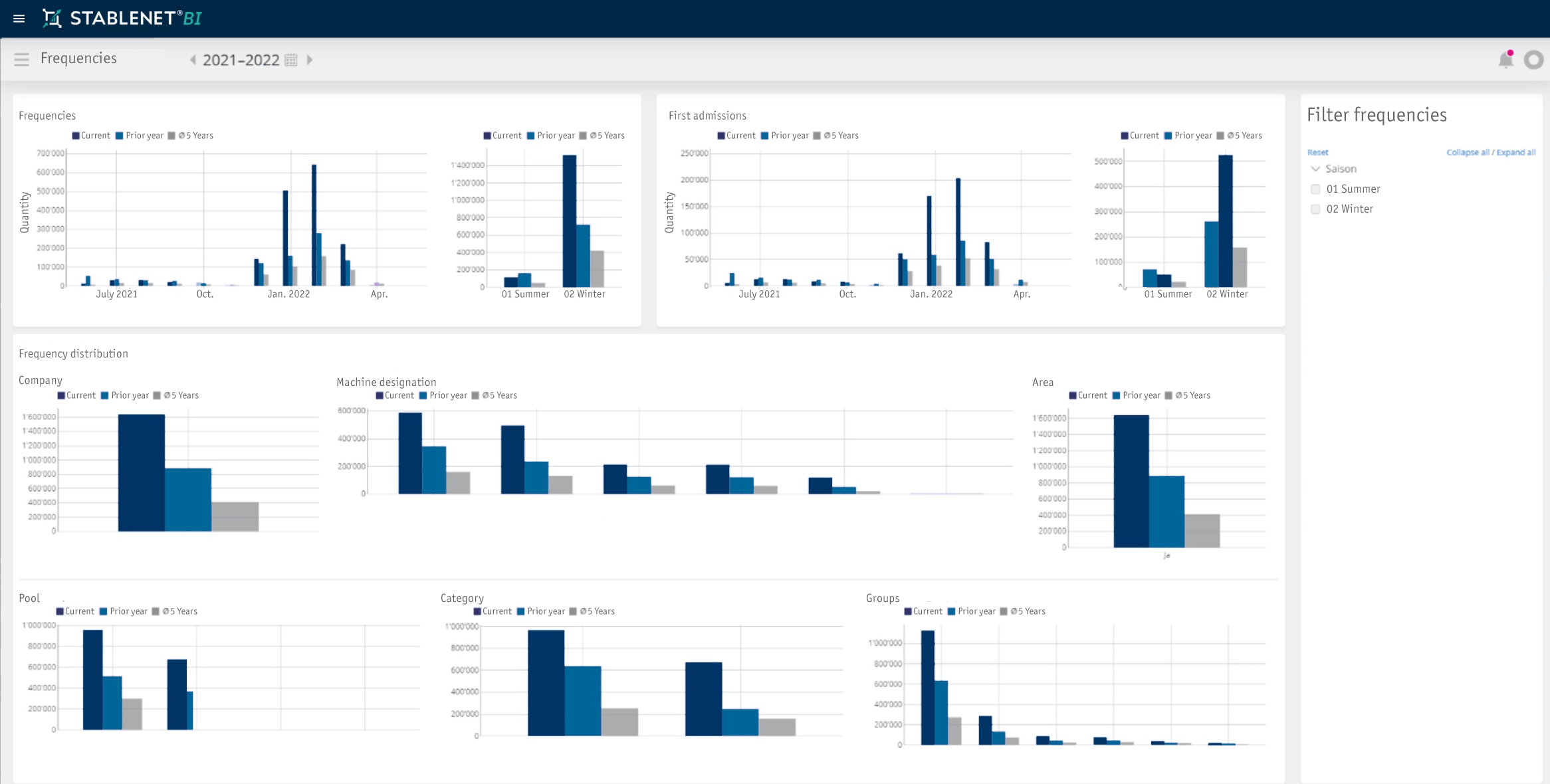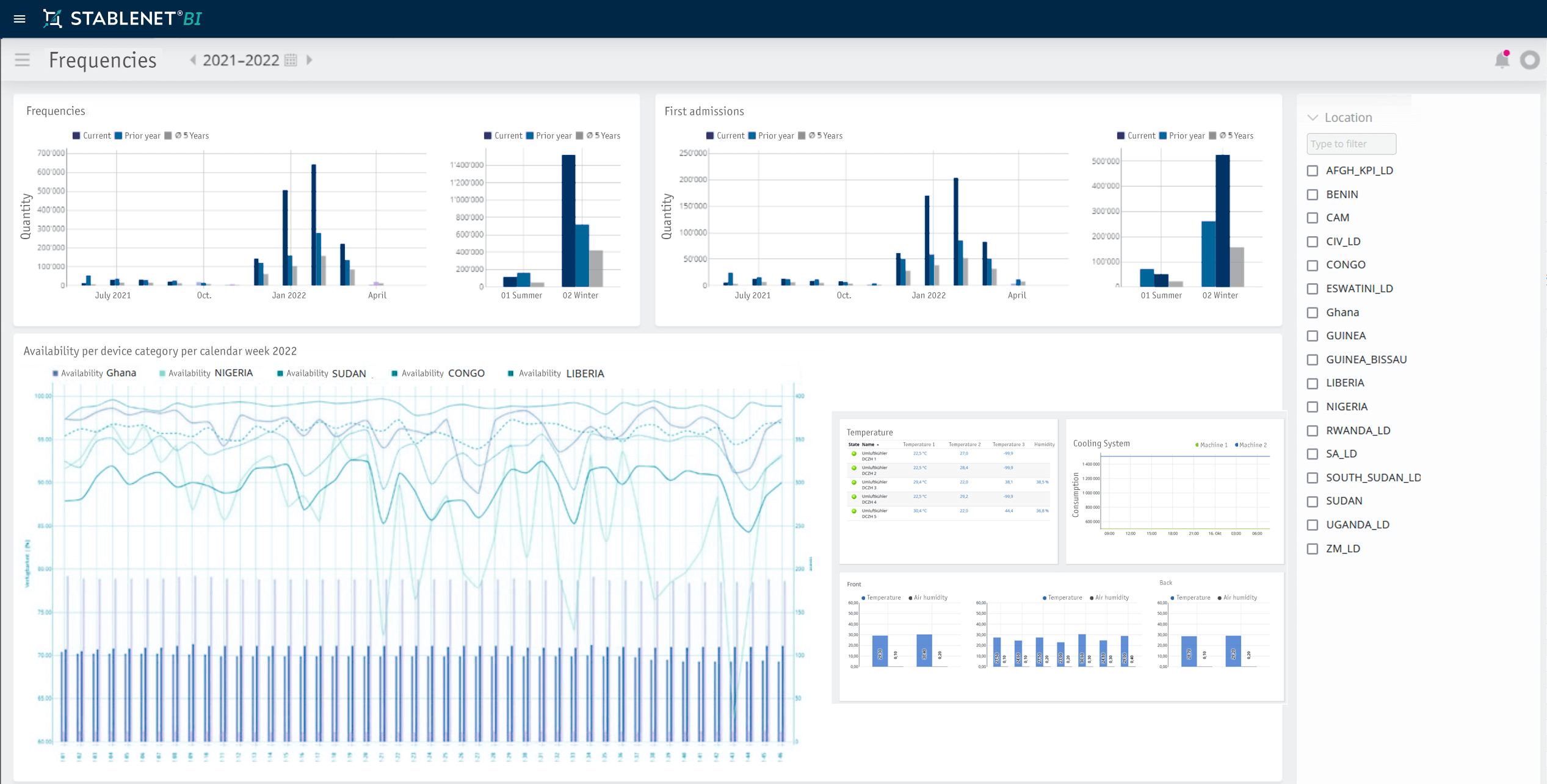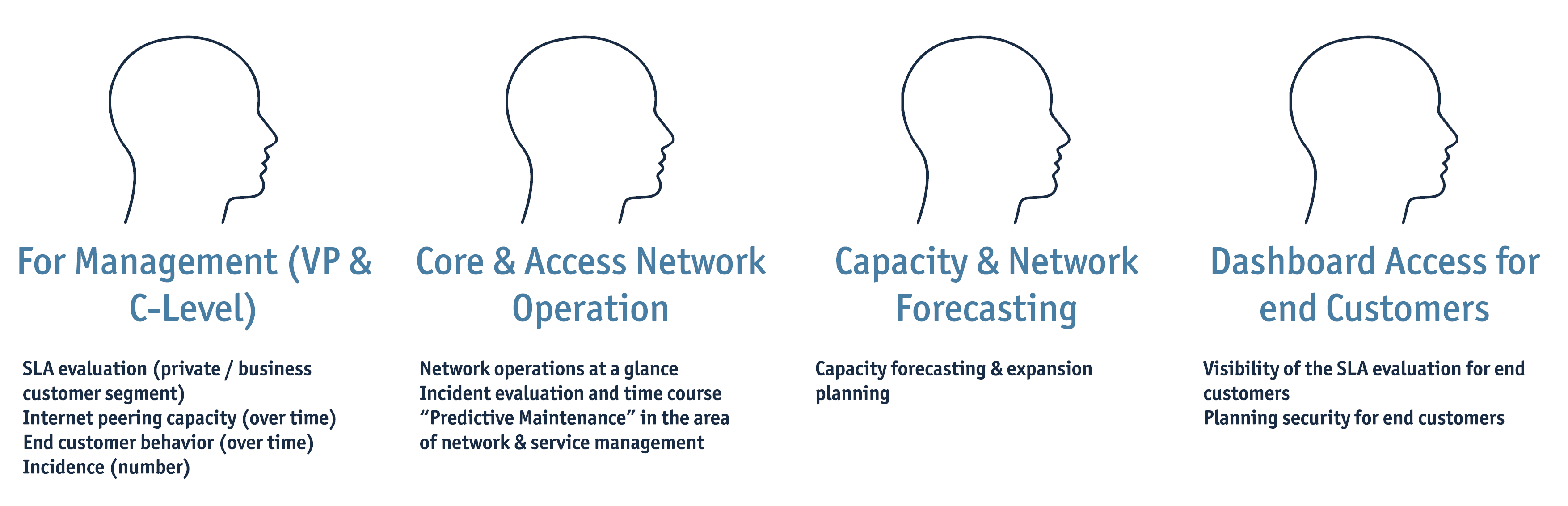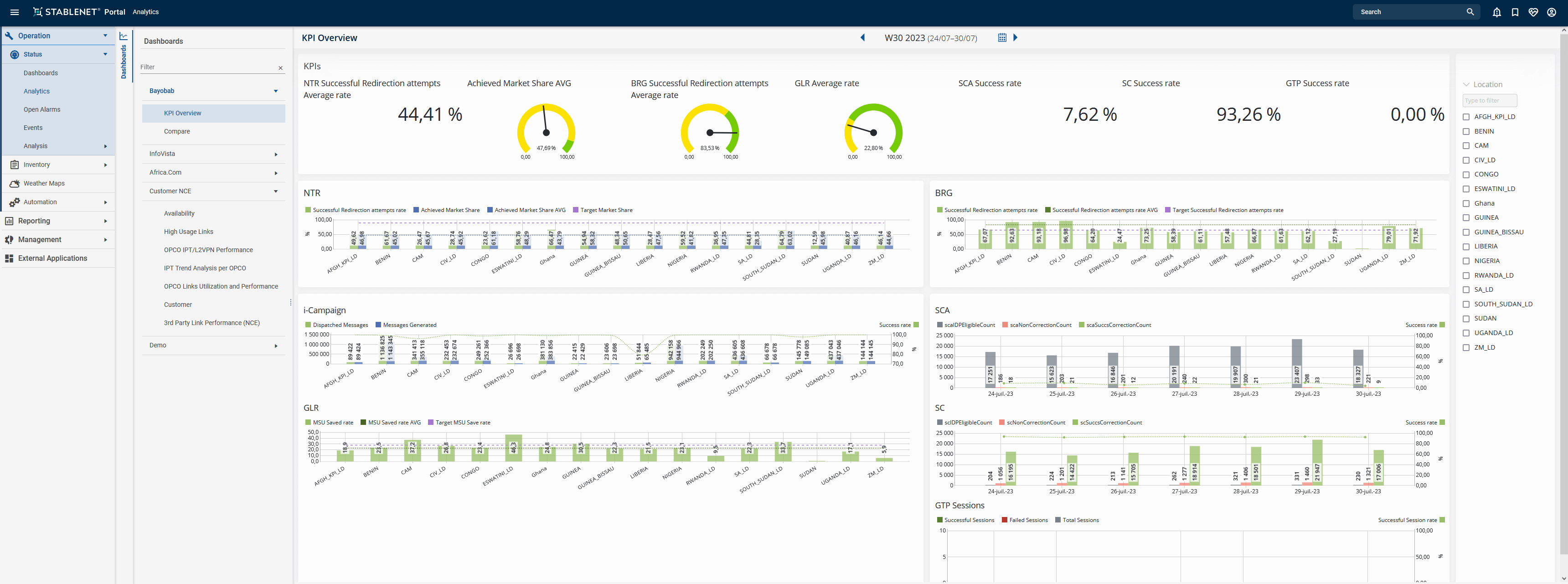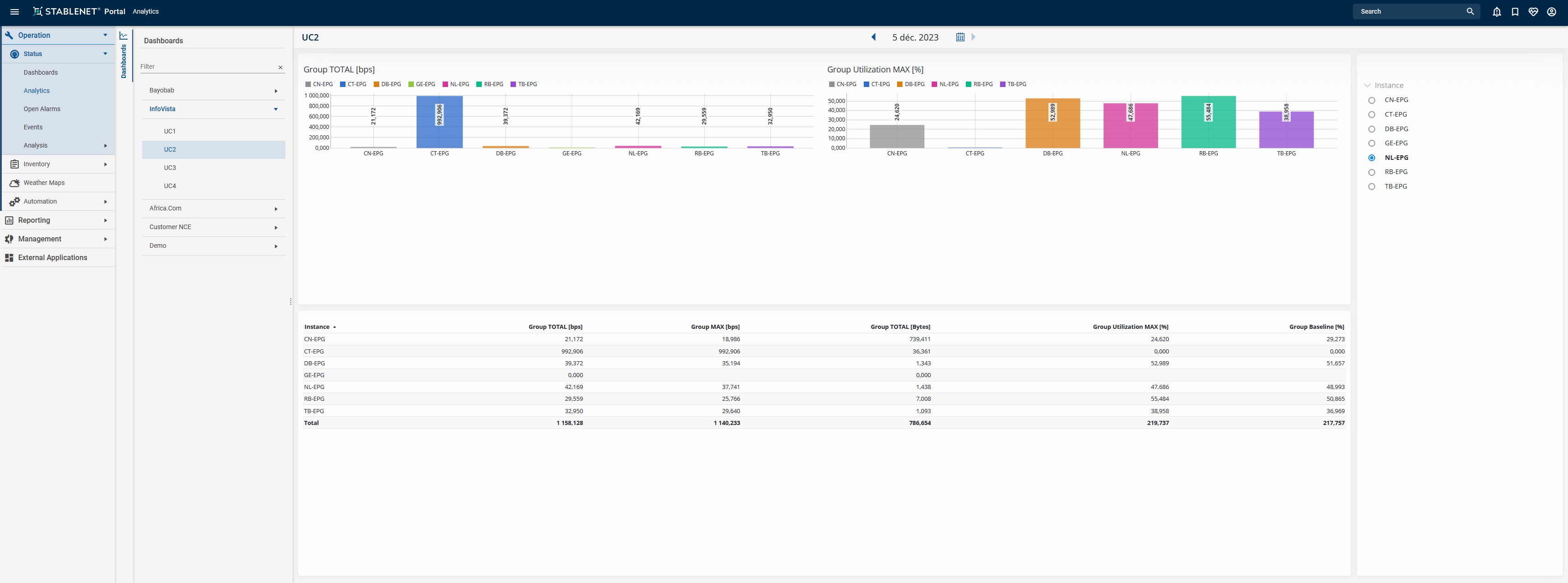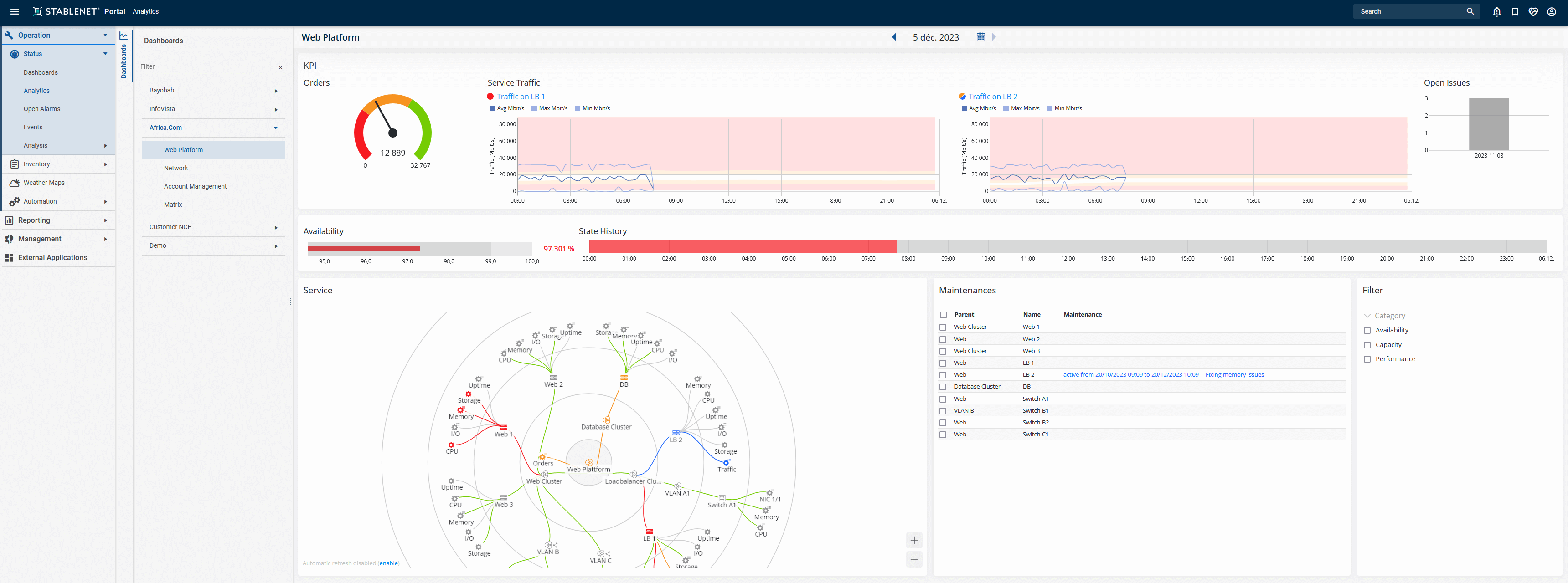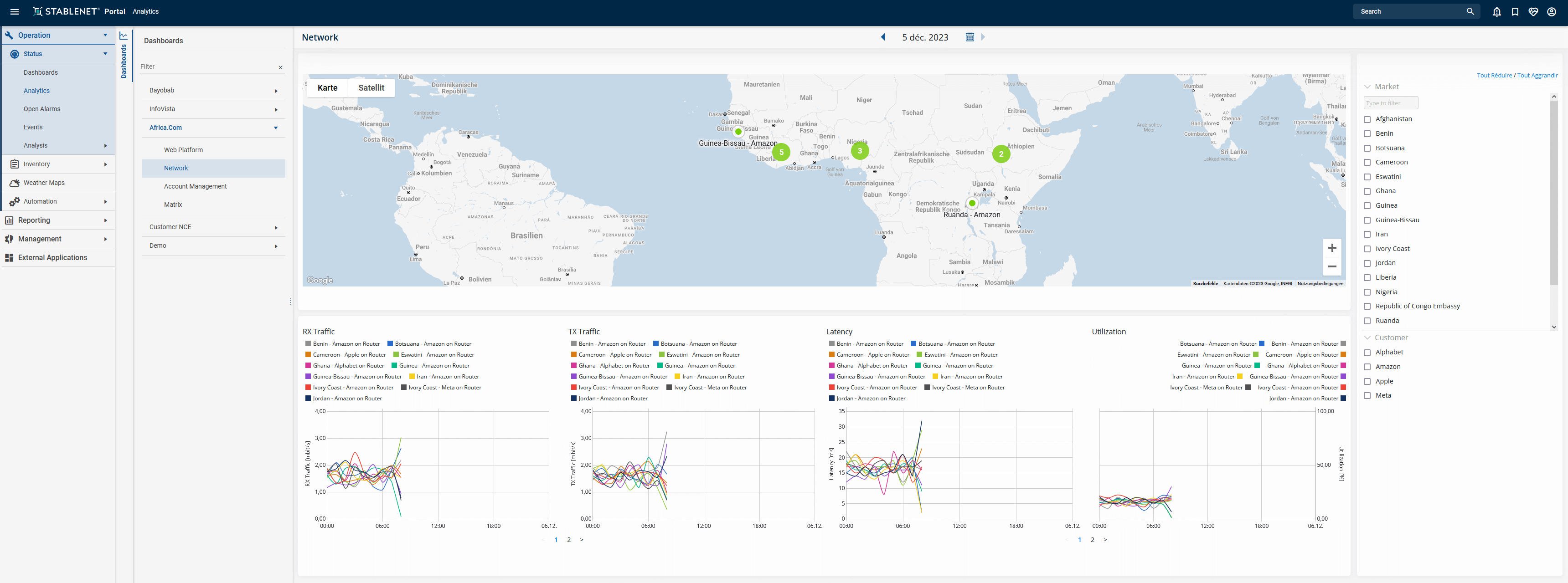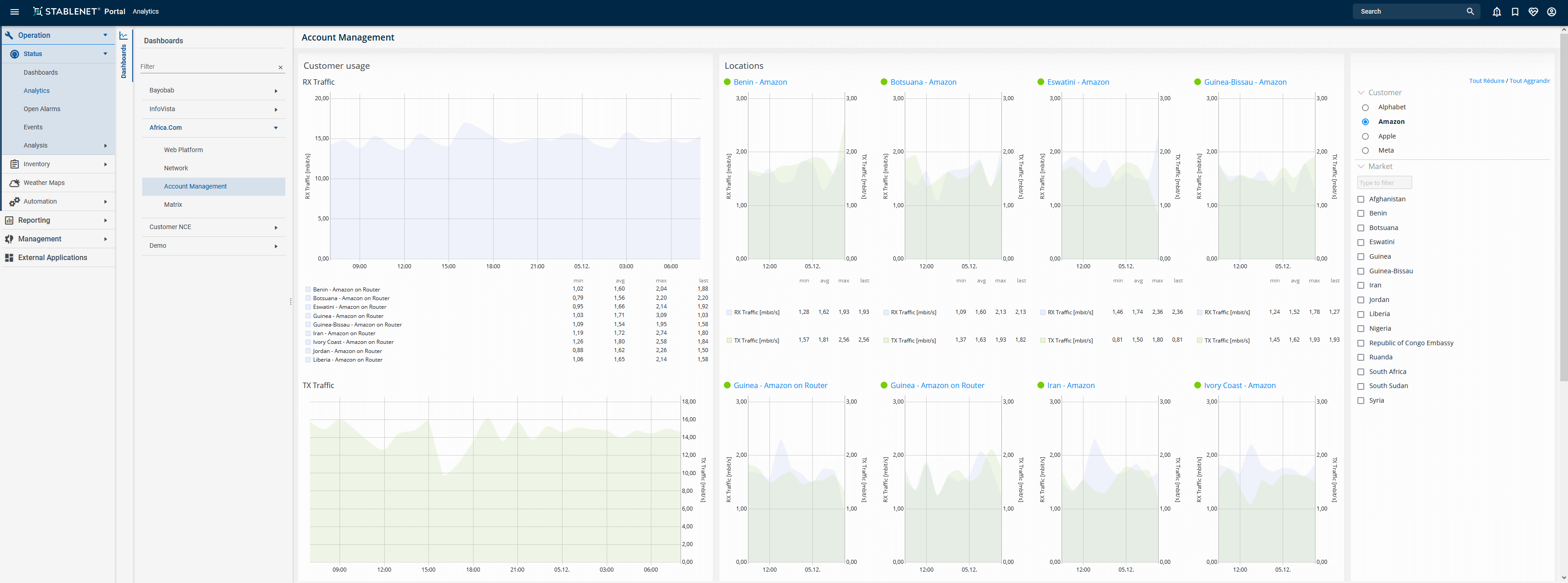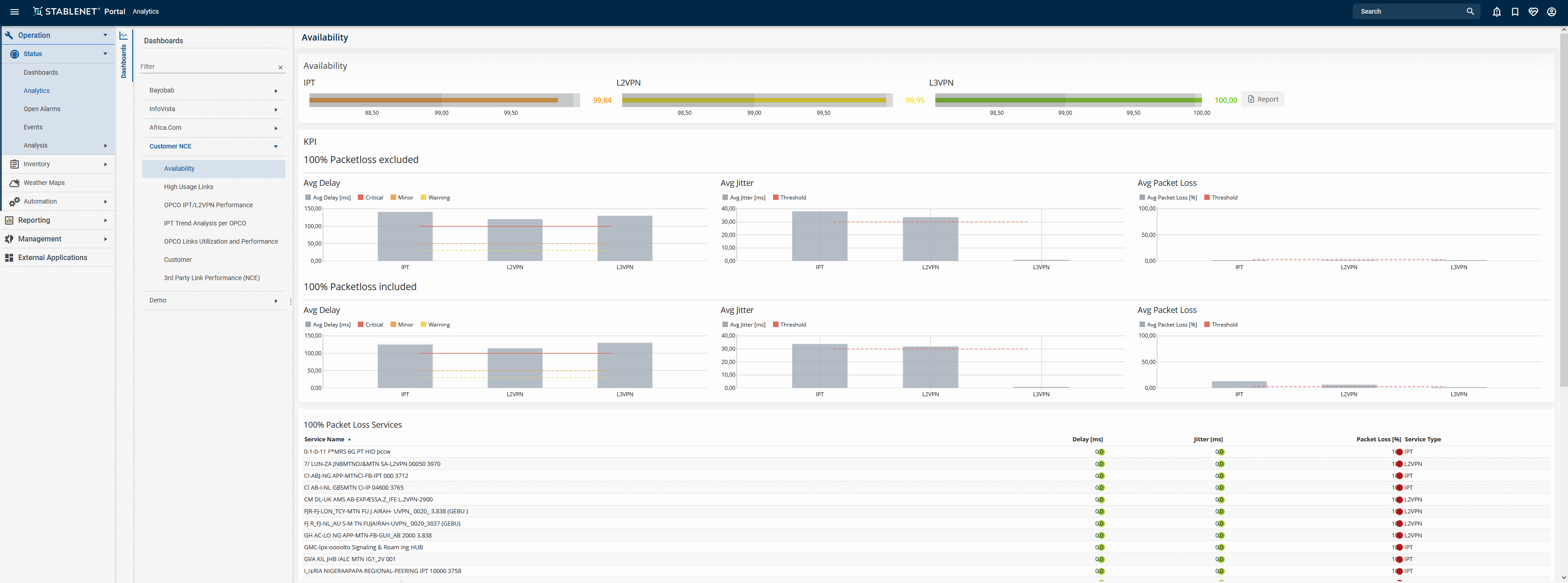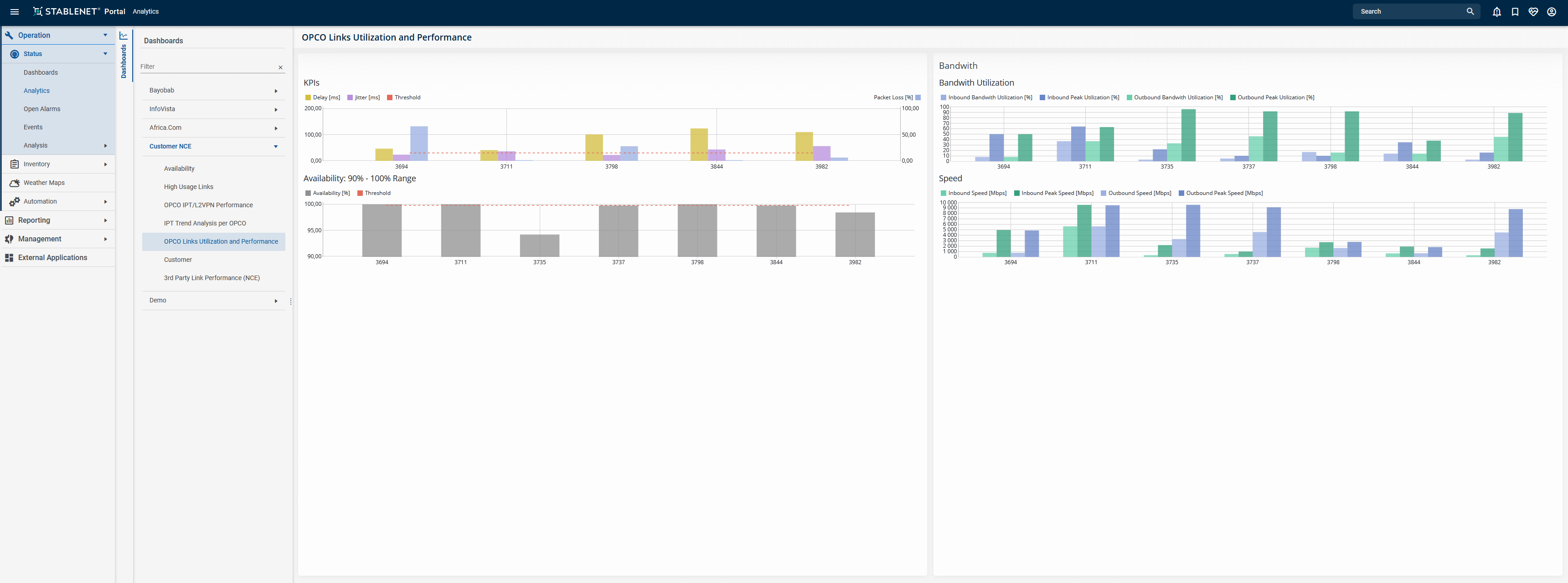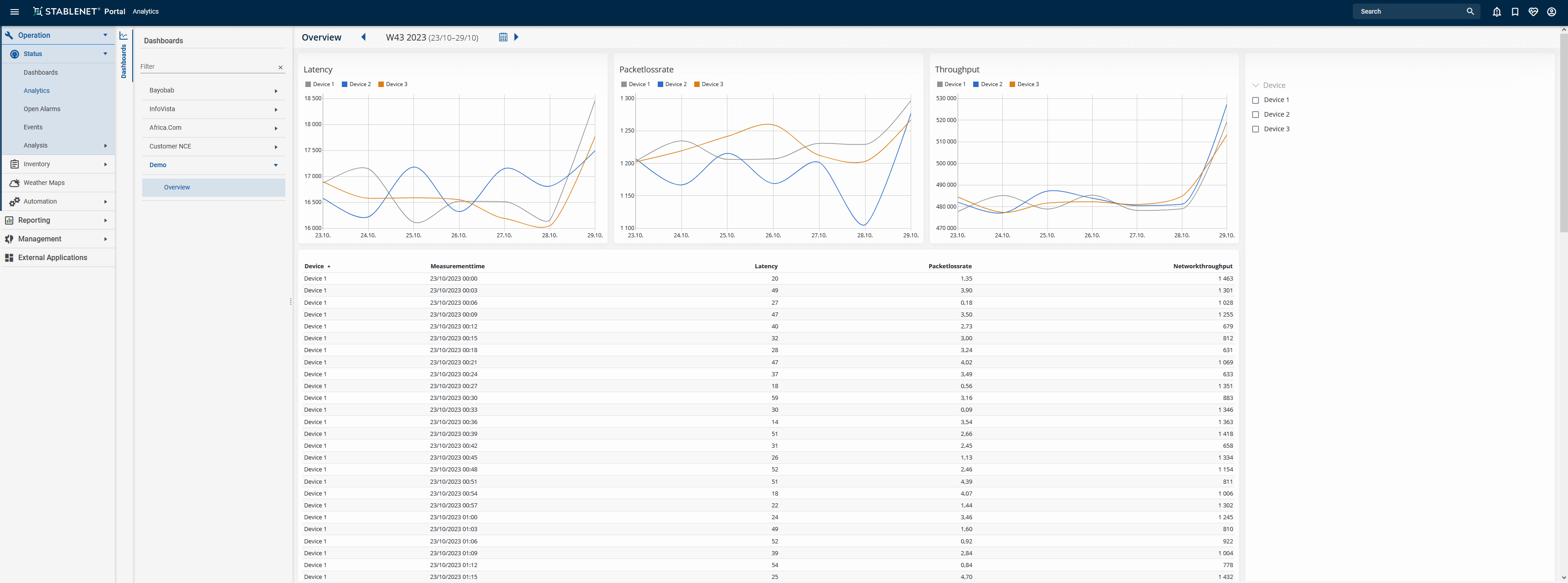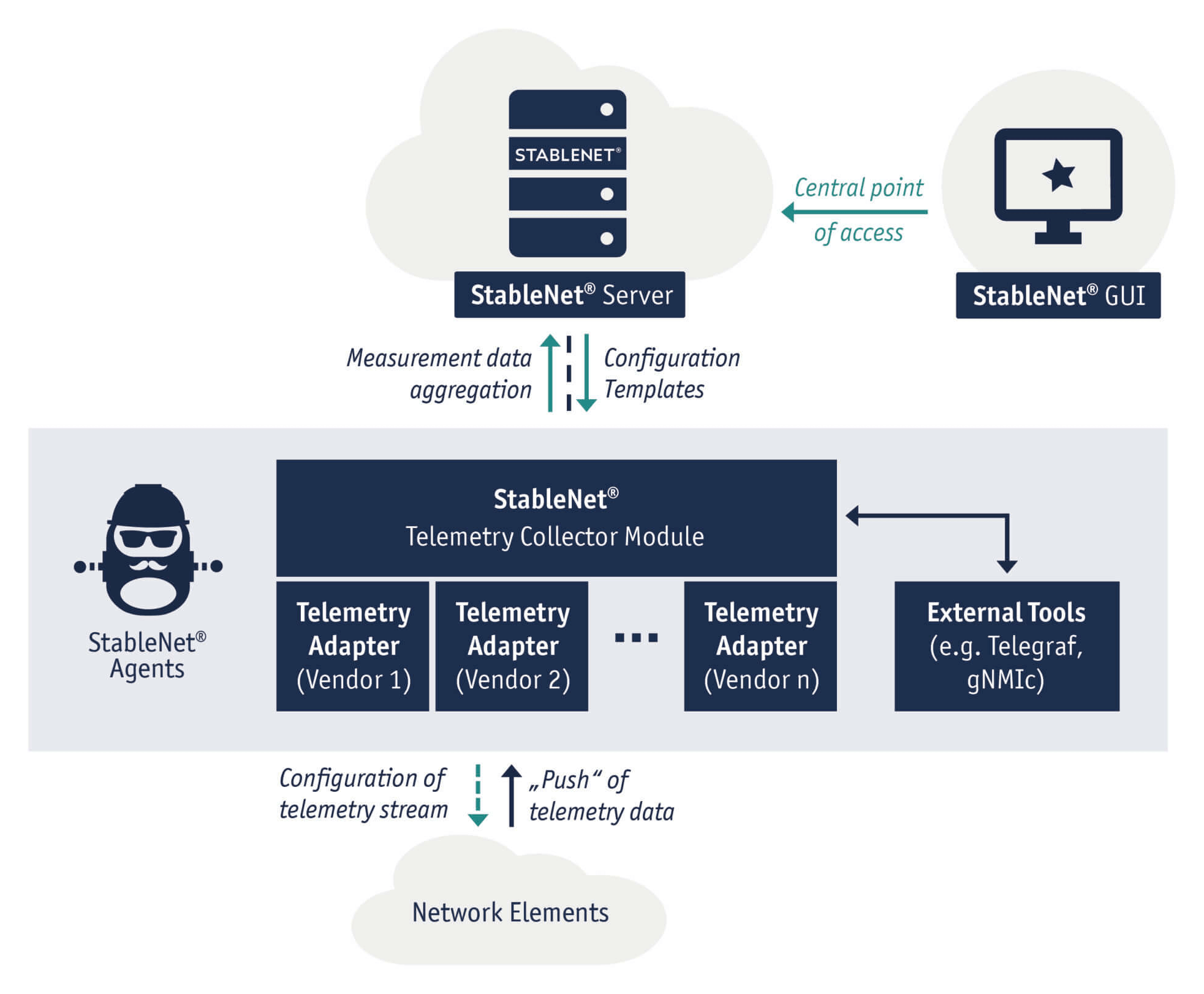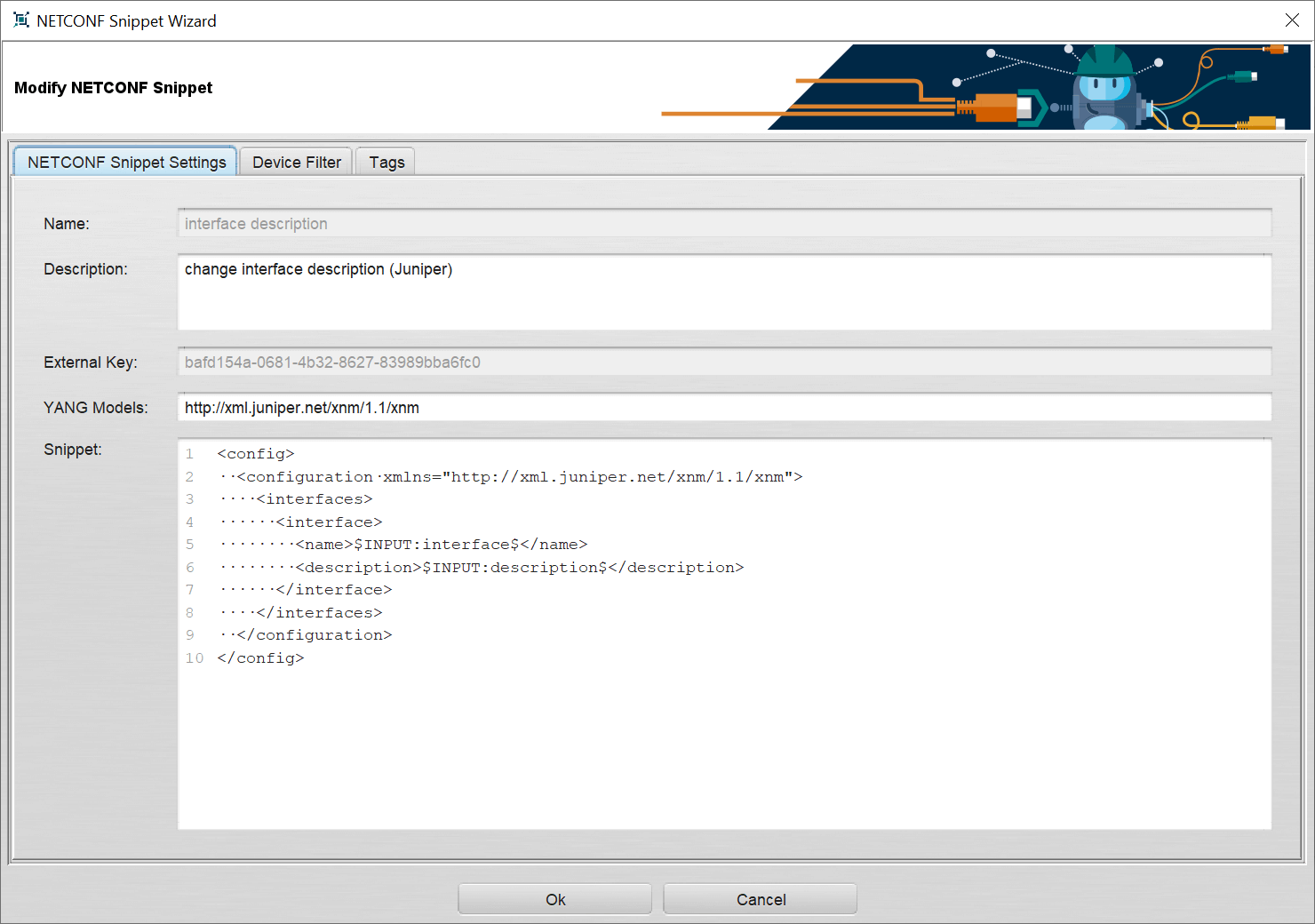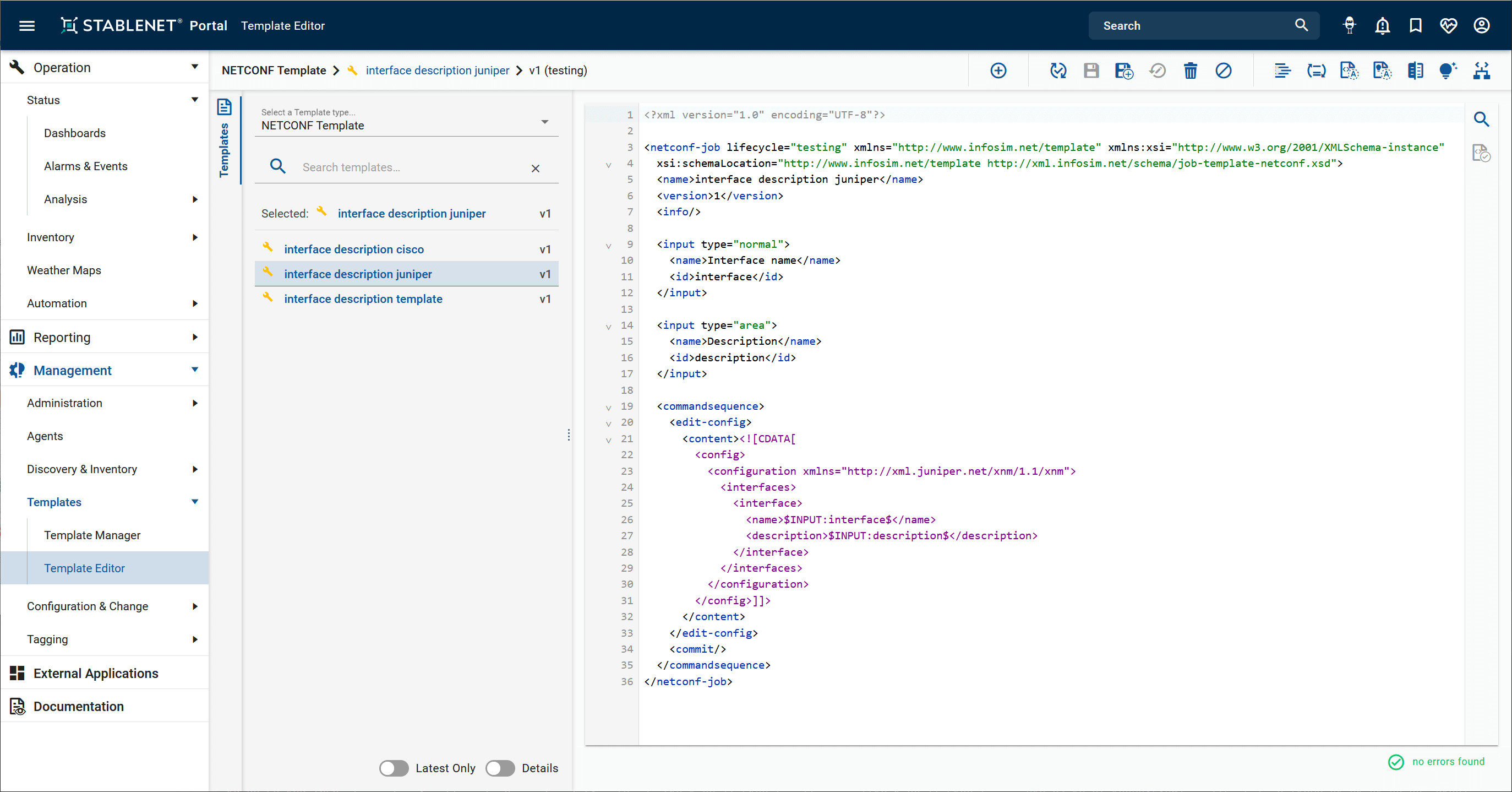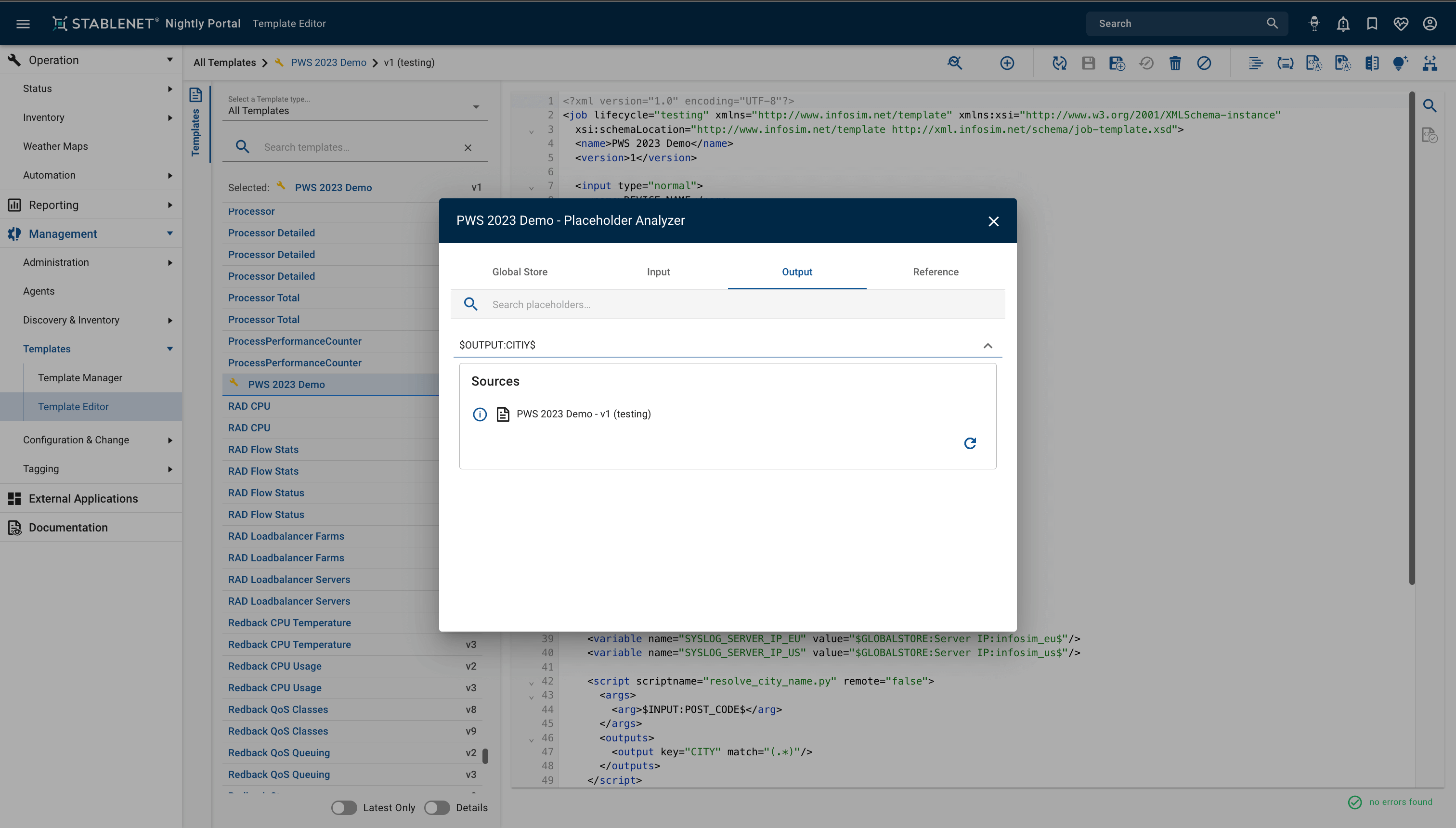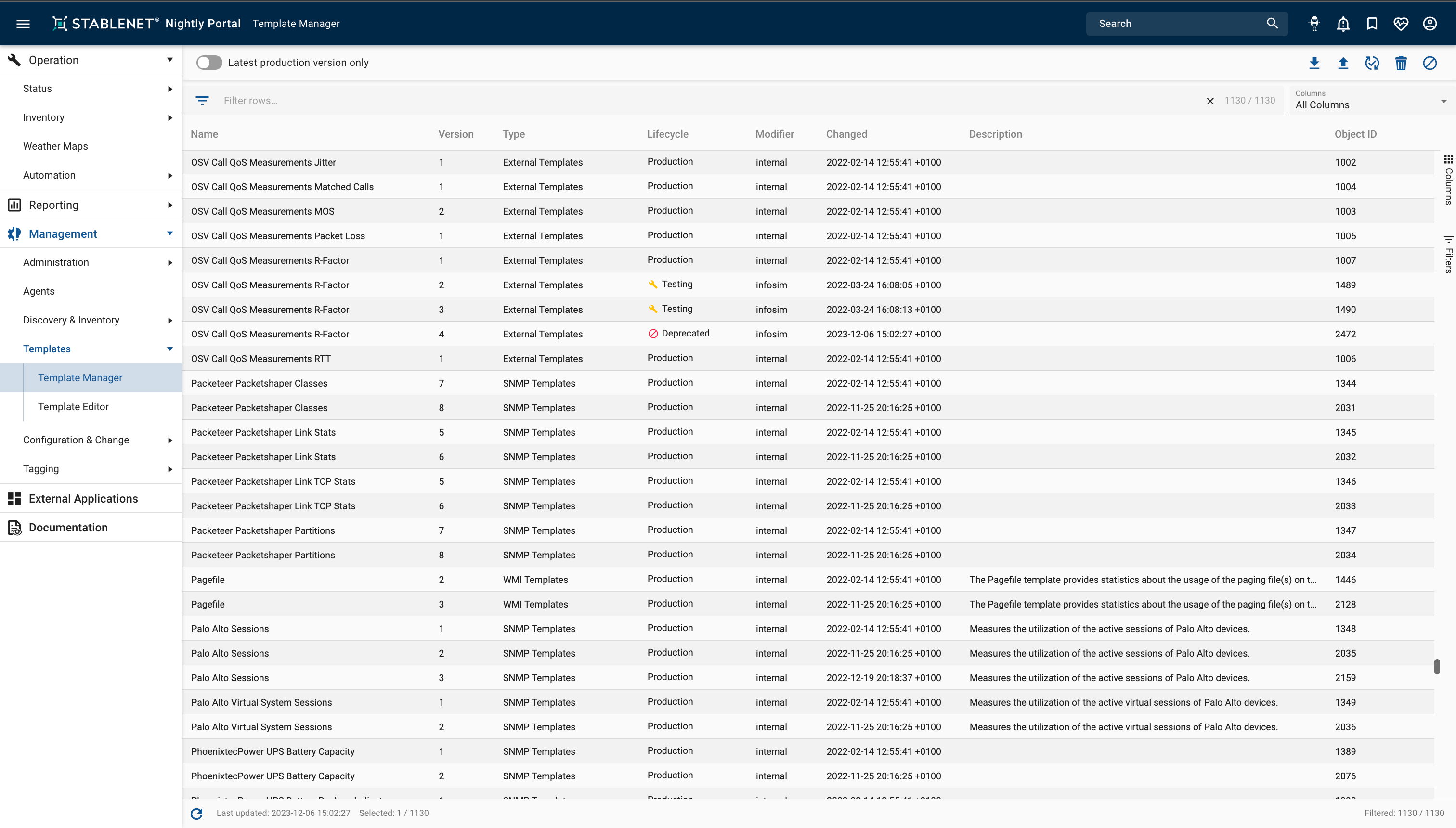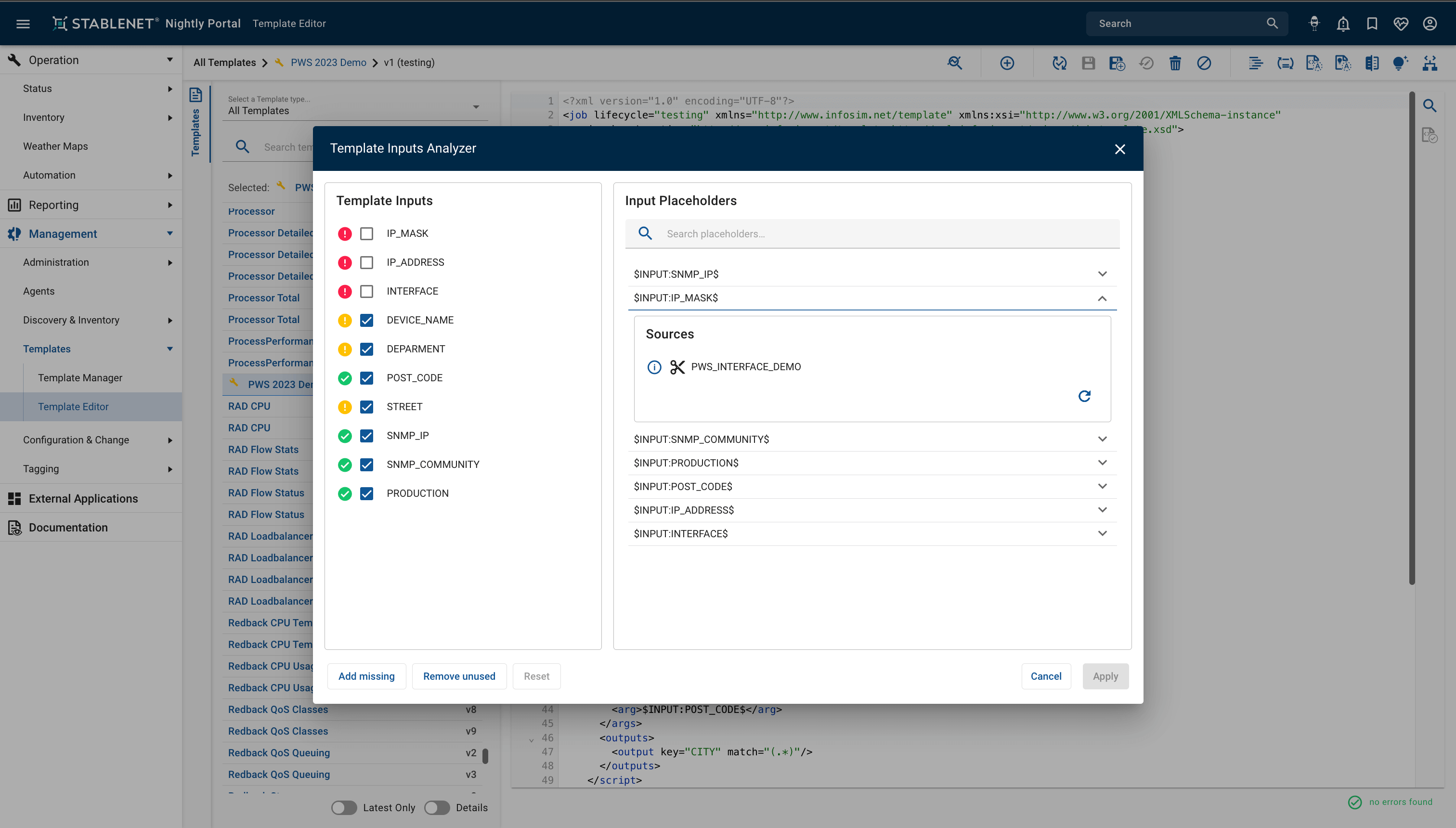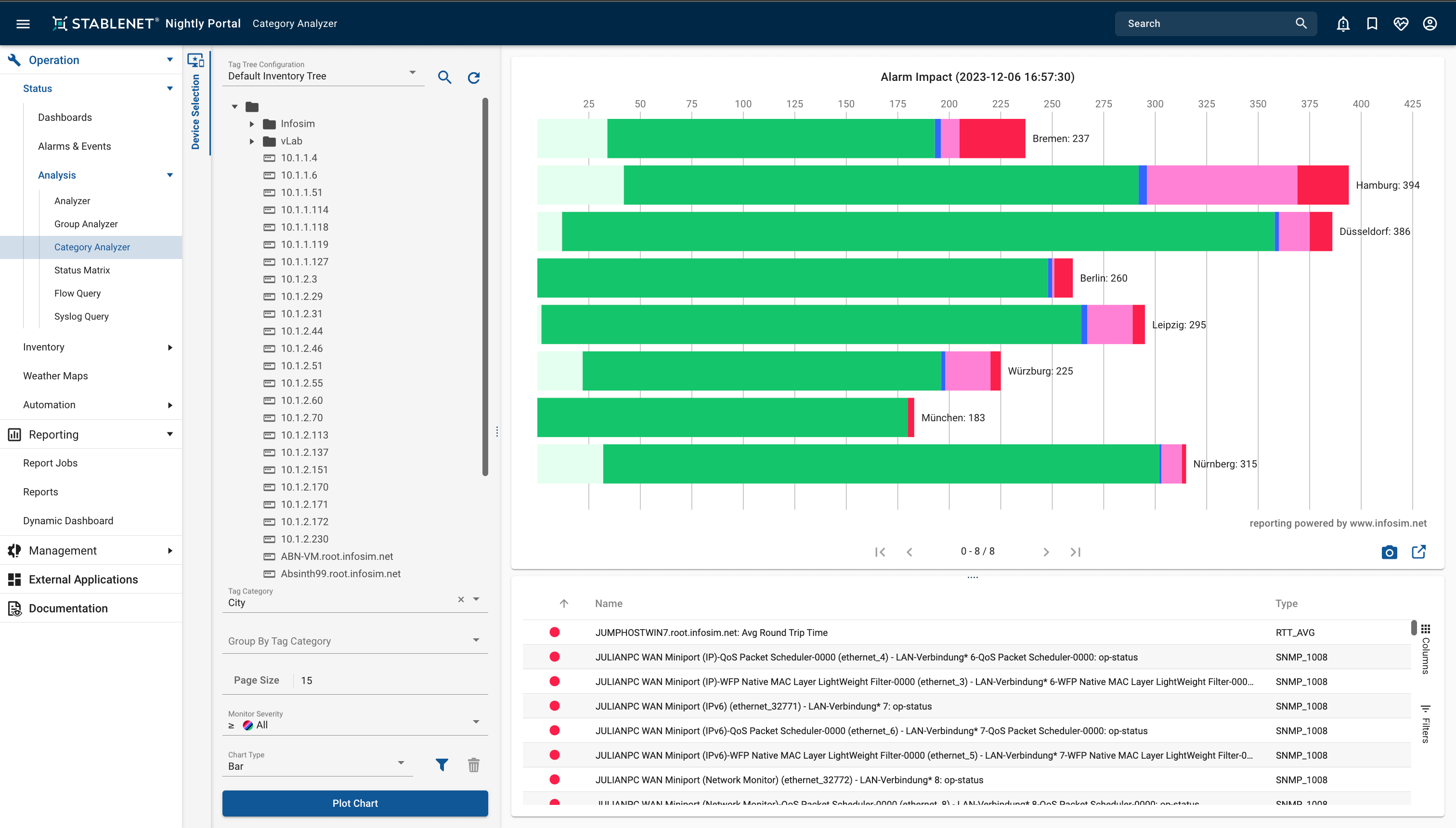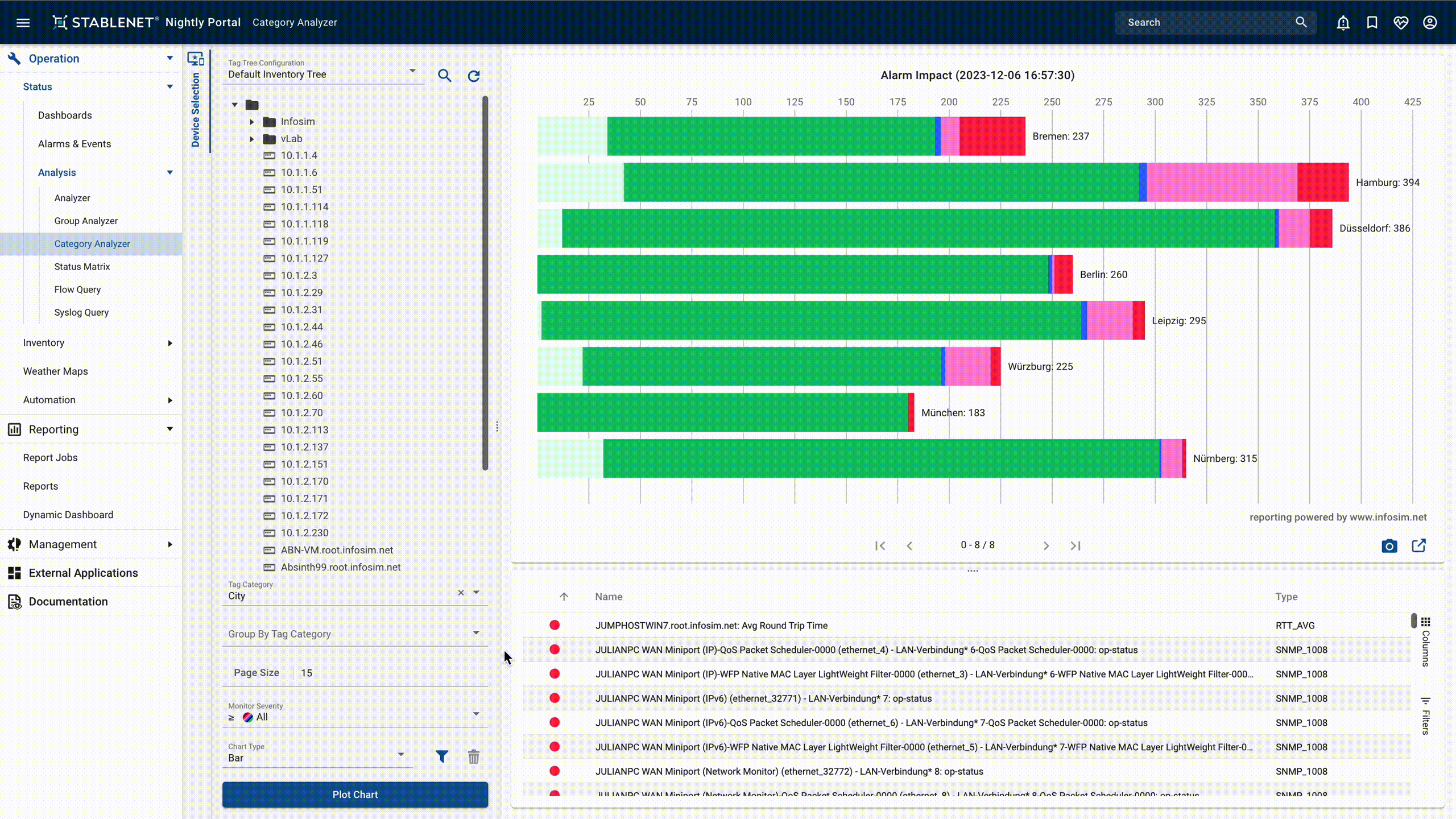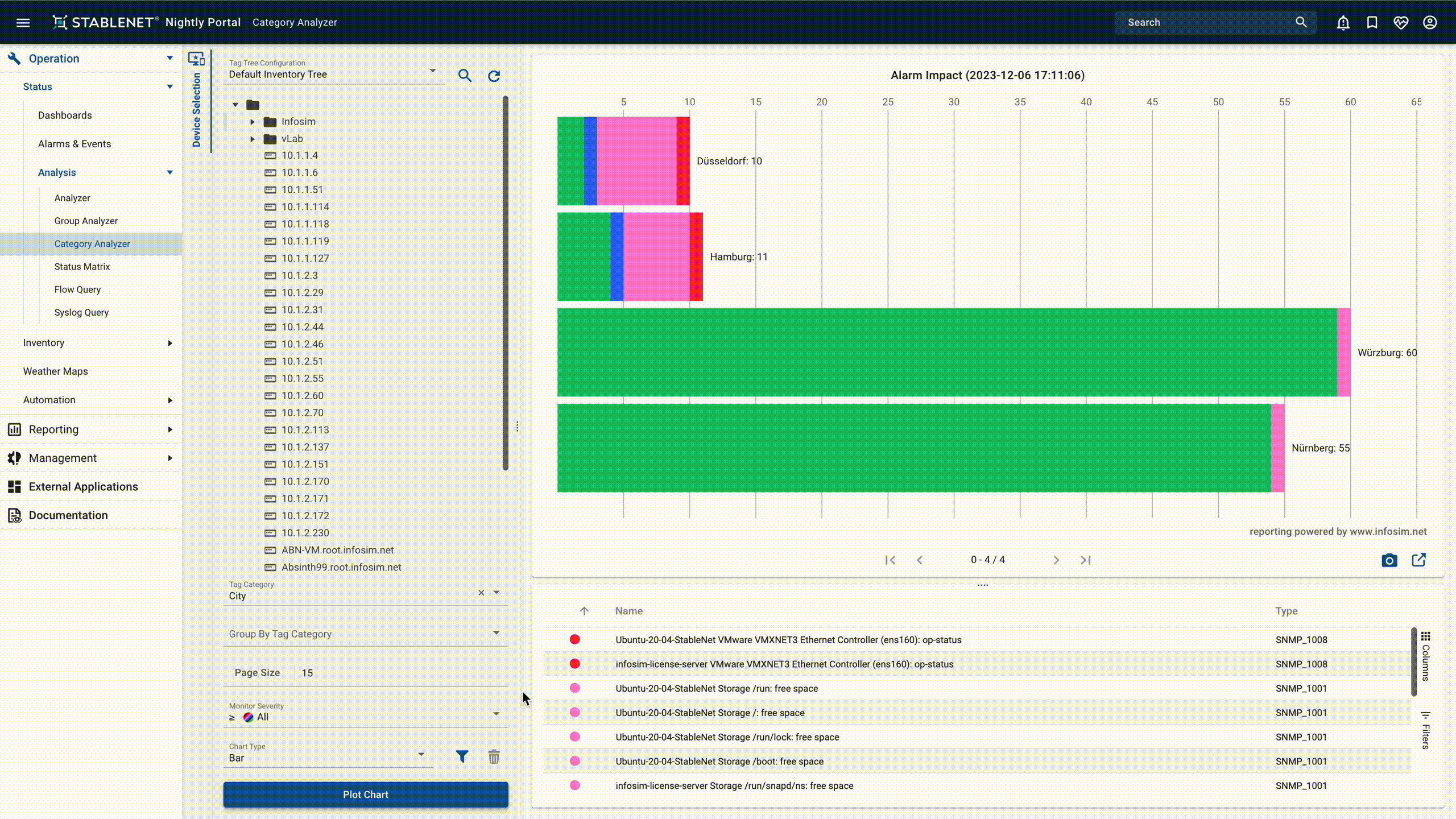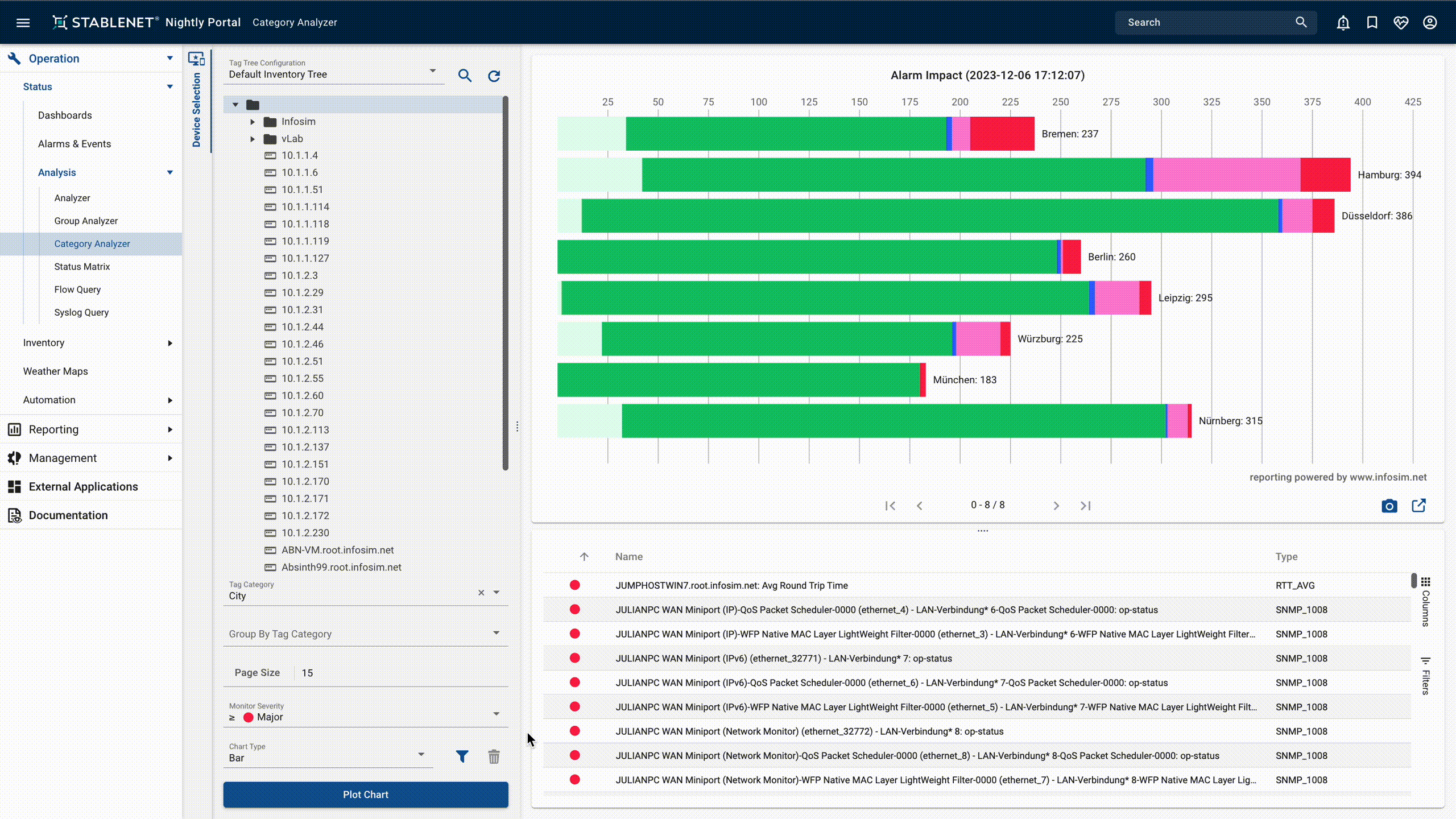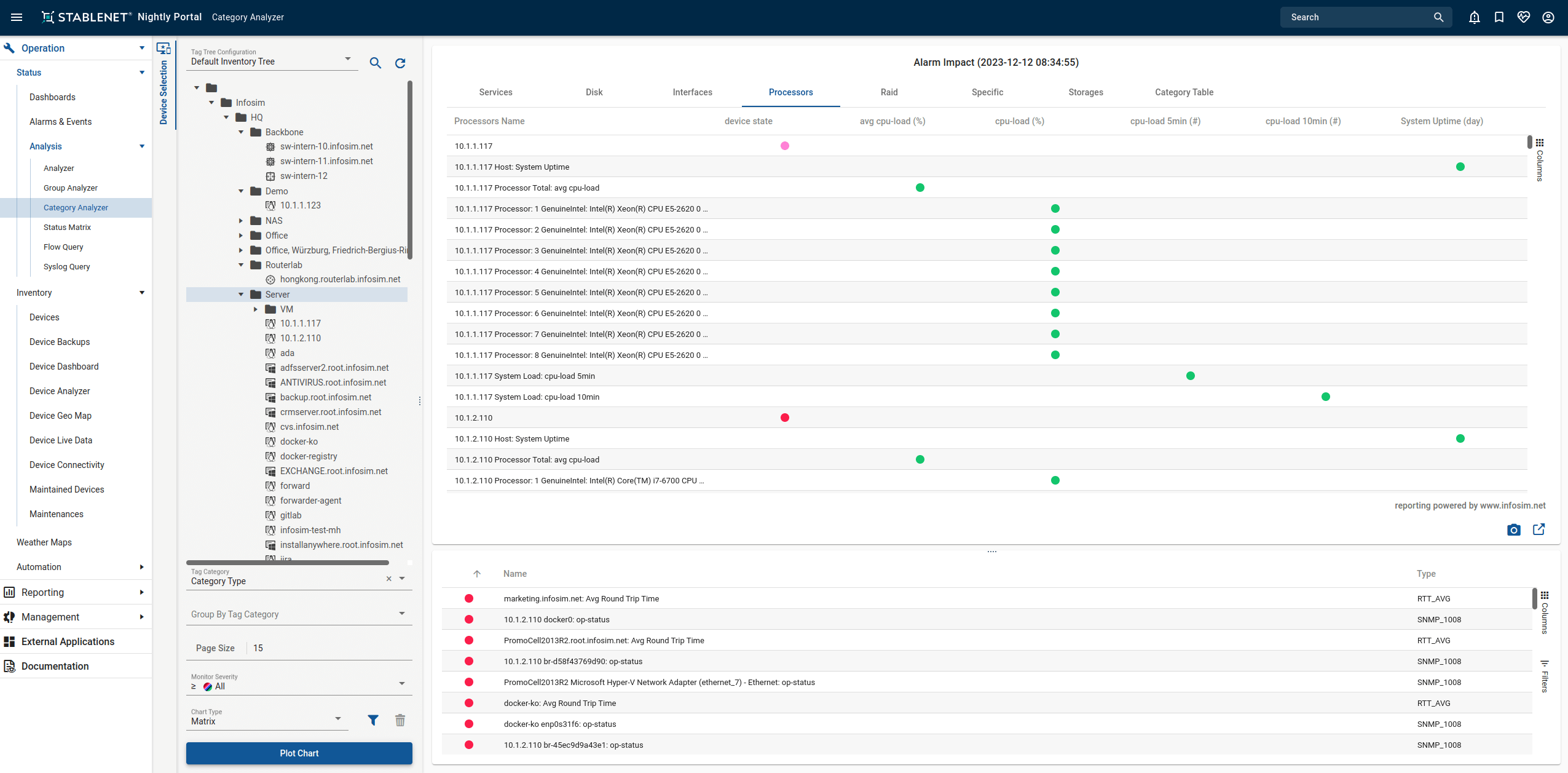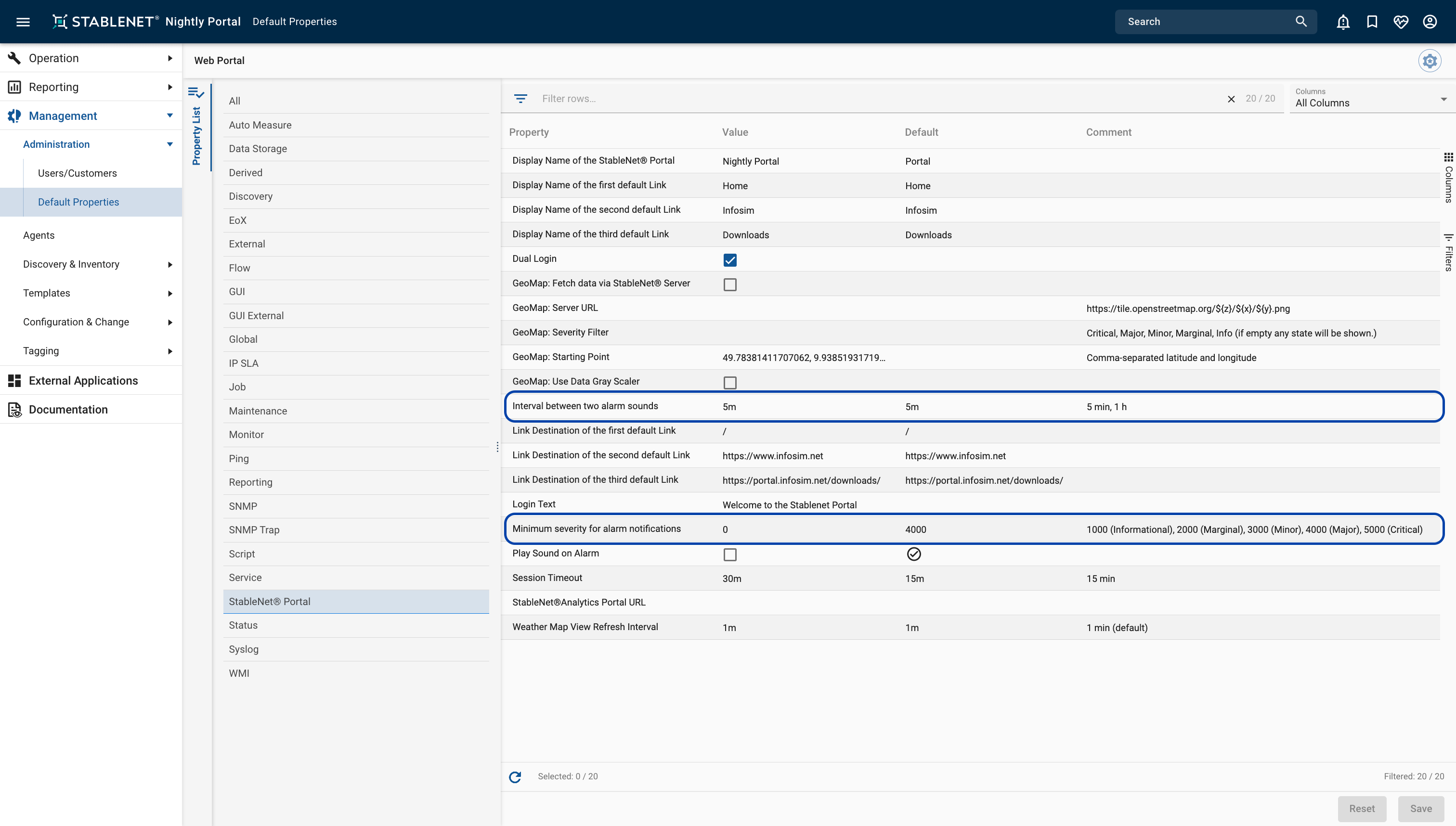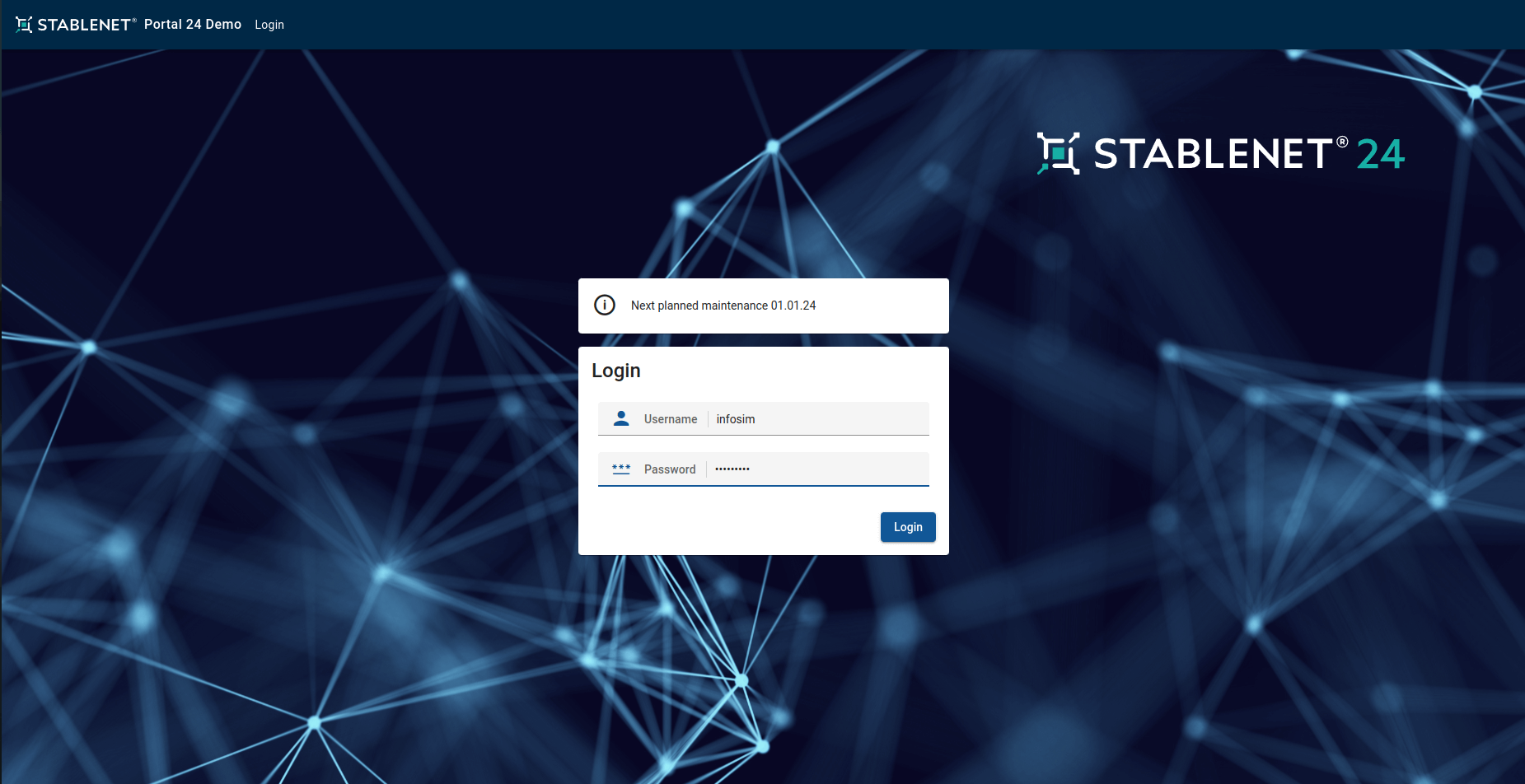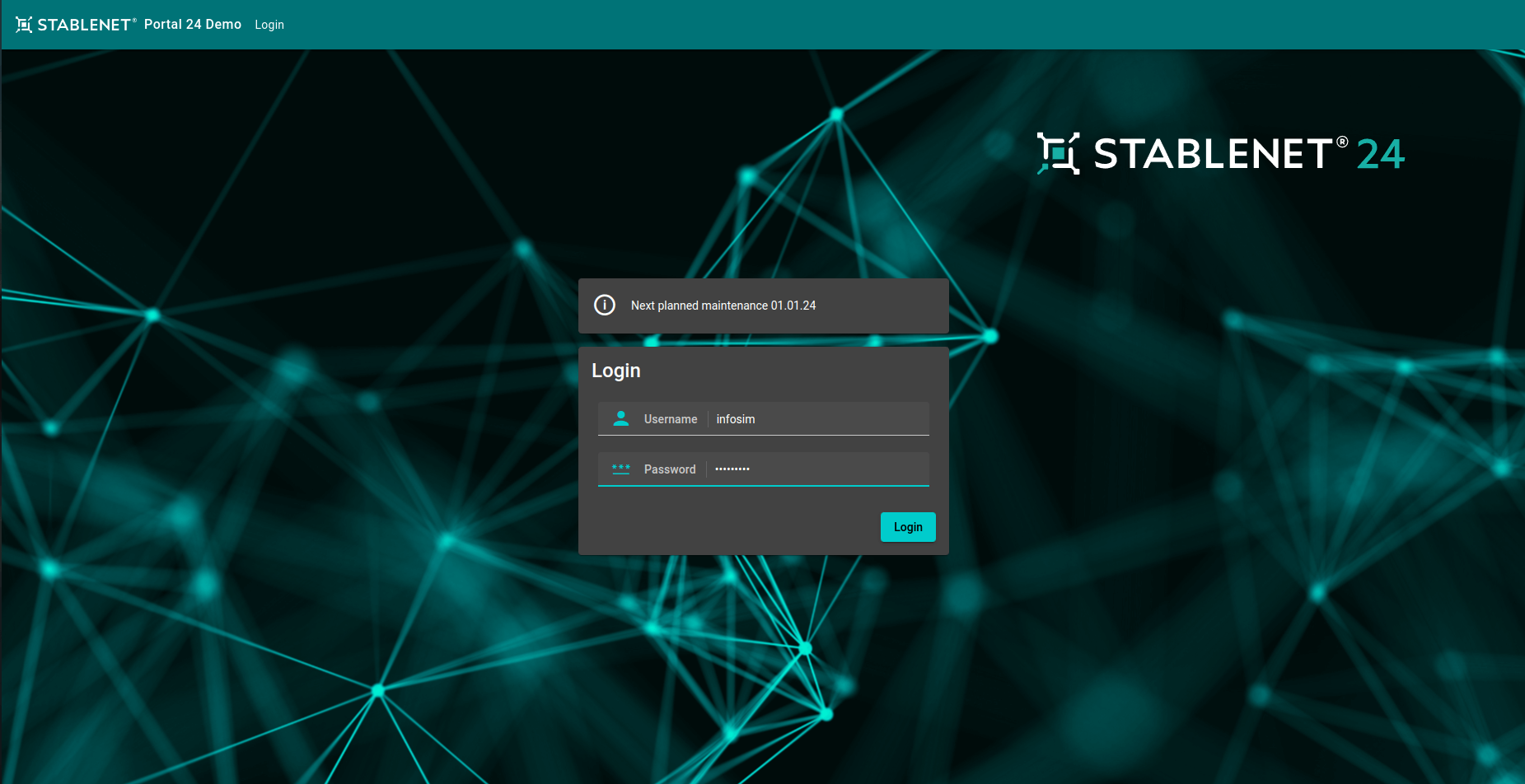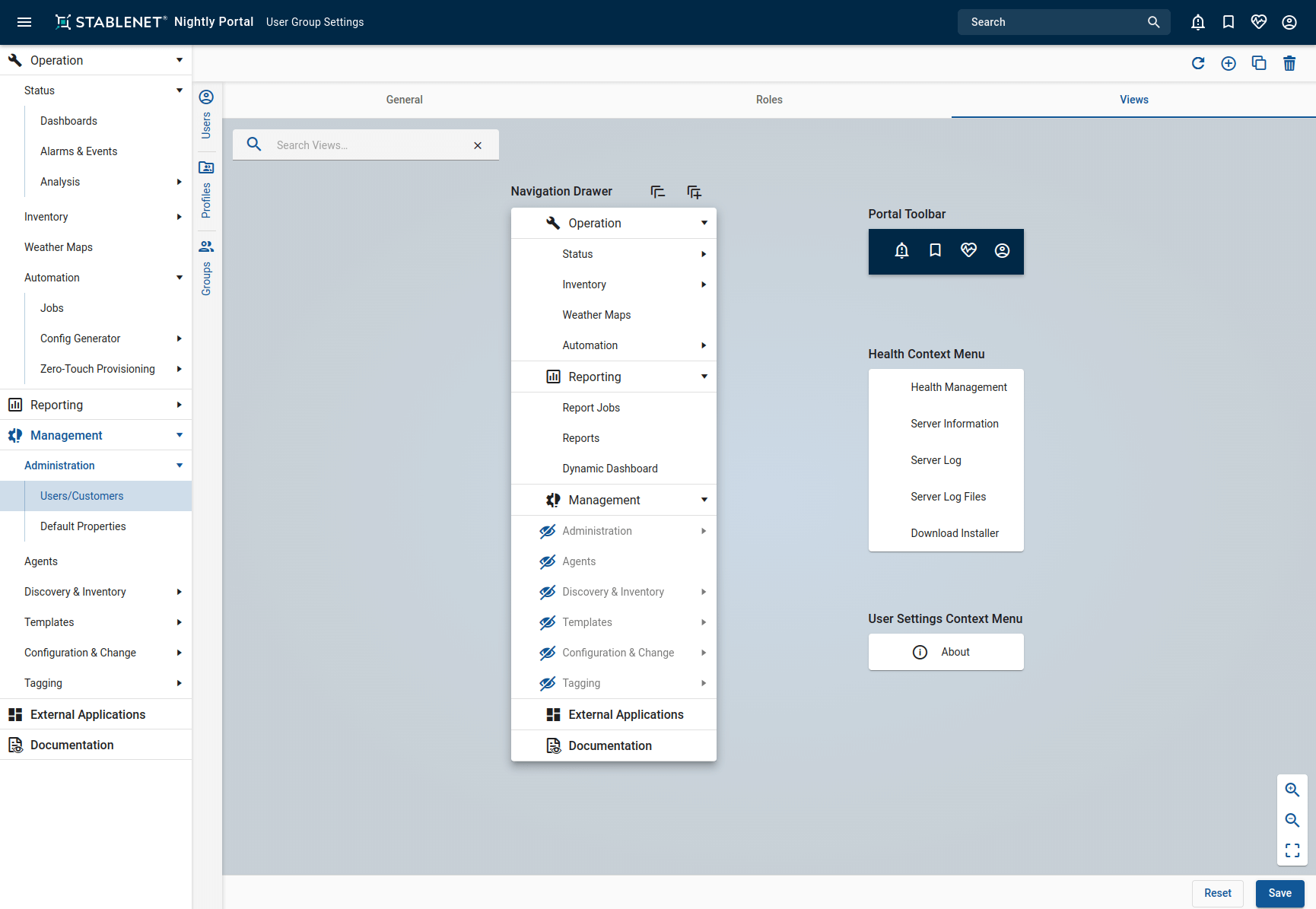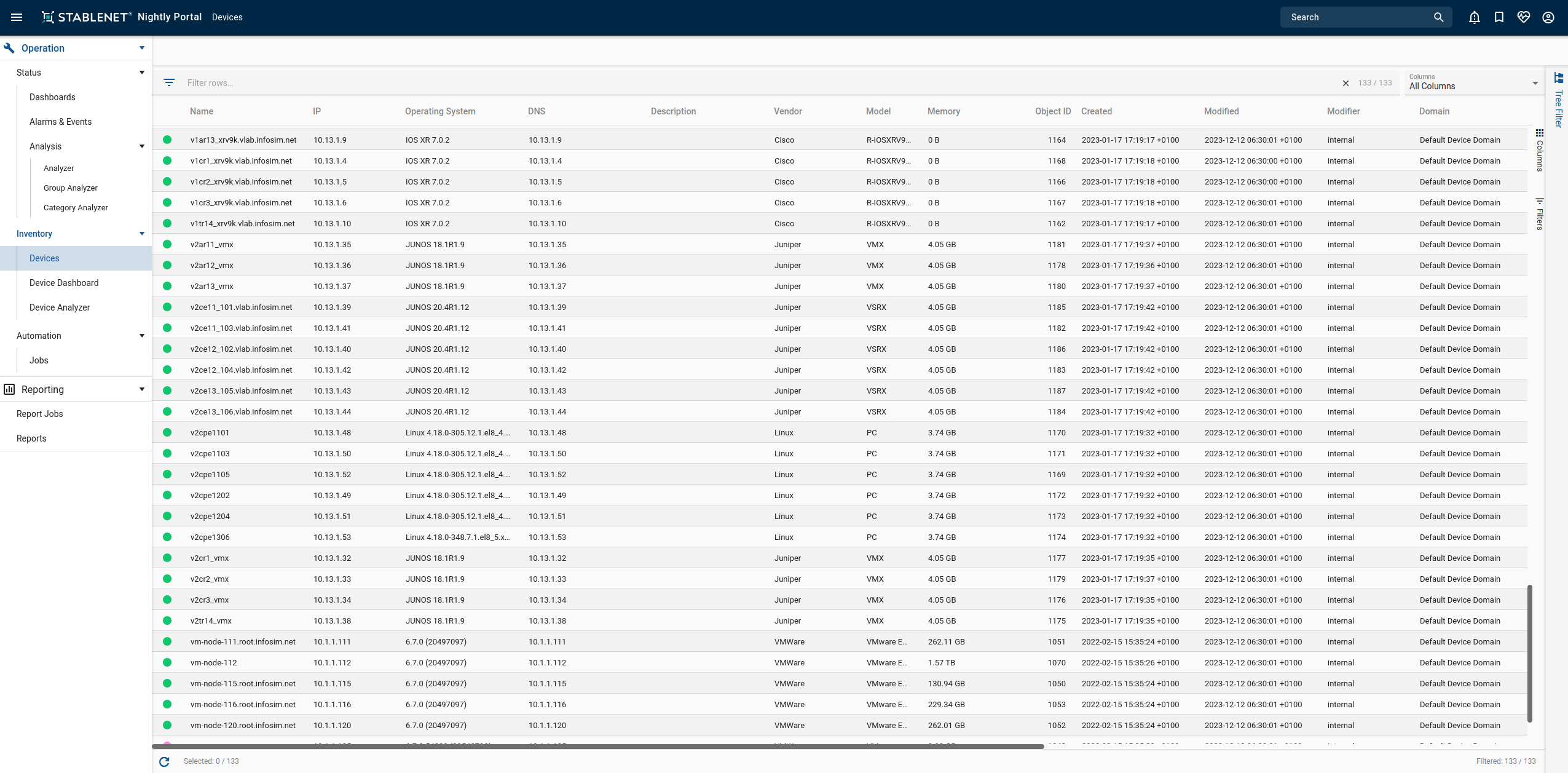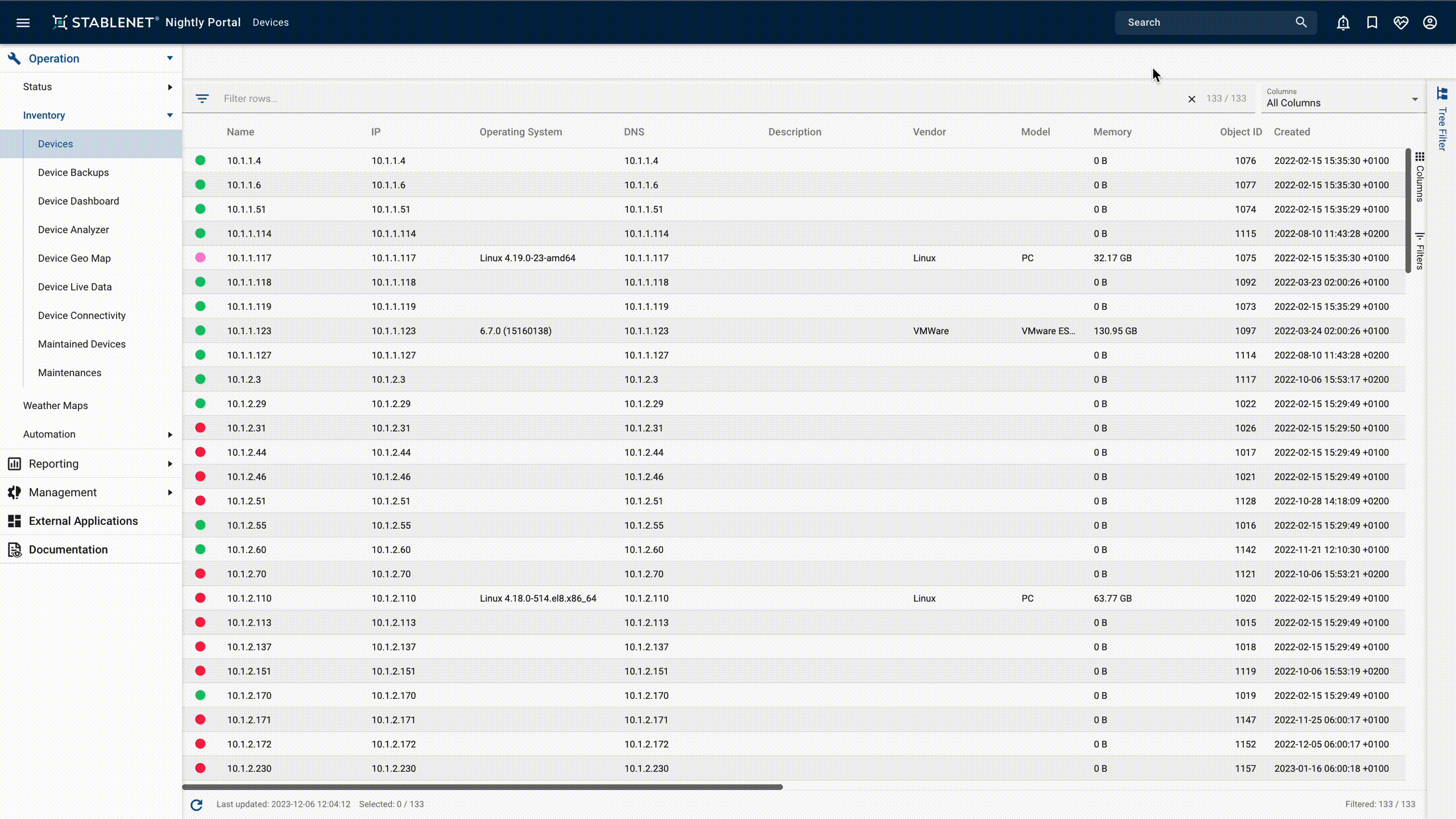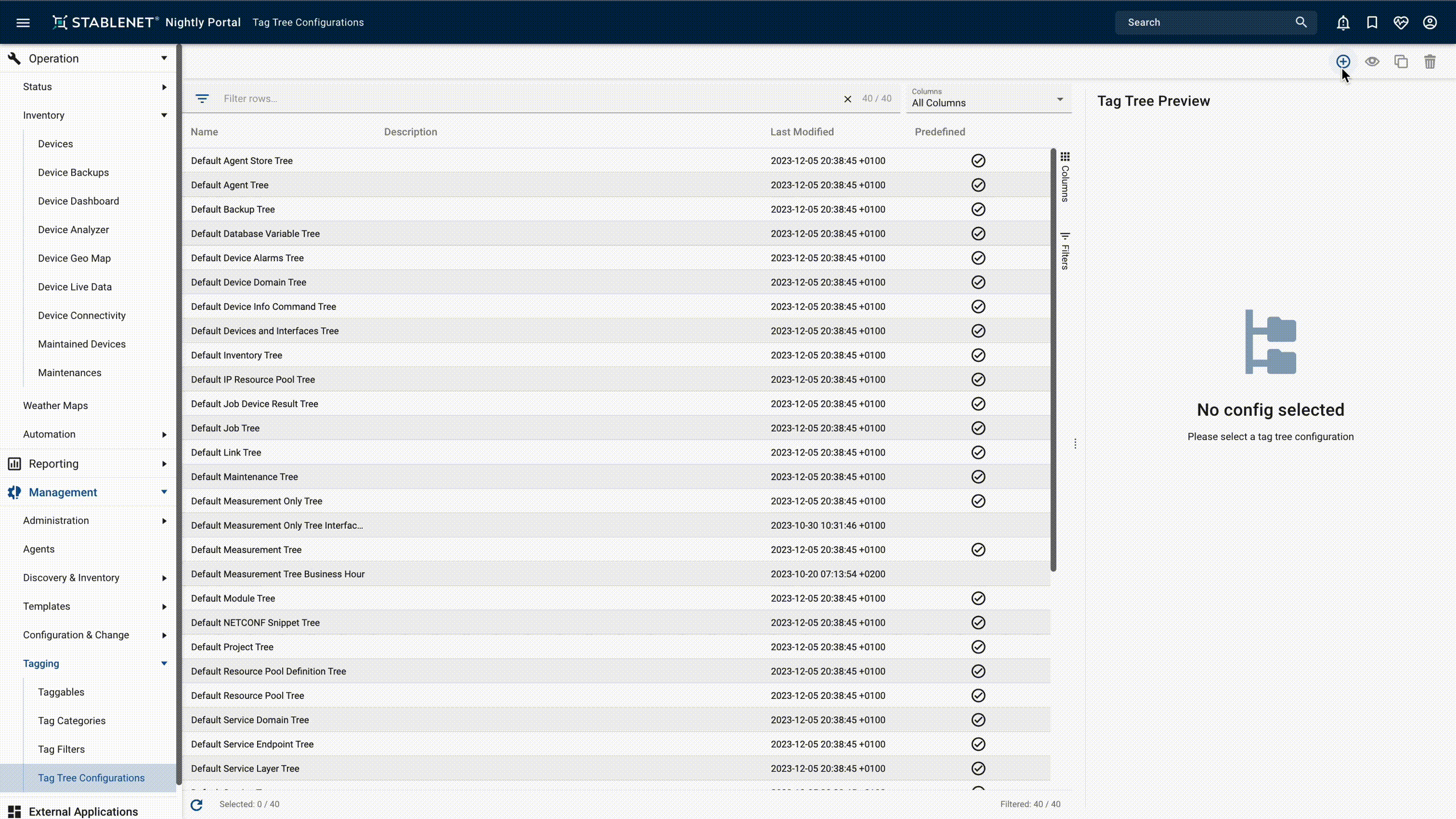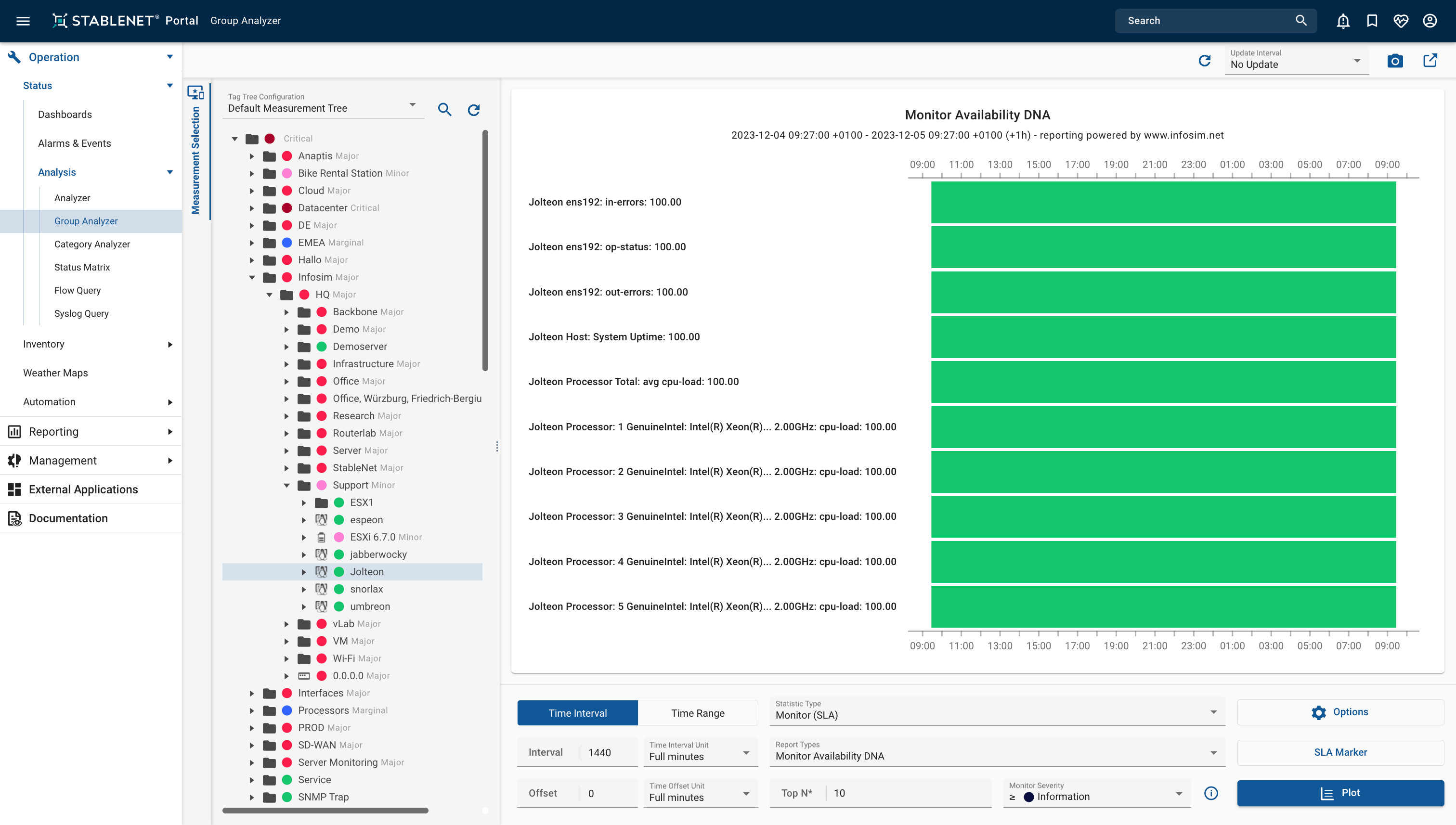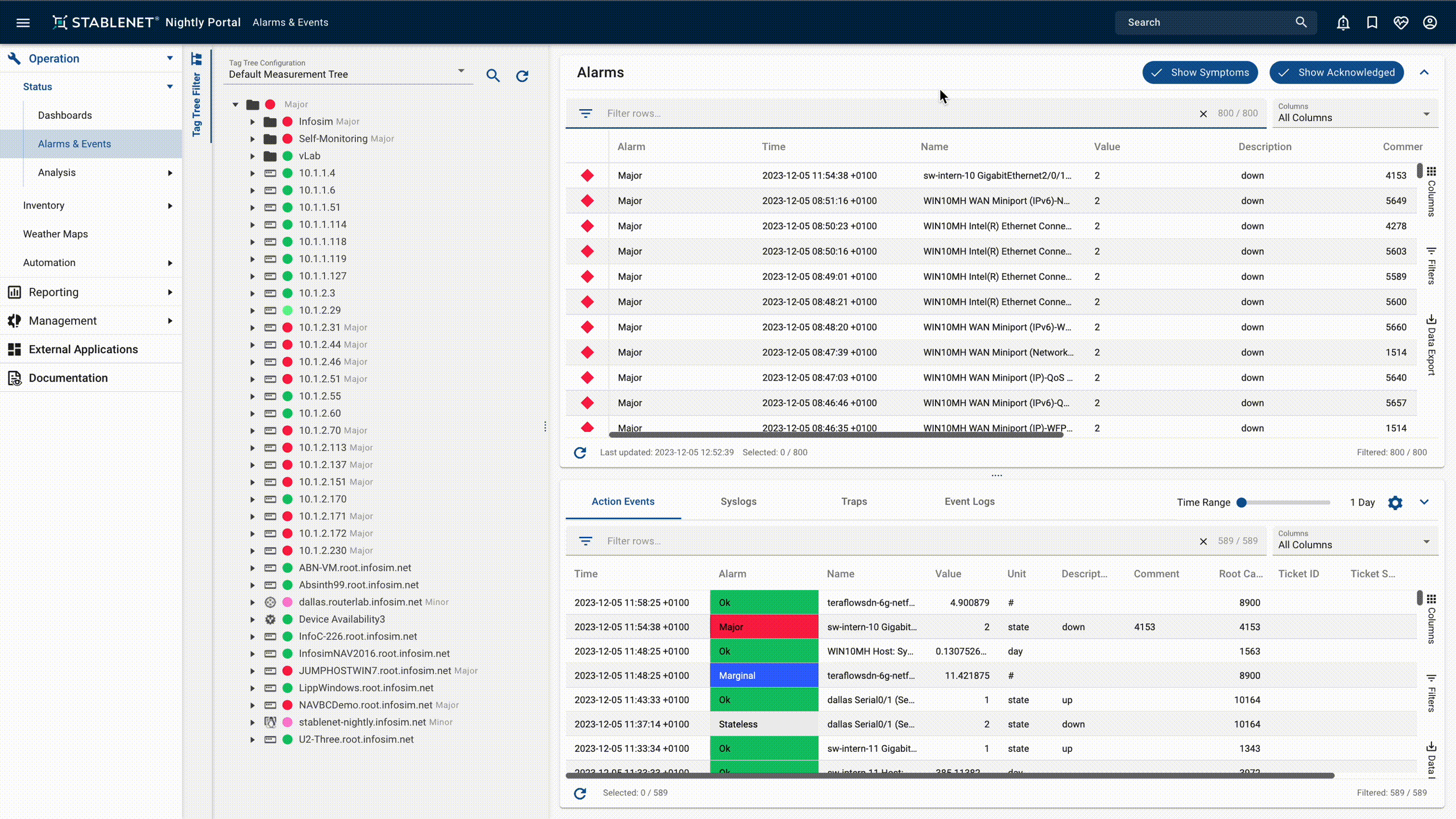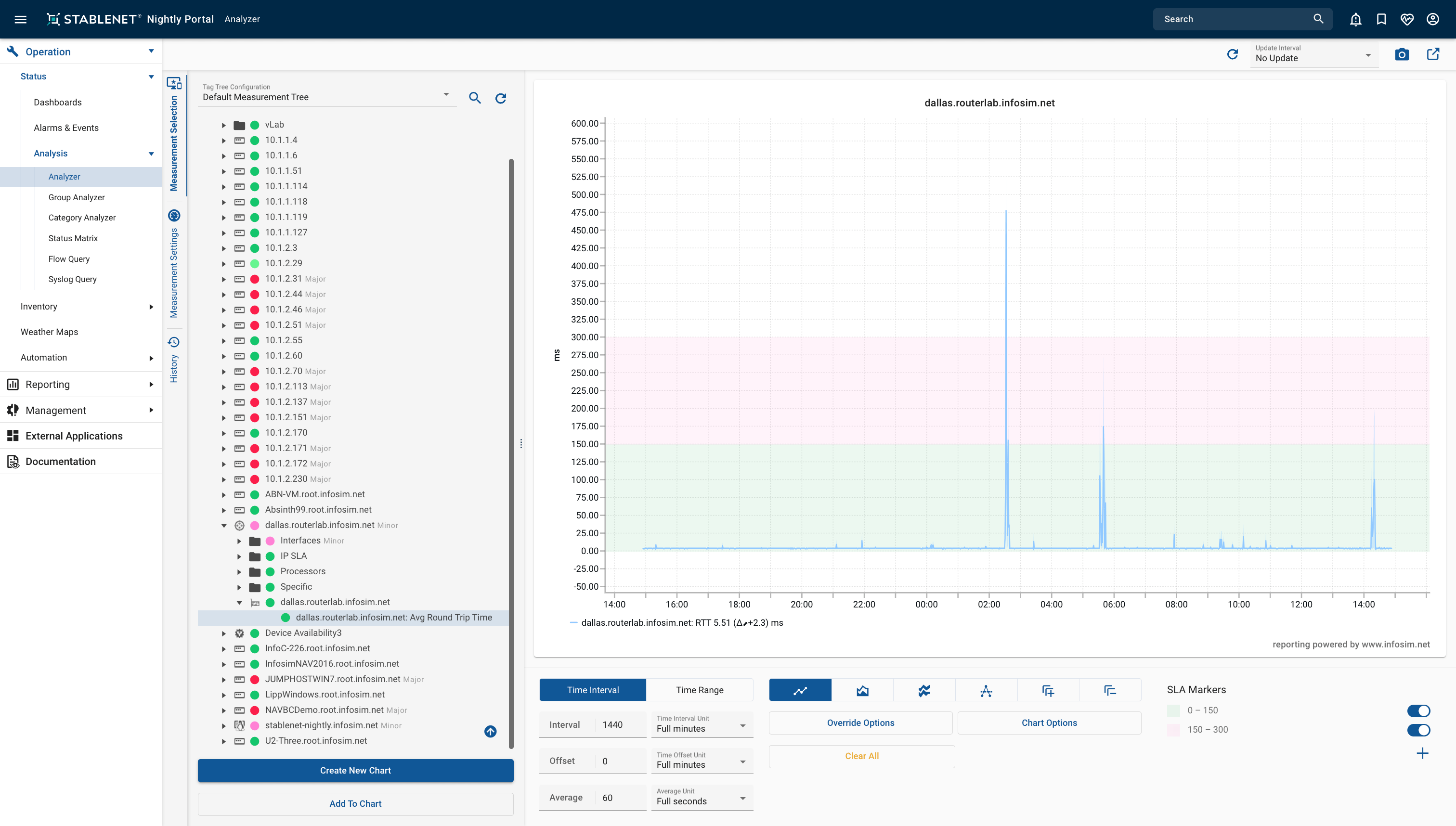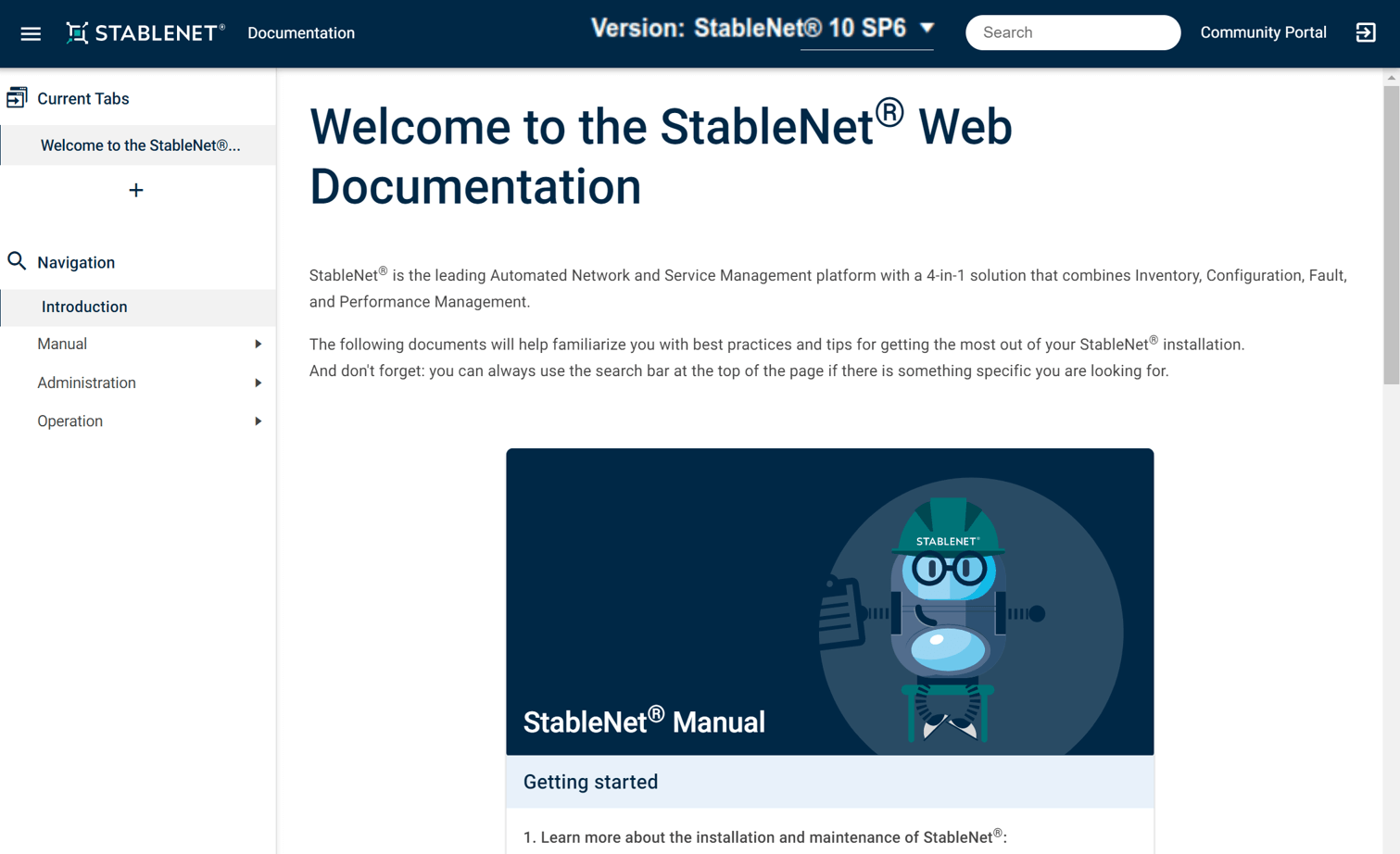StableNet® 24 – Overview of selected new features
Get an overview of key changes and improvements to the industry-leading Automated Network & Service Management solution StableNet®. From feature additions to module enhancements and critical security updates, StableNet® 24 has plenty to explore and excite, including an all new solution suite!

New Solution Suite
New Module
StableNet® Portal Feature Additions
Device/Vendor Support
StableNet® Innovation Lab
1. New Solution Suite

StableNet® Business Intelligence
Introducing StableNet® Business Intelligence (SNBI), a cutting-edge business intelligence (BI) solution that seamlessly integrates and unifies diverse data sources, providing businesses with unparalleled insights. While StableNet® has always been a market leader in infrastructure management, your ability to manage your network is now radically enhanced with data sources directly related to your ability to optimize business processes.
Key Benefits with SNBI:
- enables informed decision-making by leveraging advanced correlation and dependency analysis;
- empowers businesses to optimize ROI and to maximize profitability by harnessing the power of unified data;
- identifies potential pitfalls proactively before they occur;
- enhances strategic decision-making processes;
- safeguards against potential risks;
- ensures sustained success and profitability
Key Use Cases:
- Data Analysis and Reporting;
- Performance Monitoring;
- Forecasting and Predictive Analytics;
- Strategic Planning;
- Customer Analytics;
- Financial Analysis;
- Supply Chain Optimization;
- Compliance and Risk Management;
- Human Resource Analytics;
- Operational Efficiency
Elevate your business to new heights with a comprehensive intelligence solution that transforms data into actionable intelligence, driving unparalleled success in today’s dynamic marketplace.
2. New Modules
Perhaps one of the most exciting parts of announcing new Annual Releases is when we get to discuss some of the new modules in the StableNet® platform. Along with the aforementioned entirely new solution suite, the following state-of-the-art modules provide insight into some of the larger projects that have gone on behind the scenes.
StableNet® Analytics Portal
The StableNet® Analytics Portal (aka “SNAP”) is a powerful new addition to StableNet®. As a user-centric portal, SNAP allows users to personalize dashboards and reports to focus on their SLAs for actionable insights. It excels in helping to transform complexity into clarity via a user-friendly interface.
Different dashboards for different needs. An example for Service Providers: (click to read)
Telemetry
Telemetry is becoming increasingly popular across various fields and applications, particularly in the realm of network management. Manufacturers are swiftly responding to this trend. The benefits of telemetry, such as near-real-time data and reduced device-side resource requirements, offer opportunities for significant improvements.
With the release of StableNet® 24 and its Module Controller, the future expansion of telemetry functions and features has been incorporated. Over the coming years, these capabilities will undergo further development and refinement.
Specifically, Telemetry Adapters have been introduced in order to accommodate vendor-specific requirements, including specific product families. The prioritization of Telemetry Adapter development will be based on general demand as well as project-specific requirements.
For more detailed information, please visit our Telemetry Overview Page or reach out to your Infosim® Sales representative.
NETCONF YANG
In addition to telemetry, the NETCONF module is also being introduced through the Module Controller.
NETCONF, established as a standard by IETF in 2006, serves the purpose of configuration and automation in a machine-readable format. It is structured and defined using YANG models and is transaction-oriented, featuring rollback and commit functionalities.
Initially, only the basic features of NETCONF are available, and these functionalities are currently being introduced in the Rich Client. Further developments and expansions are anticipated in subsequent releases.
3. Module Enhancements
In StableNet®, features and functionalities are categorized according to “Modules”. Check out our latest improvements to the core of StableNet®.
Element Manager Integration for Syslog/Trap
The “Global Syslog and Trap Distributor” is responsible for defining rules for processing received traps or syslogs to generate alerts in status measurements. Typically used with DRG (Dynamic Rule Generation), it creates individual alarms based on syslog or trap data received.
Previously, these measurements had to be configured for each agent. Now, a single “syslog and trap distribution” measurement can be used for all agents.
Syslog or trap data can be sent directly from the device or via an element manager, streamlining the centralized creation of syslog or trap measurements.
Improvements to Template Editor
The template editor has benefited from several small but significant improvements.
Placeholder Analyzer: Placeholders in StableNet® are used to ensure the reusability of a template. The Placeholder Analyzer makes it possible to inspect the placeholders contained within templates or jobs. It offers a clear and organized overview, grouping placeholders by types for easy reference and efficient management.
Deprecated templates: Users now have the option to set the status of templates to “deprecated”, indicating that although the template exists, it is not recommended for use. This status can be selected in the Lifecycle column, providing a clear indication to users that a particular template is no longer actively supported or suggested for implementation.
Inputs Analyzer: Minor usability improvements have also been made for a better overview of the input placeholders.
Root Cause Algorithm Improvement
Root Cause Analysis (RCA) is an integral part of StableNet® and essential for monitoring and alarming. Its purpose is to find out the actual cause of errors and failures in the most efficient way possible.
This important function is based on a core algorithm that has recently been improved. The improvement allows for greater differentiation of why an alarm occurs and will help users to manage alarms even more efficiently.
For more information, please visit HERE.
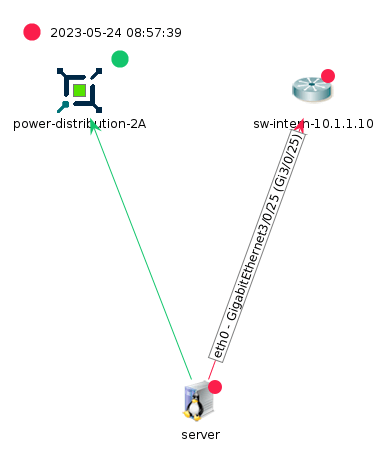
Service Monitoring: Global Dynamic Rules
The Derived Measurement, frequently utilized for defining service status, was previously limited to using those monitors which are running on the same StableNet® Agent. However, with the latest update, monitors from any agent can now be employed. Additionally, agents no longer require interconnectivity as the status distribution is now server-based.
4. StableNet® Portal Feature Additions
Our easy-to-use, web-based StableNet® Portal is the most powerful and convenient way yet to manage your installation. See what we’ve added and what’s improved in the newest release.
Category Analyzer
The Category Analyzer has been adopted and enhanced for the StableNet® Portal, making it even more powerful than its Rich Client counterpart.
The fundamental function of the Category Analyzer is to display a status statistic on monitors. Each monitor is associated with various tags, enabling filtering and grouping within the Analyzer. Moreover, it offers a drill-down functionality by clicking on the chart itself. Monitors lacking the specified tag are excluded from the analysis, and additional manual filters can be applied.
The increased performance of the Category Analyzer in the StableNet® Portal is due to the improved support of categories. By grouping monitors based on tags, categories become instrumental in generating valuable statistics. For instance, introducing countries as tags allows users to view status breakdowns by country, offering a more detailed-rich perspective.
Additionally, thanks to the introduced pagination function, users can now display multiple pages. The drill-down function has also been improved, making it even easier to deep dive into data sets of interest.
New Alarm Notification Options
Users now have additional choices regarding when and how they receive alarm notifications.
They can tailor their customization preferences, for example, by deciding at which severity level they want to receive alarm notifications. Additionally, users have the flexibility to adjust the notification interval. These enhanced options provide users with more control over their alarm notification settings.
Please note that this setting can only be changed globally for all users by an “Admin” (a user with access to the default properties).
StableNet® Portal Customization
Users now have the ability to customize their StableNet® Portal, including the background, logo, login area, and the top bar.
Moreover, each view within the StableNet® Portal can be individually hidden, thanks to the introduction of new user group roles. The management of these roles is facilitated through the new “Views” tab in the users/customers view, providing a flexible customization experience.
Notably, this feature operates independently of the previous roles concept, offering enhanced control and personalization options for users.
Enhanced Table Filter
The table filter within StableNet® has been enhanced for greater efficiency. With the implementation of the “Global Search” feature, users can now search across all table columns.
Furthermore, the Data Export (CSV/Excel) has been modified to export table data exactly as it appears in StableNet®. With a more user-friendly and transparent export, StableNet® users are able to make sense of the data and avoid problems such as cryptic metric names, etc. Additionally, table filters now can be applied to the exported data, contributing to improved reporting capabilities.
These adjustments enhance the search and export processes in StableNet®.
Tag Tree Configuration Management
The Tag Tree Configuration view has been a long-standing feature in the Rich Client, allowing users to manage (add, clone, modify, etc.) tag trees efficiently.
This functionality has now been seamlessly transferred to the StableNet® Portal, maintaining a nearly one-to-one correspondence. Users can continue to configure tag trees with the same level of ease and precision, ensuring a smooth transition and consistent experience between the Rich Client and the StableNet® Portal.
Group Analyzer Usability Improvement
The Group Analyzer has undergone significant improvements for enhanced usability.
Based on user input and internal review, we found opportunities to improve the navigation of the Group Analyzer. By revamping it to align with the more user-friendly and well-known design of the Rich Client has resulted in a more intuitive interface that is easier to navigate.
Unified Open Alarms and Events View
Previously, users were forced to use two separate views for alarms and events. In response to valuable feedback from our customers and partners, these views have now been consolidated.
Clicking on an alarm seamlessly reveals the associated events. This results in a streamlined workflow and a more efficient and user-friendly experience.
4. Infrastructure
Module Controller (Phase 1)
The StableNet® agent system now also runs a java-based module controller.
The Module Controller offers several advantages. Modularization allows for individual updates, providing flexibility for specific enhancements like vendor or technology support. Furthermore, scalability is significantly improved.
Examples of specific modules include the above-mentioned Telemetry and NETCONF modules.
Security: Certificate Check for Rich Client GUI
Certificate checks are run each time users open their Rich Client.
In order to enhance security, there are two modes:
- The default mode accepts the self-signed certificate which is shipped with StableNet®. Any host name or IP address is allowed in this case, but the certificate must not be expired. All correctly signed certificates with the correct host name are also accepted. This mode still allows using the shipped self-signed certificate, but encourages users to install a signed correct one.
- The strict mode only allows correctly signed certificates and does not accept the self-signed certificate. If a correctly signed certificate is used, all parameters must be correct since the check is equal to the check in a browser.
Because it is browser-based, the StableNet® Portal always uses strict browser checking.
Wildfly Application Server Update to 30.0
For compliance and security reasons, it is massively beneficial that we offer users the ability to use the most recent version of integrated software. Therefore, all libraries have been updated with dependencies for WildFly 30.0.
5. Device/Vendor Support
Extension of existing Devices/Vendors
As with every year, support for numerous devices has been added, including several from Huawei and Alcatel.
6. StableNet® Innovation Lab
StableNet® Innovation Lab Collaboration Center
Throughout this year, the StableNet® Innovation Lab has been introduced at various points. For those unfamiliar, the StableNet® Innovation Lab serves as a collaborative space, bringing together users and partners of StableNet® with our internal team of researchers to explore best practices by integrating the latest research findings with real-world applications that are most relevant.
An important recent milestone is the launch of the StableNet® Innovation Lab Collaboration Center. This Center provides interactive access to a wealth of additional information and content, e.g.
- Jupyter notebooks to try out initial info card-related content with own data;
- further, more detailed planned functionalities or;
- additional media (e.g. videos about corresponding PoCs).
Beyond that, the Collaboration Center offers the opportunity to easily provide detailed feedback or further ideas with regard to the content mentioned, including each step of the projects you are interested in. Therefore, your participation, feedback and interest can play a crucial role in shaping the future of StableNet®.
Our customers and partners can get a complete overview of all current projects in our Community Portal. There you can also express your interest in actively participating in one or more projects.
Show your interest and help shape the future of network management!
User Story:
As a capacity analyst, part of my success depends on my ability to analyze, explain and forecast various anomalies that occur in my network as part of internal reporting. In this context, I am on the lookout for advanced tools that support me in these activities regarding time series or associated peaks by connecting external as well as internal sources. Examples could include events such as public holidays, Jira issues, game updates (e.g. Xbox), football games, etc.
User Story:
As a regular user of StableNet®, I particularly benefit from being able to achieve my regular workflows quickly and with very few interactions. At the same time, my detailed reports and dashboards need to be easy to find and access even for casual StableNet® users in my company. For this reason, we need assistance in finding the required information and its appropriate visualization.
User Story:
With a focus on the topic of weather maps, I, as a network adiminstrator, need an enhanced tool with which I can examine existing weather maps for efficiency improvements on the one hand and, on the other hand, benefit from these optimization possibilities directly in the creation or subsequent management of weather maps.
Want to know more about StableNet®? Visit our Documentation Portal!
The StableNet® Documentation Portal includes the documentation of all StableNet® versions (since 10.0.2) and provides global search options to easily find what you are looking for.
It will help familiarize you with best practices and tips for getting the most out of your StableNet® installation.
You can login using your Community Portal account.
New with StableNet® 24: You can now also find the documentation directly in the StableNet® Portal in an additional view.
Visit the StableNet® Community Portal to download the current release.
If you don’t have an account for our StableNet® Community Portal yet, please request an account.

Software
Made in Germany