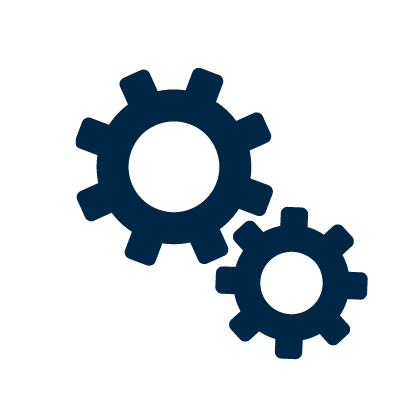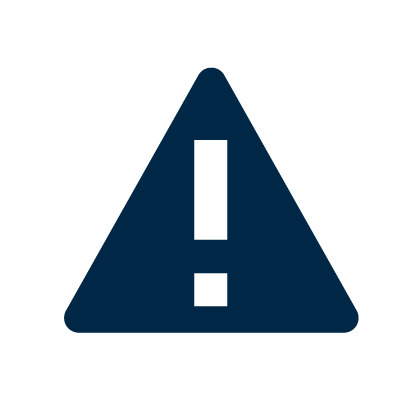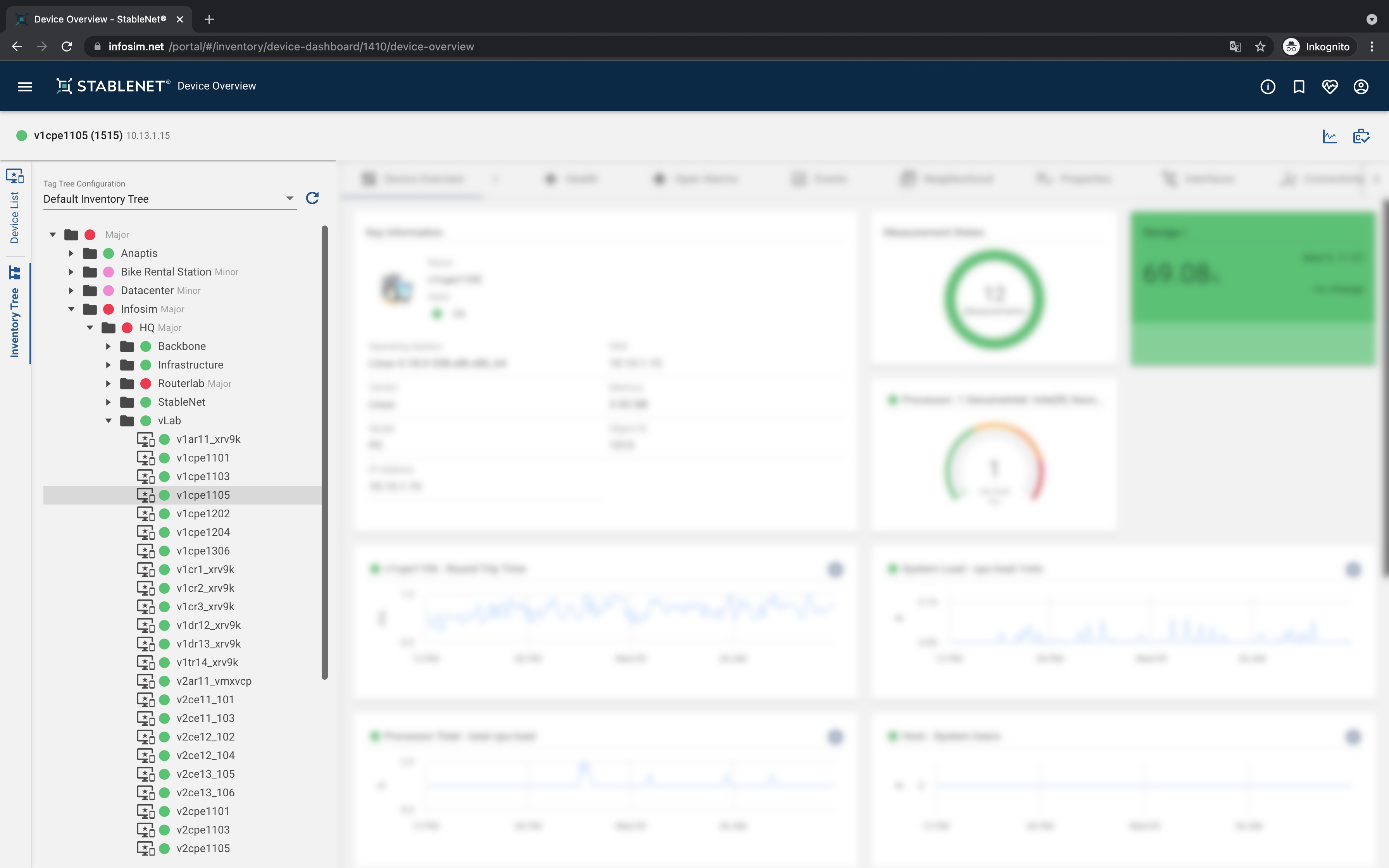Tagging & Grouping
A key to automation
Tagging is more than just unlimited categories
Tagging & Grouping in StableNet®
Automated Grouping
Automated Tagging
200 predefined tag categories ready to use
+ option to use customizable tags
Automated Filtering
focus on most relevant information
Improved Searching
find needed information
Improved Handling
Flexible filtering and grouping
Elements can be easily filtered or grouped (including AND, OR, NOT, and nesting).
Multiple tree type views
Tree hierarchy can be configured and modified according to your requirements.
Element selection
Elements are auto-positioned during discovery into the navigation tree e.g. by their domain, type, and relations; they can also be moved and grouped within the tree structure to map to organizational structures.
Data at your fingertips
Relations and inheritance in the various tree type views provide full flexibility with accessing the needed data allowing to make adequate decisions.
Analysis and reporting
By tree navigation and by combination via element selection elements can be easily grouped together for real-time analysis and reporting, as well as history reporting.
Access
Generic access to attributes and user-definable content of all related objects.
Read our article about “How to create your own tag tree”.

Cisco ACI
Unify your network management environment

Datacenter Automation
Simplify your datacenter administration

Frameworx, eTOM, SID
Cross-vendor networks and services management

SDN / NFV
Manage your SDN Network
with StableNet

Tagging & Grouping
A key to automation

Discovery Function
A blueprint for infrastructure and connectivity
Ready for automated multi-vendor network management?

Software
Made in Germany