StableNet®
Automated Network & Service Management
With StableNet®, you can automate management of even the most complex network infrastructures
StableNet® provides Discovery, Configuration, Fault and Performance Management and brings the fragmented pieces of your multi-technology and multi-vendor network infrastructure together under a single platform.
The automated network & service management approach has been successfully implemented in key industries like energy, finance, manufacturing, retail, telecommunications, and many more.
From Automated root cause to Zero touch provisioning, find out how StableNet® continues to be the industry leader for enterprise and telco network management.
What’s new at StableNet®?
The new annual release StableNet® 25 is out! More information
StableNet® 25 Service Pack 2 is now available for download!
Secure Automation of Electrical Infrastructure in Spain – StableNet
Empowering secure, automated 5G and IoT rollouts across Spain’s critical infrastructure with Infosim® and NEVERHACK…
Tolly Report 2025: Unified Network Configuration & Change Management with StableNet®
StableNet® by Infosim® delivers efficient, secure, vendor-independent NCCM for today’s complex it networks…
The Growing Impact of KRITIS, DORA, & NIS 2 on Network Management & Reporting
KRITIS, DORA & NIS 2 drive stricter cybersecurity rules. Learn the basics, how to stay compliant & how to protect your critical networks.
AI-Driven Network Management with StableNet®
AI-Driven Network Management with StableNet®Automated. Efficient. Proactive. AI that predicts, explains, and guides – for truly intelligent network operations. StableNet® brings intelligence to every layer of your network.Proactive network management through...
Unlock the Full Potential of Your Data with AI – Use Case
StableNet® Use Case - Performance & ServiceDiscovery & InventoryNetwork Configuration & ChangeFault Management & Root Cause AnalysisPerformance & ServiceThe Intelligent Future of Network Management From the integration of large language models to...
Data Center Monitoring with StableNet®
Data Center Monitoring with StableNet®Ensure continuous data center uptime and seamless network operation. StableNet® delivers scalable and automated data center monitoring for complex IT environments.End-to-end visibility across physical, virtual & hybrid...
StableNet® at a glance
As a leading 4-in-1 Solution, StableNet® covers functions from the following four pillars:
Discovery &
Inventory
Improve network efficiency
and capture your assets
for insights
Network Configuration & Change
Reduce configuration errors with vendor independent automation

Fault Management & Root Cause Analysis
Resolve network problems quickly by getting pinpointed to the root cause

Performance &
Service
Continuously measure KPIs and monitor SLAs to stay in control
Key Benefits of StableNet®
StableNet® unifies the management of multiple vendor-specific network tools and technologies, along with firm-specific databases, into one GUI.
The Automated Network & Service Management solution StableNet® delivers a flexible framework that is scalable to any sized network.
StableNet® provides an excellent out-of-the-box solution which can be further customized to accomodate individual requirements.
Ready for automated network management?
Automation is at the core of StableNet®
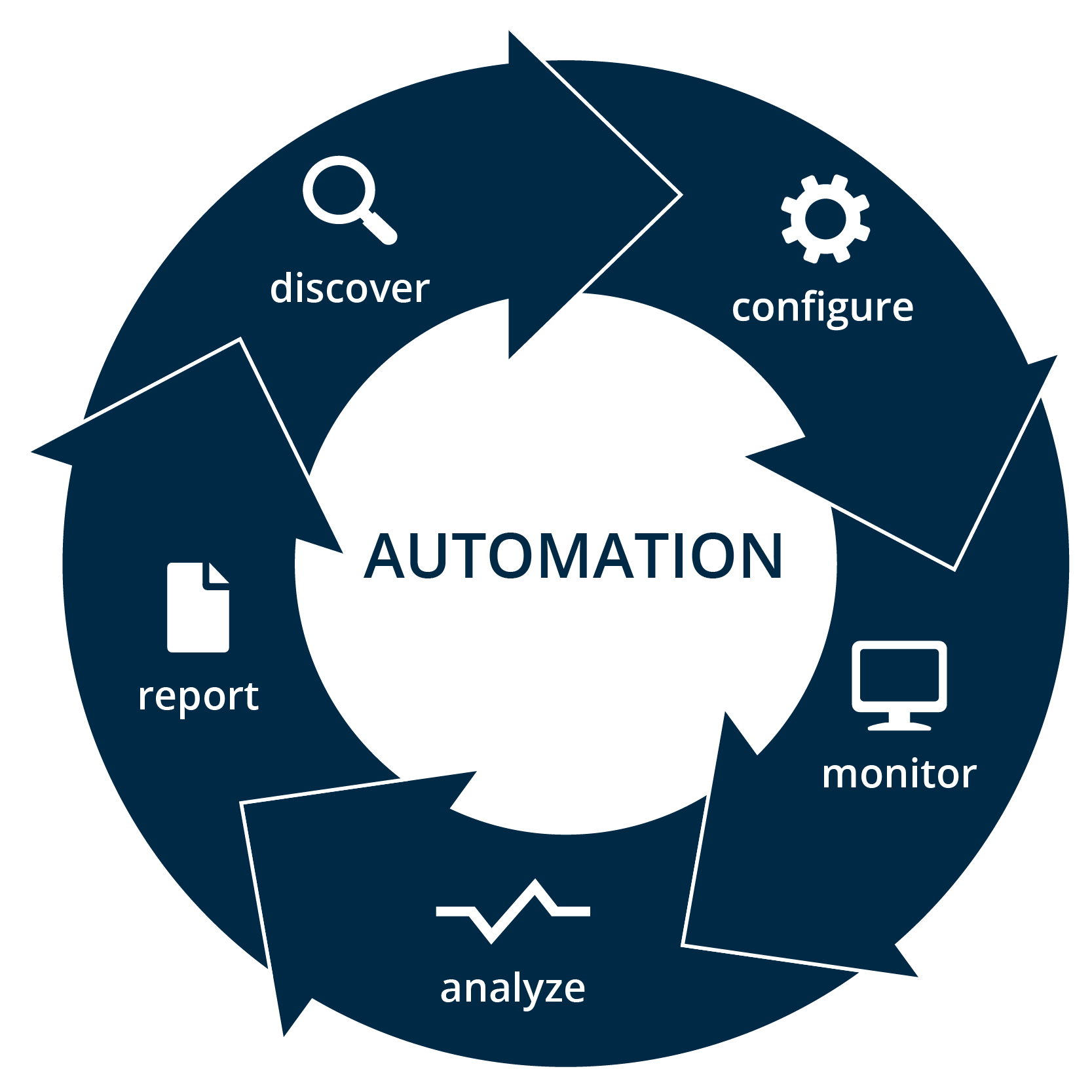
programming investments.
With StableNet® you can save considerable time and, in conjunction with the consolidation of functionalities, significantly reduce costs (OPEX and CAPEX).
The network automation workflow is an iterative process which begins with repeated checks and discovery of your
inventory and moves through simplified configuration jobs, root cause analysis and continuous SLA monitoring, compliance tracking, and simplified and automated backups and reporting (with many steps along the way). While each network is unique, with StableNet® you can greatly simplify even the most customized tasks.
StableNet® in Action: Popular Releases
Available Product Solutions

Vendor agnostic NMS in your pocket
What our partners and customers say about us
“Our fiber optic network is at the heart of 1&1 Versatel – on this basis, we implement high-performance networking solutions for our customers. With the Infosim® product StableNet® , we are introducing a state-of-the-art monitoring system with which we can further optimize our network and service operations and continuously improve the quality of our services.”
Ready for automated network management?

Software
Made in Germany