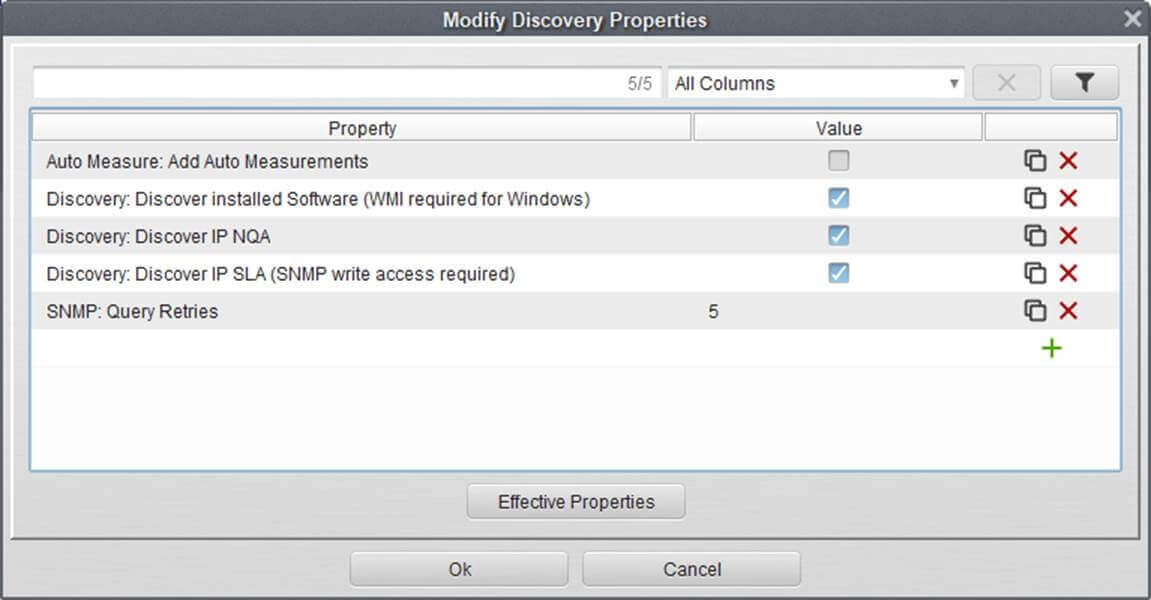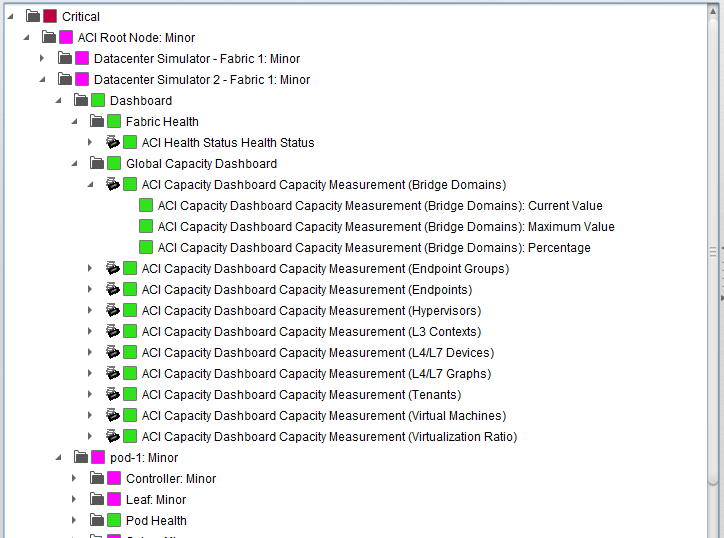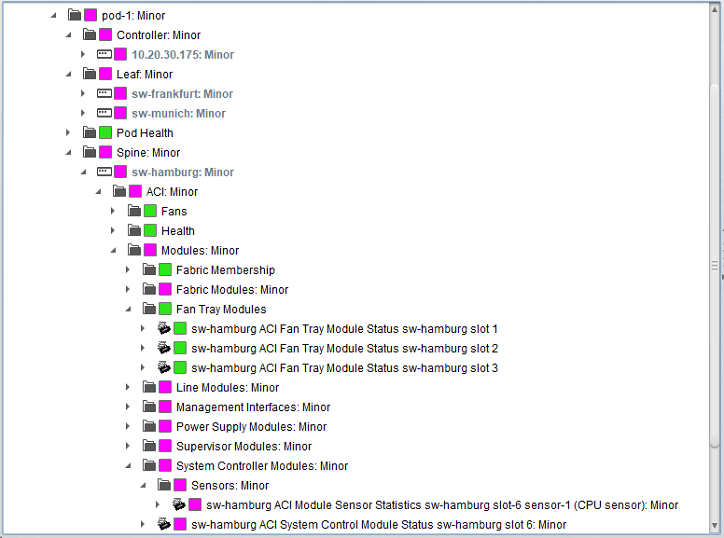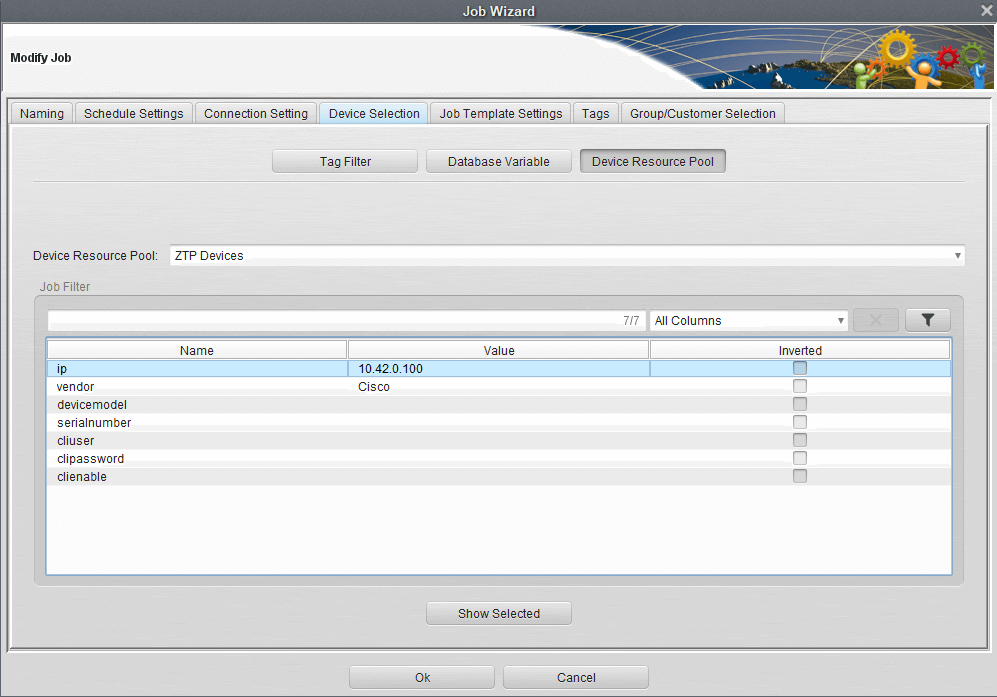StableNet® Release 9.0 – New Features
The new StableNet® release 9.0 offers major performance and usability improvements, including improved GUI scaling on high resolution monitors.
You now have the option to set up StableNet® without root access. We have also improved the zero-touch module and extended the monitoring possibilities for Cisco ACI.
This page presents the exciting new features and improvements of StableNet 9.0 in more detail, with a focus on what it means for you.
GUI/Usability
Module Enhancements
Infrastructure
1. GUI/Usability
Improved GUI Scaling on High Resolution Monitors
Improved GUI Scaling on Low Resolution Monitors
On the other side, we have also improved the scaling for low resolution monitors. If a dialog is too large for the screen in the chosen resolution, it is automatically reduced in size. When this happens, the necessary scrollbars are displayed within the dialog box.
Copy & Paste in Weather Maps
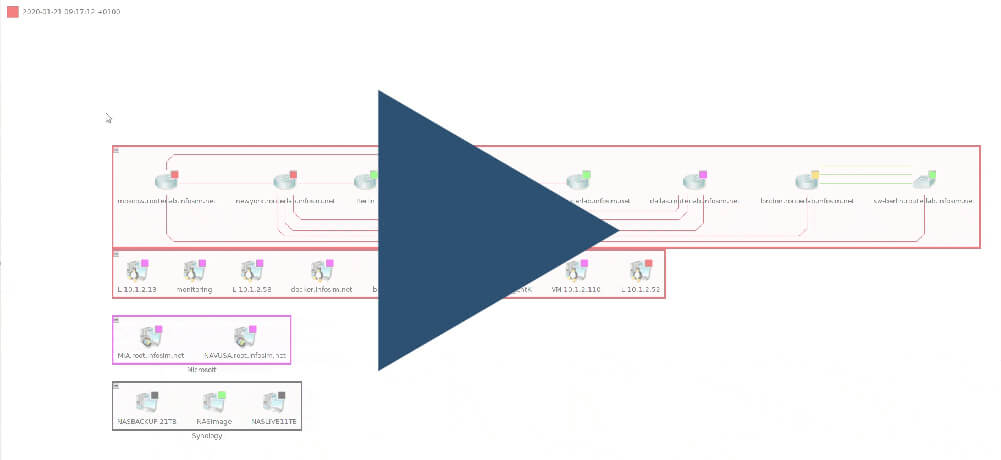
XML Discovery Jobs
Layering and Grouping in Dynamic Weather Maps
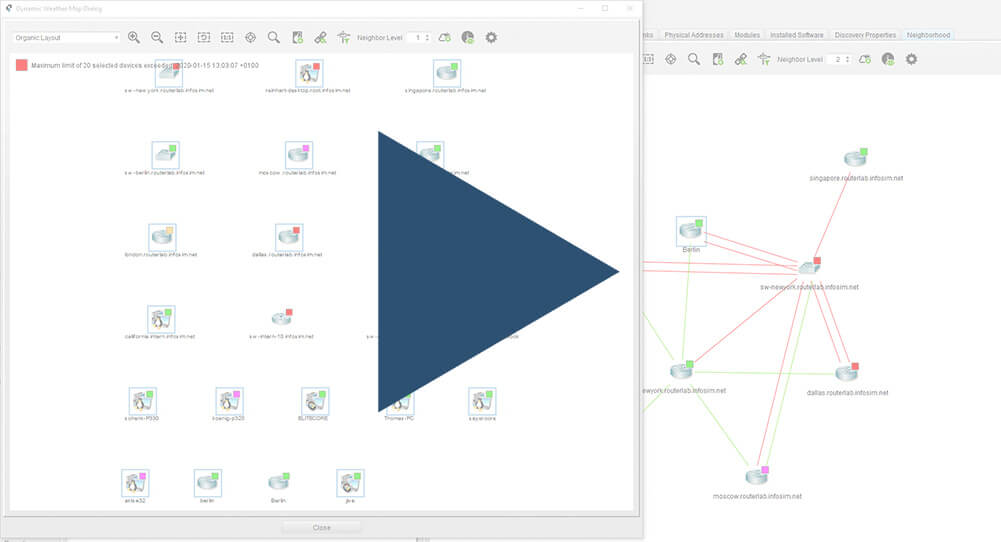
Weather Map Portal
A new Weather Map Portal has been added to StableNet®.
The Weather Map portal is interactive. It is based on yFiles for Web, similar to the Weather Maps in the GUI. The new basis for development (Angular) offers more possibilities for the implementation of further features. Plus, it offers new and exciting functionalities that were not technically feasible before.
This feature is still in the Beta Phase. Therefore, not all actions are available, e.g., you can make changes to the Weather Map, but the changes cannot be saved yet. Over time more actions (like saving the changes) will become available.
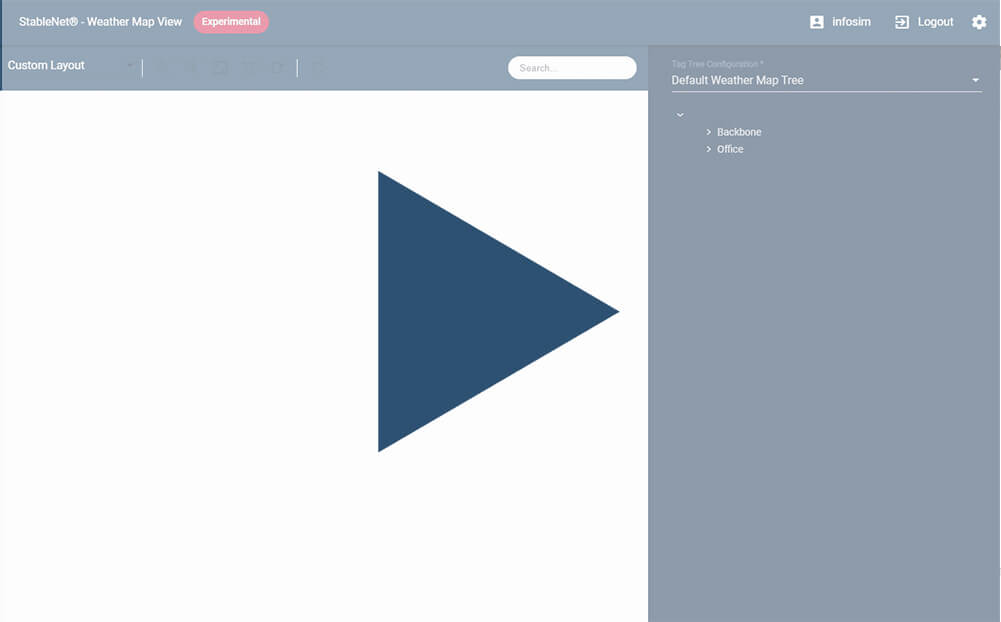
3. Module Enhancements
Improved/Enhanced/Extended Zero-Touch Module
Zero-touch provisioning is currently one of the most significant drivers in the IT industry. It helps to increase deployment speed, lower costs and significantly reduce the number of configuration errors.
Therefore, improving the Zero Touch module was one of our main focuses. This module helps you to perfect the move towards network automation and to optimize IT and Telco rollout projects. StableNet® can provide a zero-touch server, with which a plug-n-play setup can be achieved. With the StableNet® Config Generator the configuration files for zero-touch can be created easily. With one setup you can configure millions of devices.
In the new release, not only is the process for selecting the configuration file simplified, but there is also a centralized log of the process. It is now possible to observe and control all autonomous Zero Touch Provisioning processes via the StableNet® Web Portal.
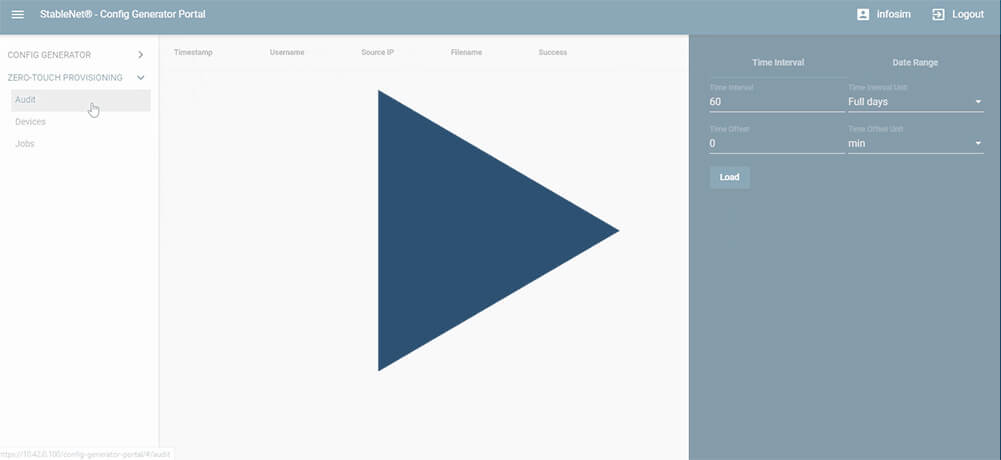
Cisco ACI
The implementation of Cisco ACI discovery and monitoring has been improved and extended:
- Extended monitoring – Switch modules and capacity dashboards can now be monitored.
- Improved presentation of ACI measurement tree – The measurements are now all assigned to their respective device and will no longer be listed under the controller.
- Improved backup process – The backup process of the controller configuration has also been improved upon.
Device Selection on the fly in Jobs based on Resources
You can now select and implement devices in the Resource Selection and start a connection to those devices via SSH without having to add them to your inventory first. Small problems can therefore be solved by connecting with a device that isn’t necessarily in your inventory.
Improved Syslog/Trap Processing
In StableNet® 9.0, the syslog/trap processing is improved.
For each received syslog or trap, the syslog/trap filters and measurements have to be checked. This used to be a step-by-step process. Now the syslog and trap measurements are processed in parallel – potentially utilizing all cores of the Agent system. The trap and syslog filters are still processed in serial since their filter actions have a defined order.
4. Infrastructure
Java 11 and WildFly 17
Java 11
StableNet® 9.0 is based on Java 11 which is an LTS release. Java 11 delivers improved performance and an optimized garbage collector. Moreover, the usability issues that occurred due to the use of Java 8 are now fixed (e.g., not being able to maximize the GUI on your second screen of a different size or resolution).
Wildfly 17
With Wildfly 17, the application server has been upgraded. This fixes several security issues and improves performance. Wildfly 17 is a Jakarta EE 8 certified application server, which is the current Java EE standard.
Non-Root Setup
The StableNet® server and agent can now run on Linux without root access. This is helpful for cases where security guidelines in companies do not allow processes running as root.
No special license is necessary and the installation is easy. In order to work with the non-root system, a 2-day workshop is required. In this workshop the access of the different modules is explained, e.g., how a user script can be run on a non-root system.
If you do not have an account for our StableNet® Support Portal yet, please request an account at the Infosim Portal.

Software
Made in Germany