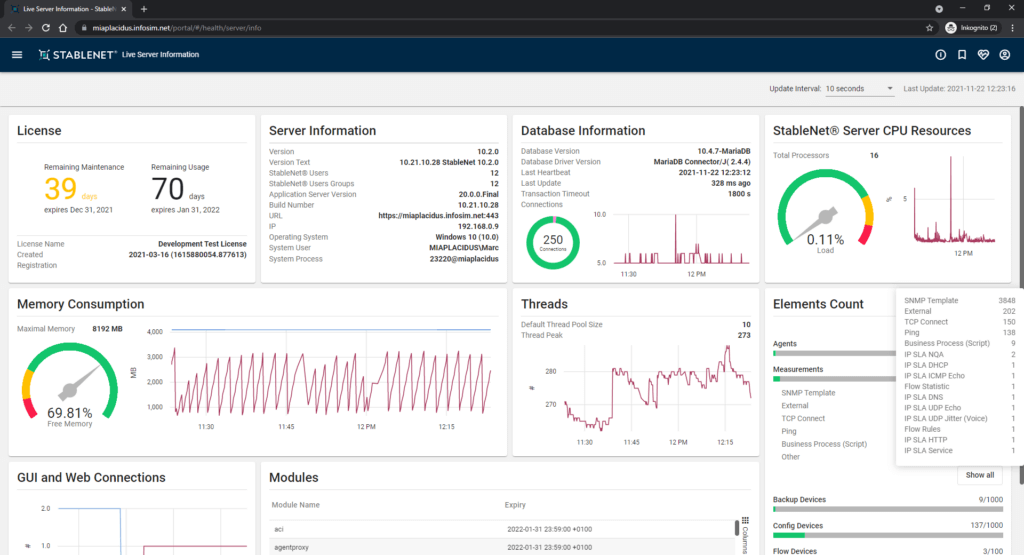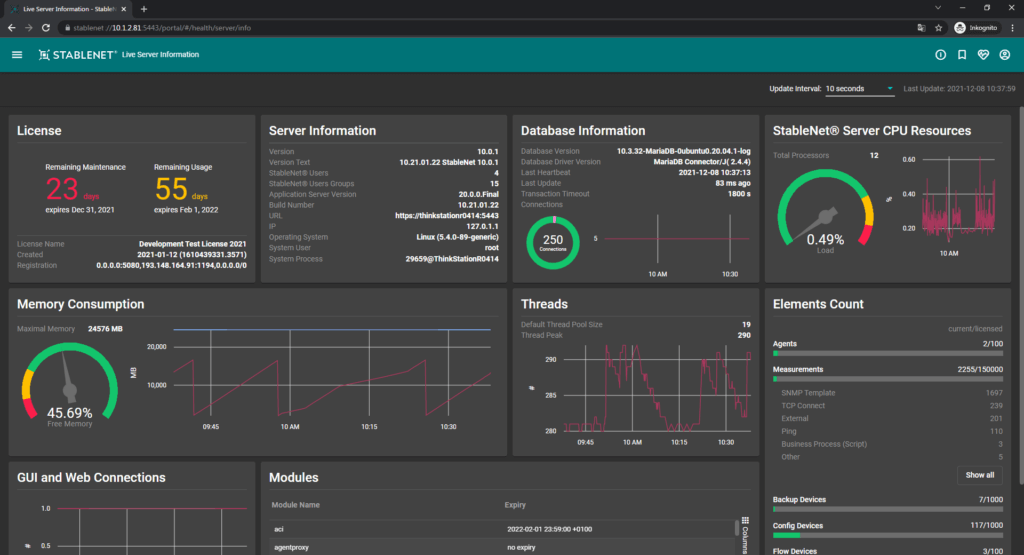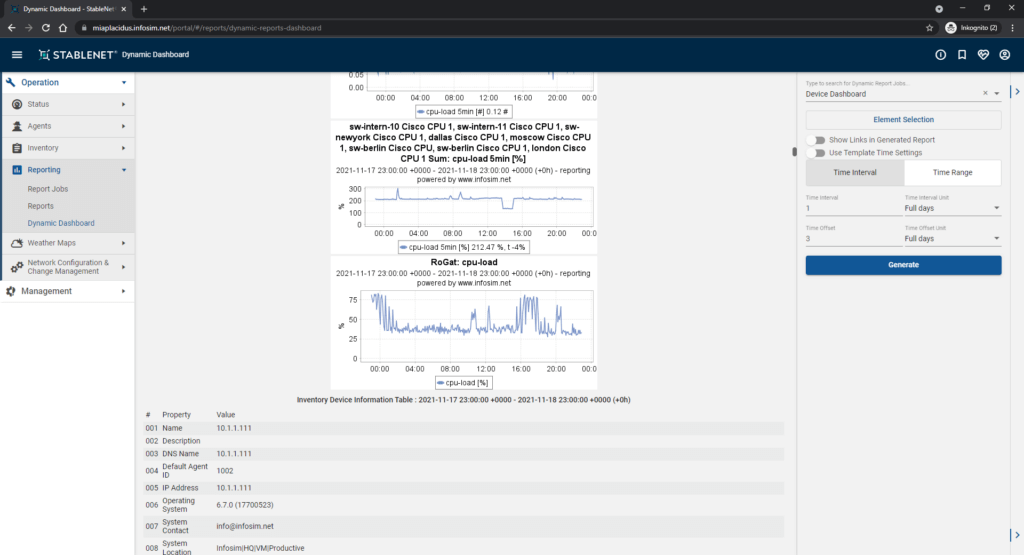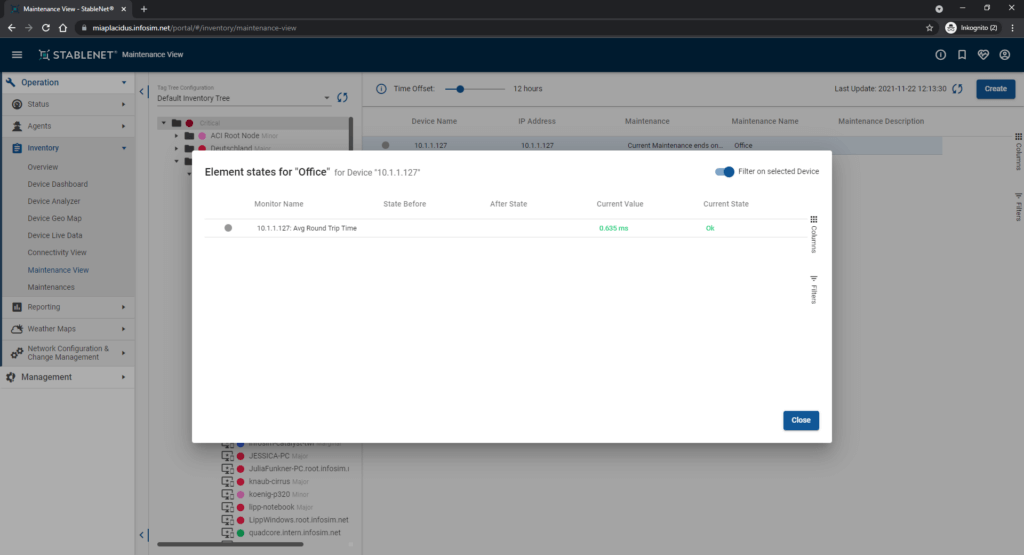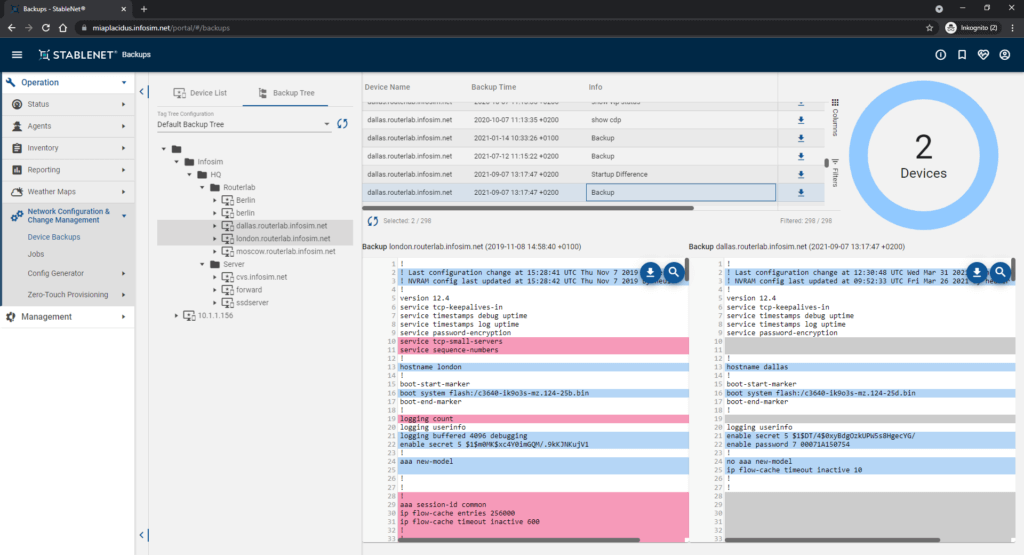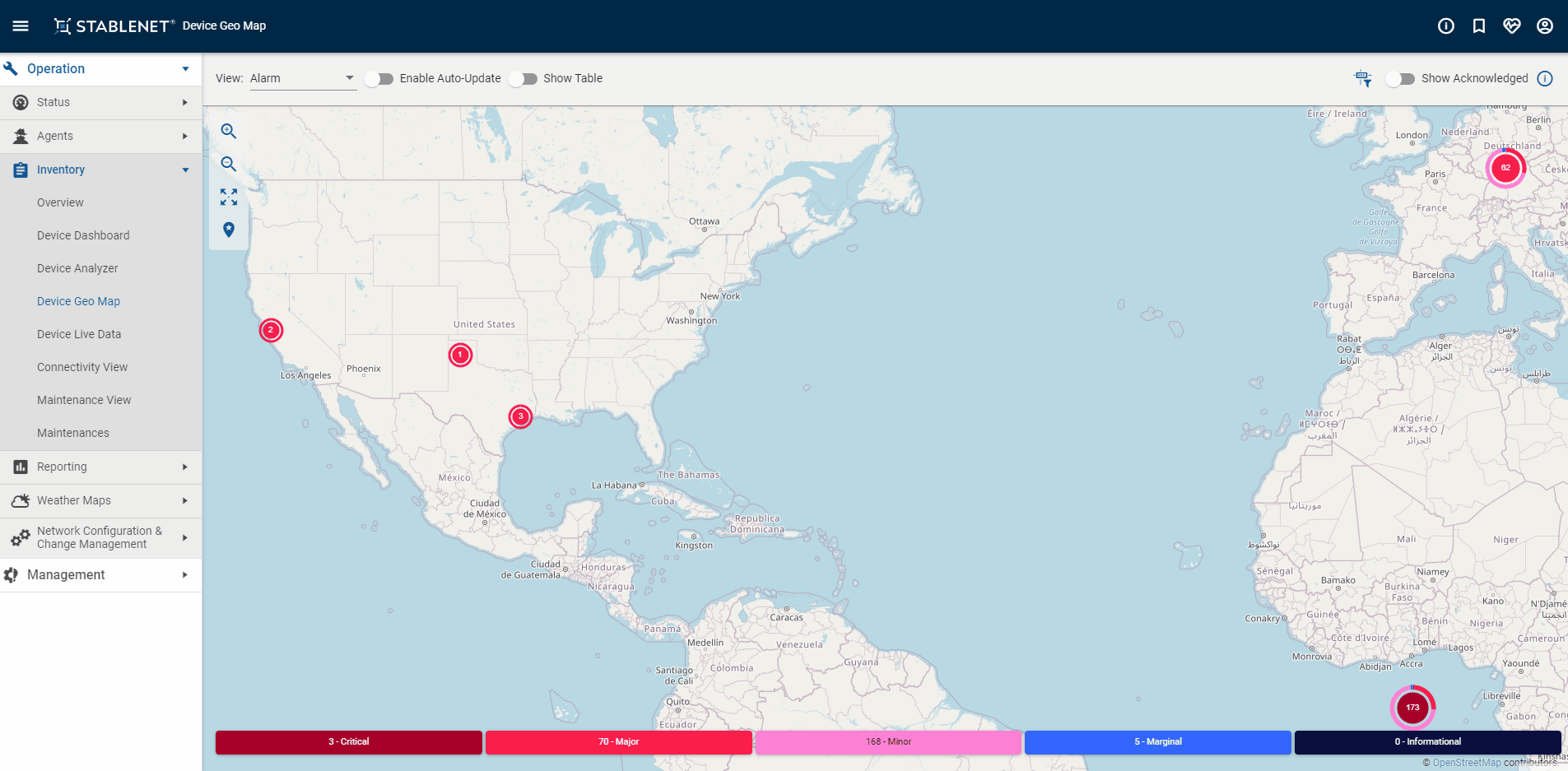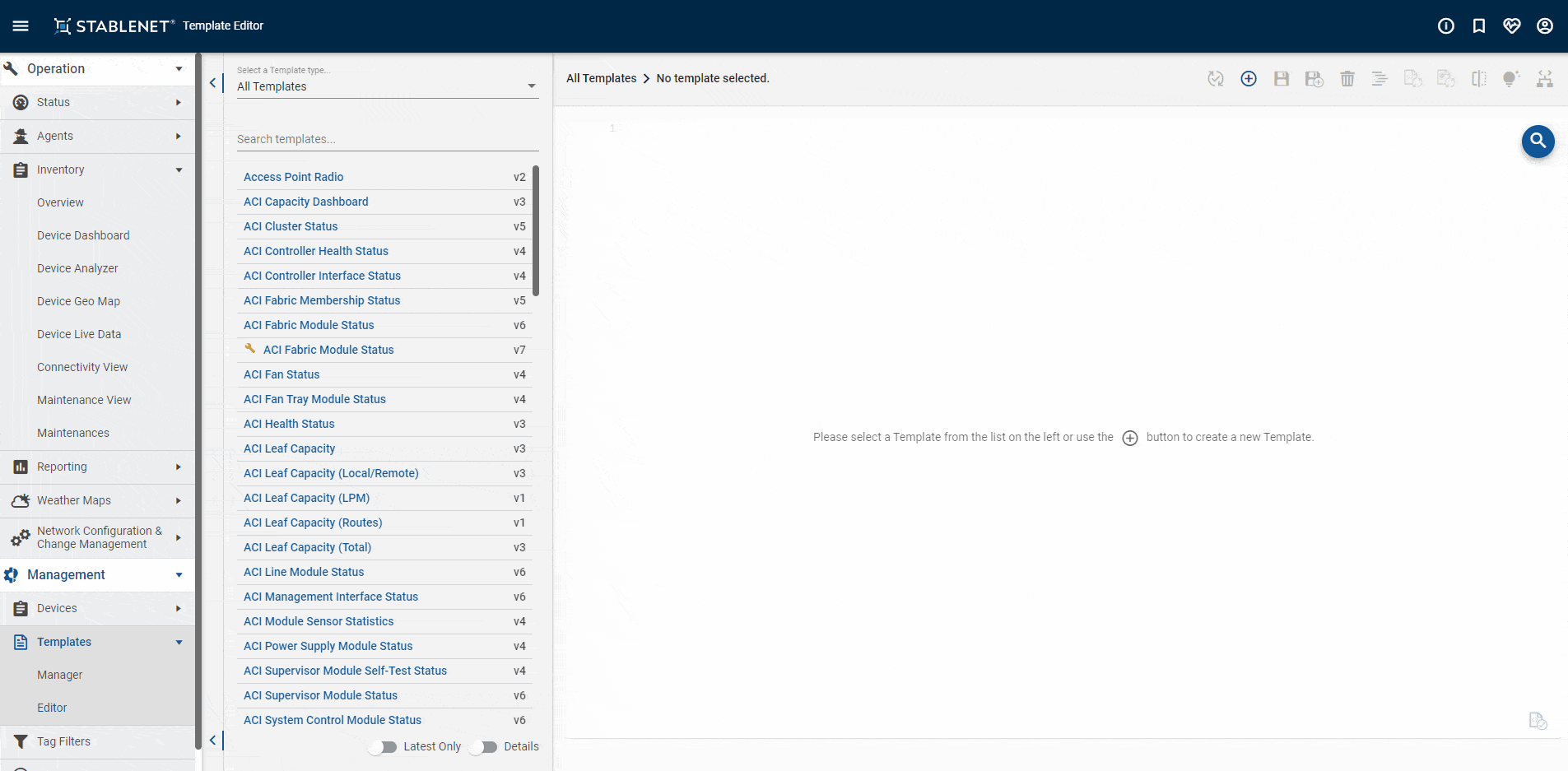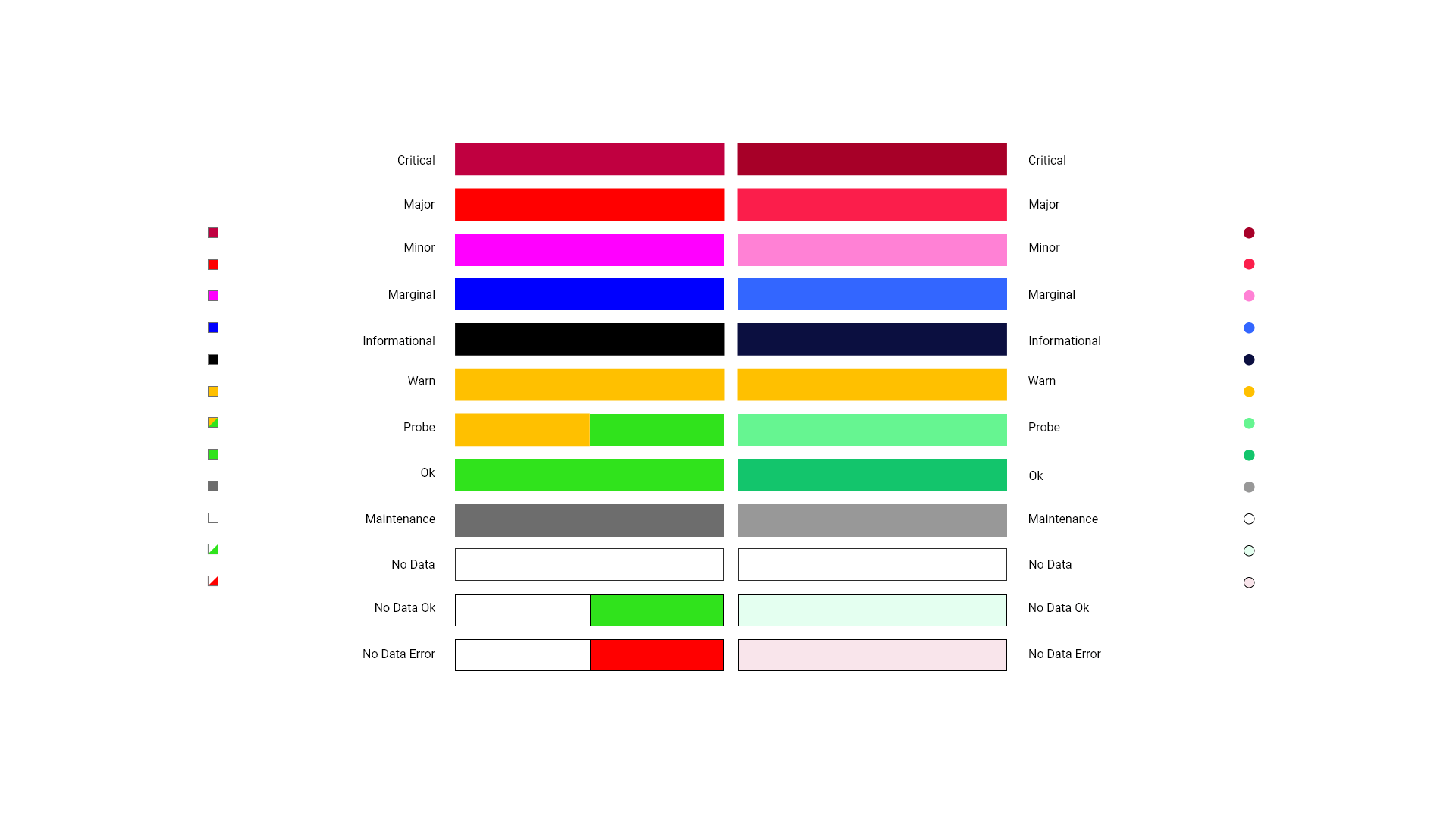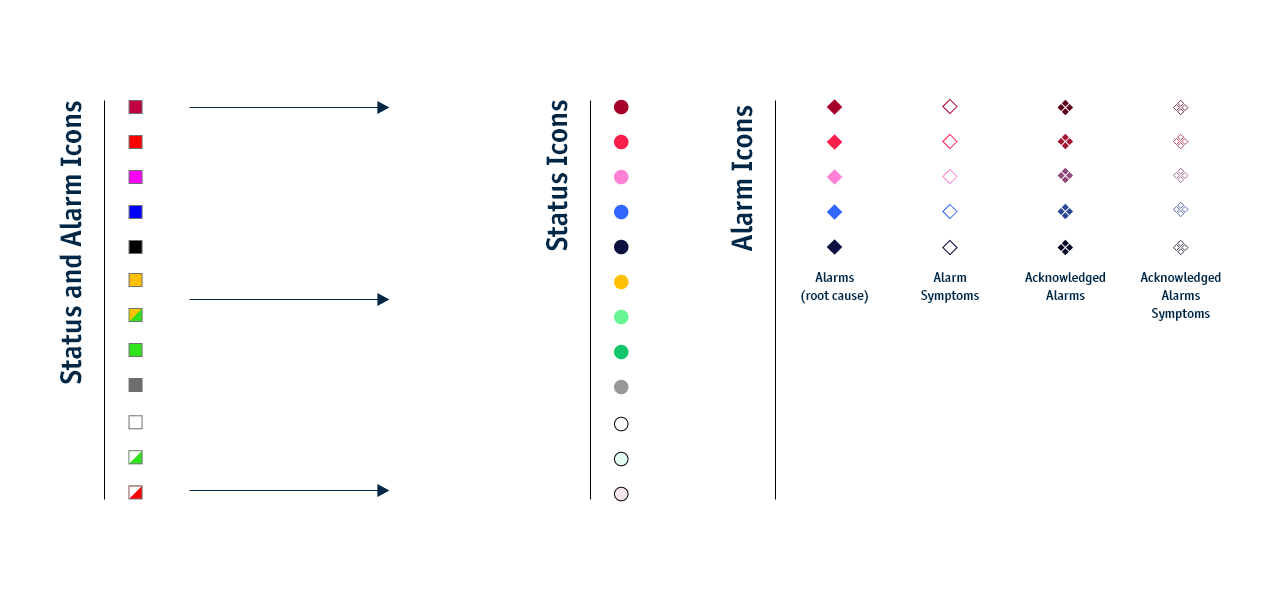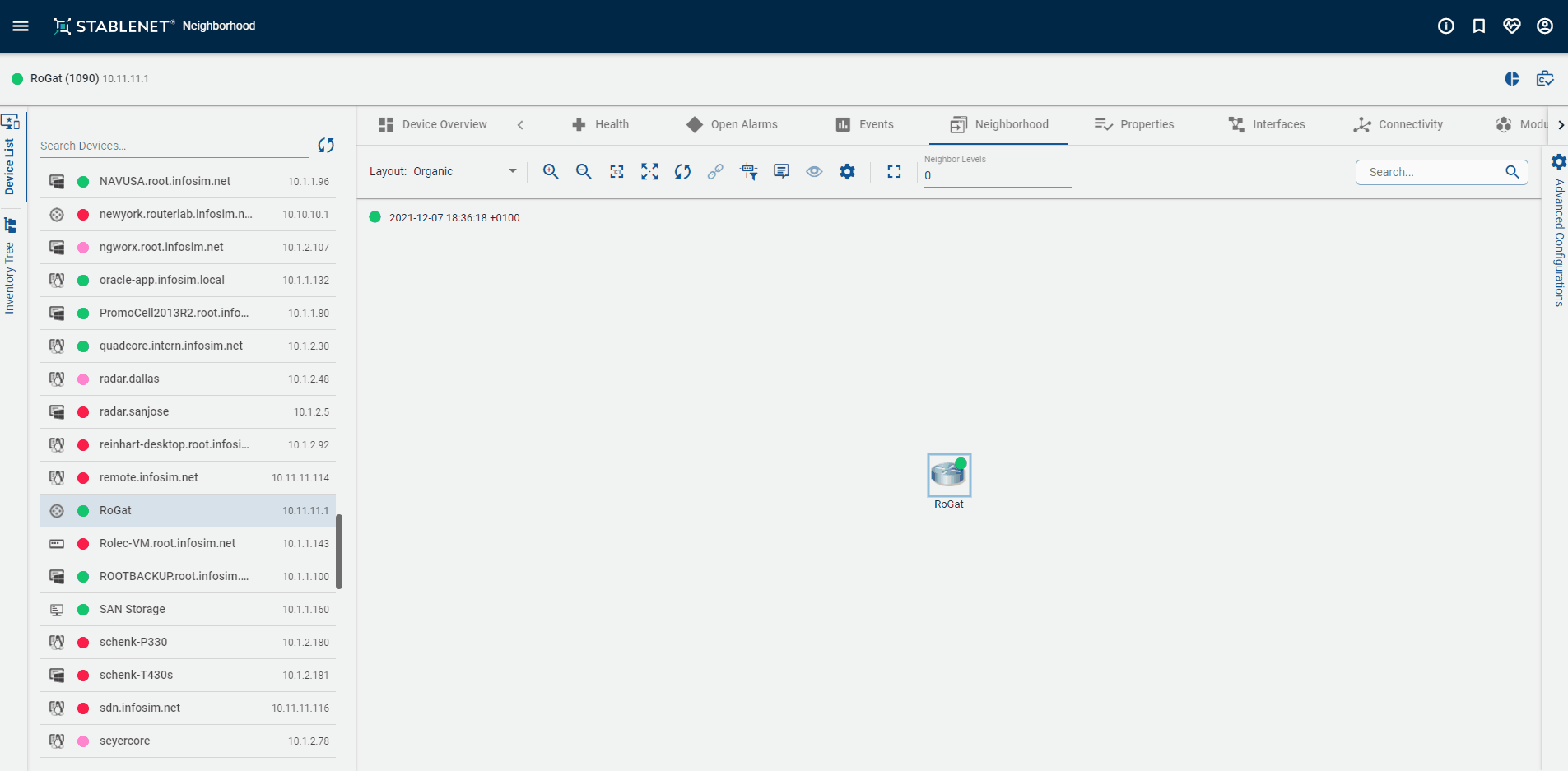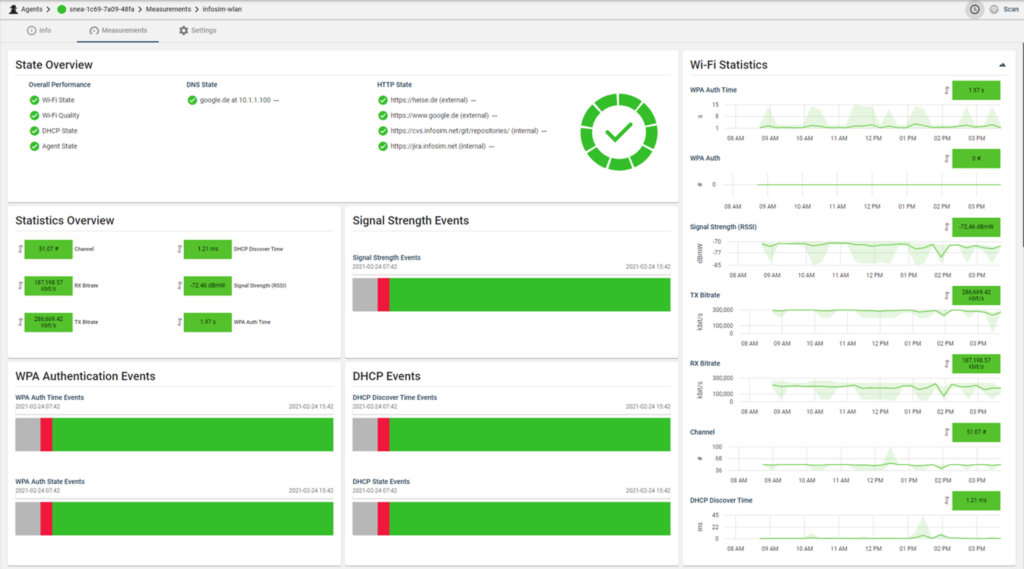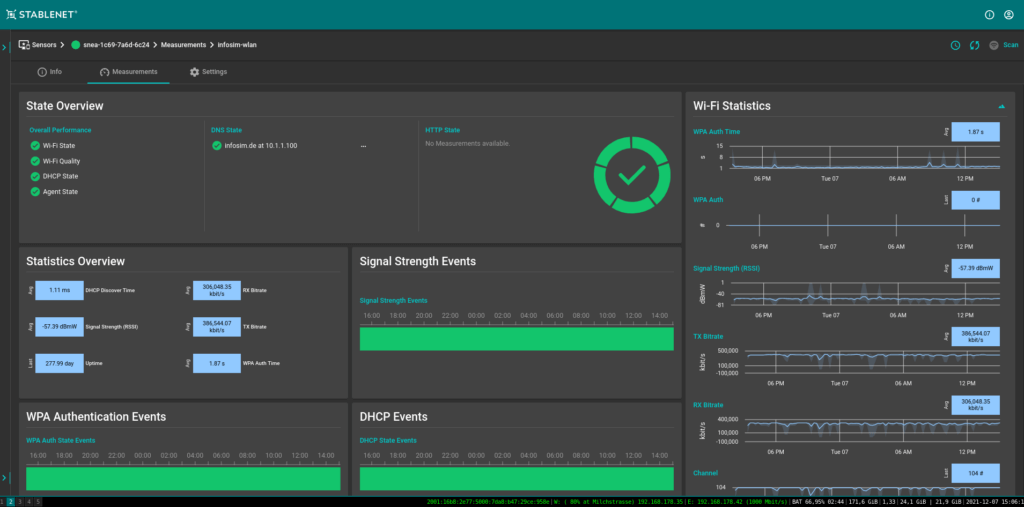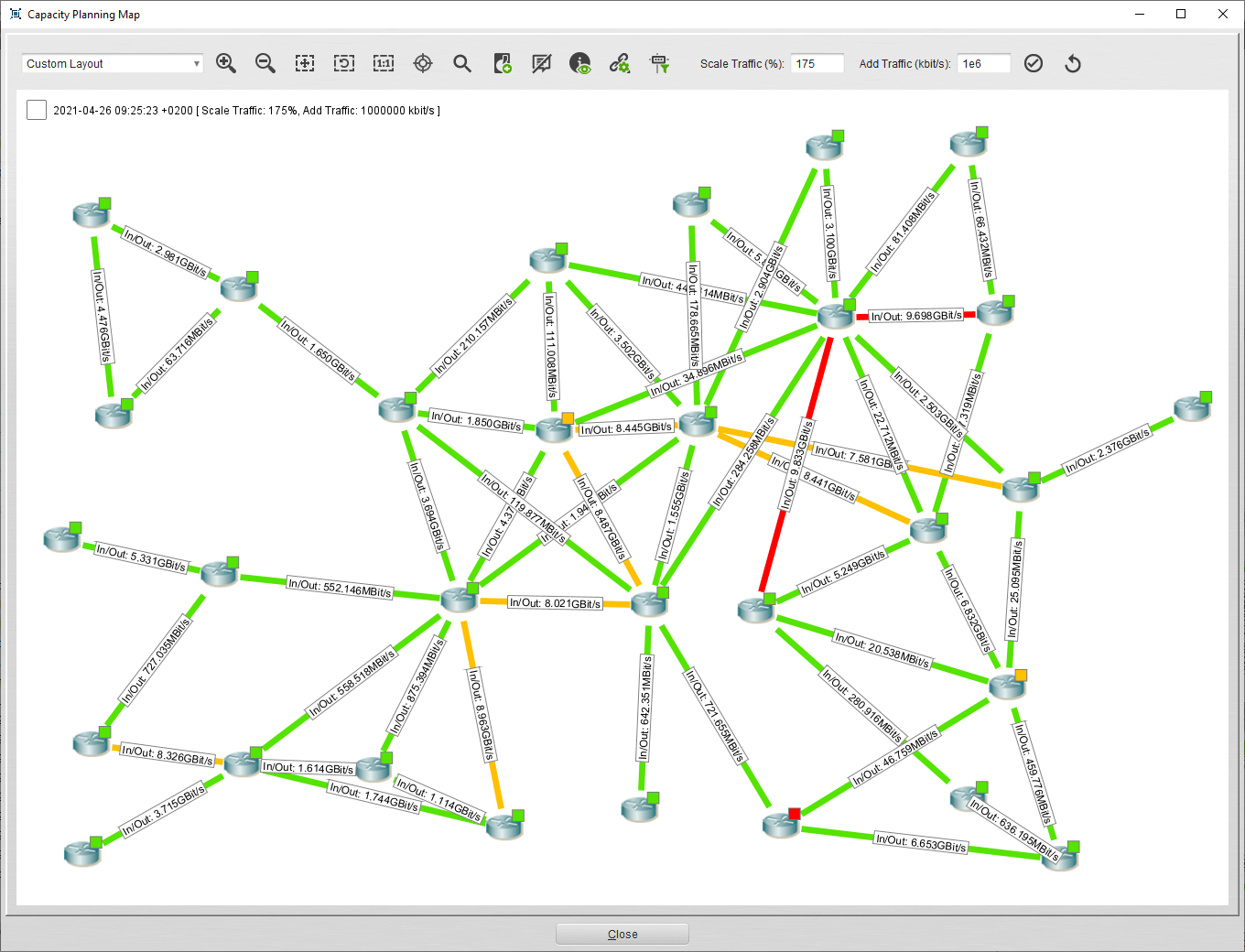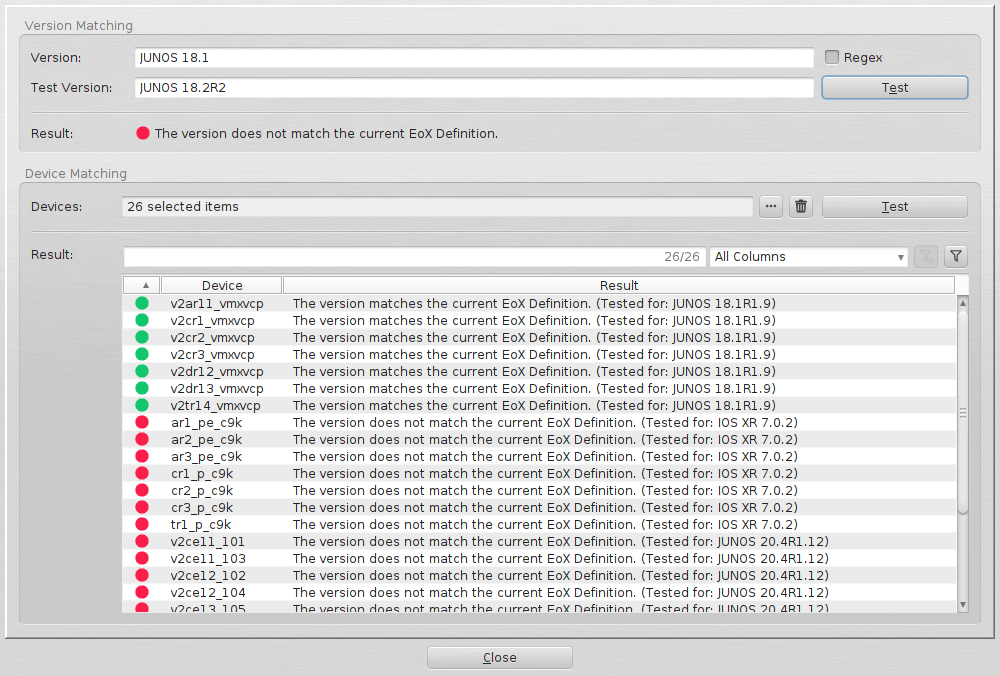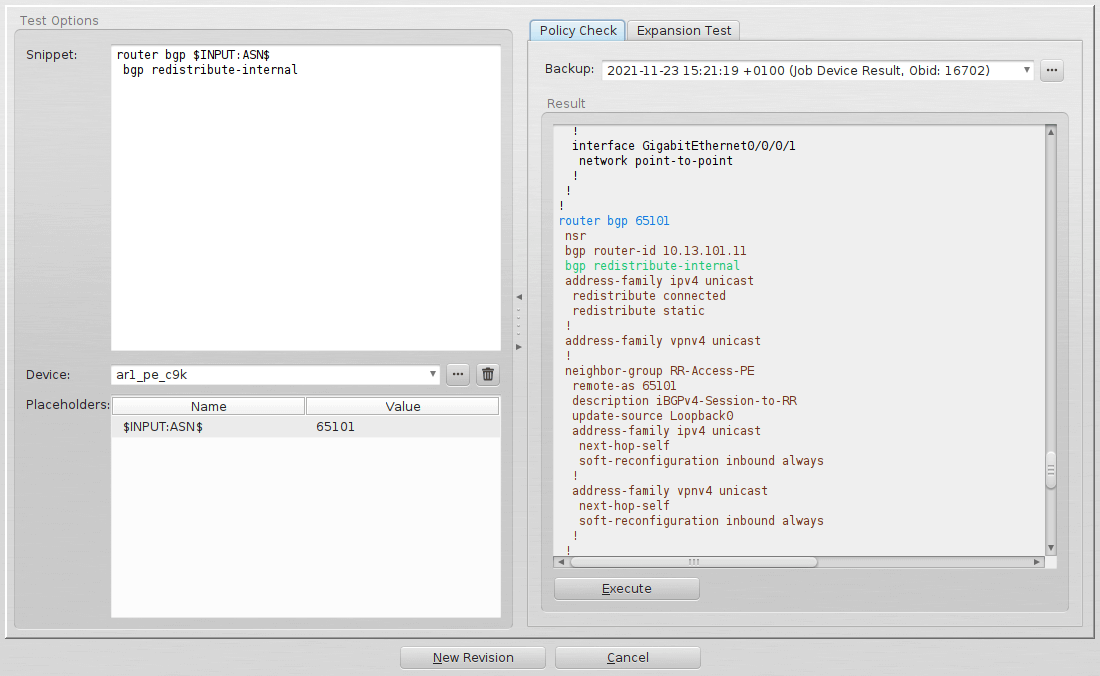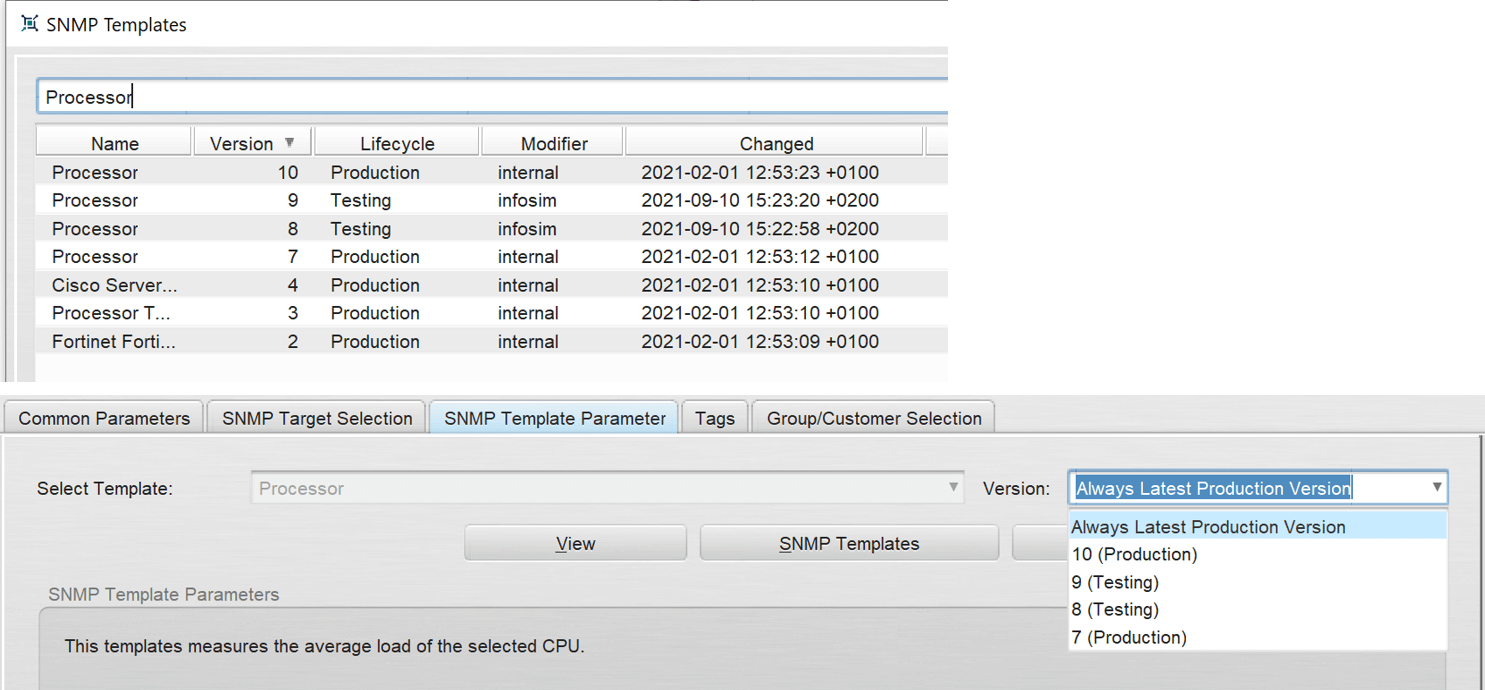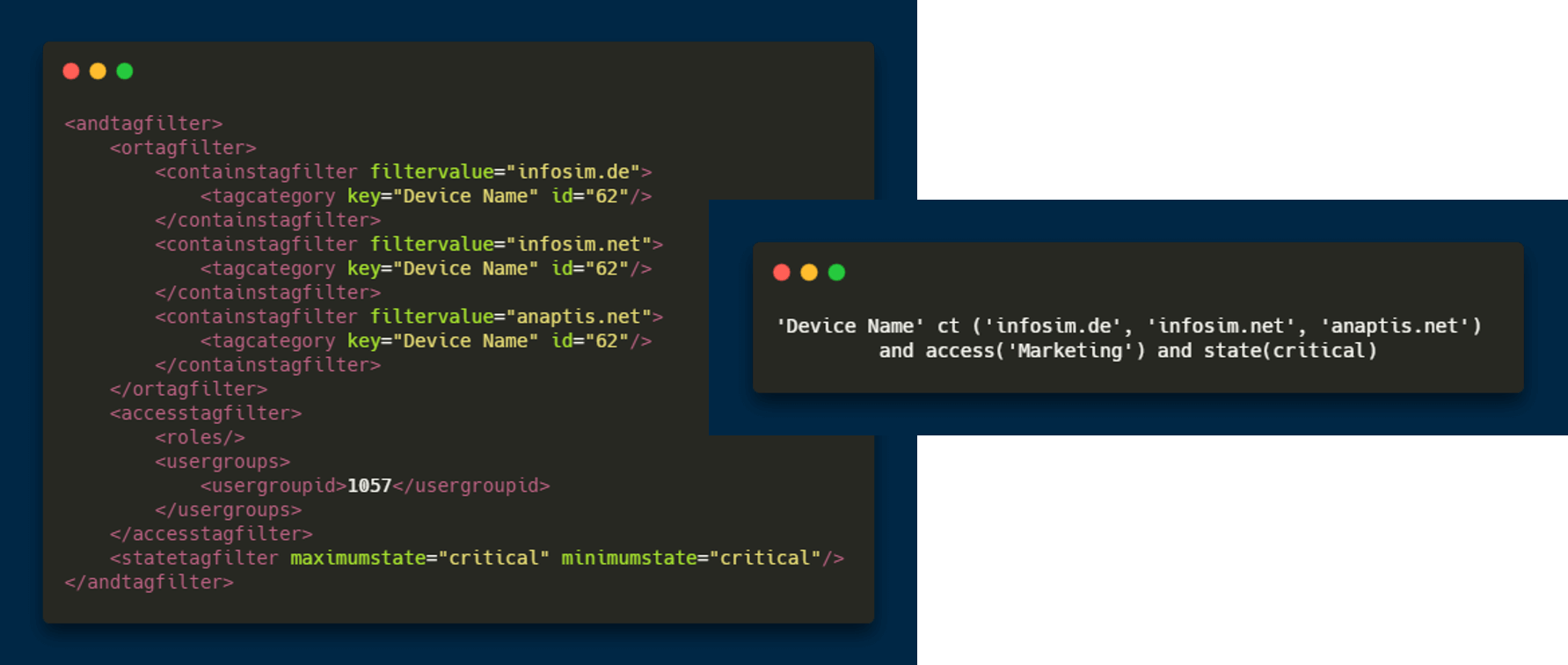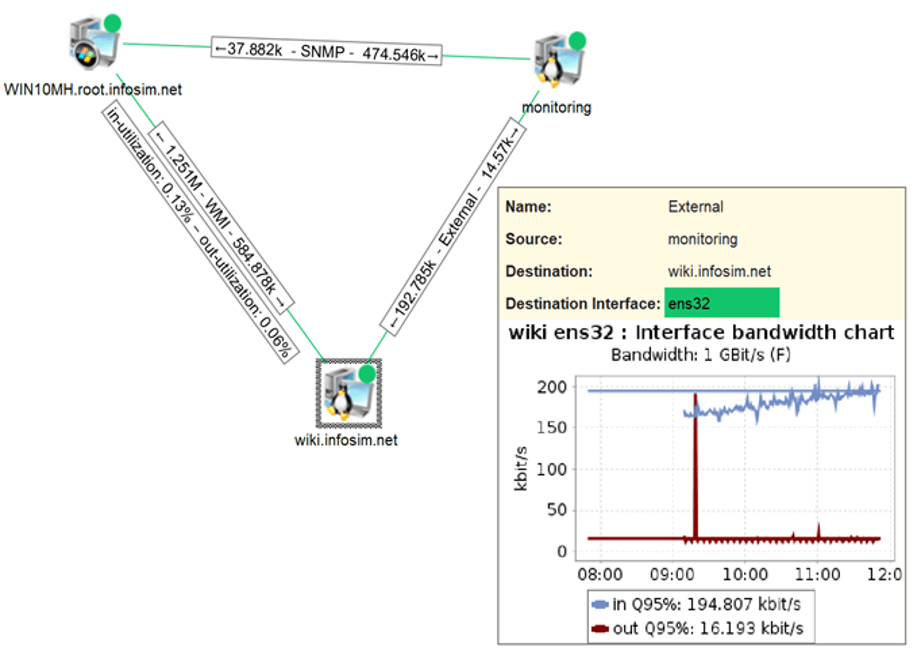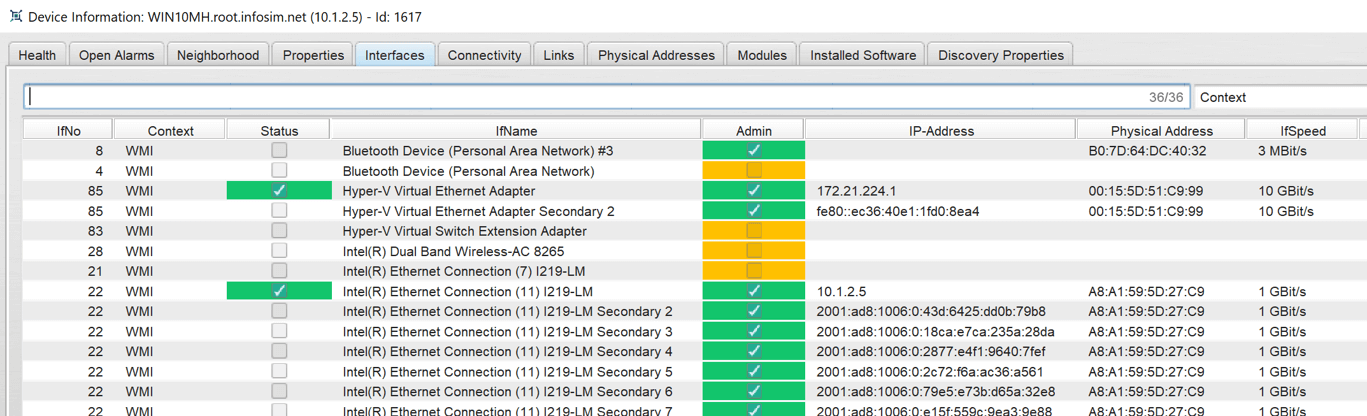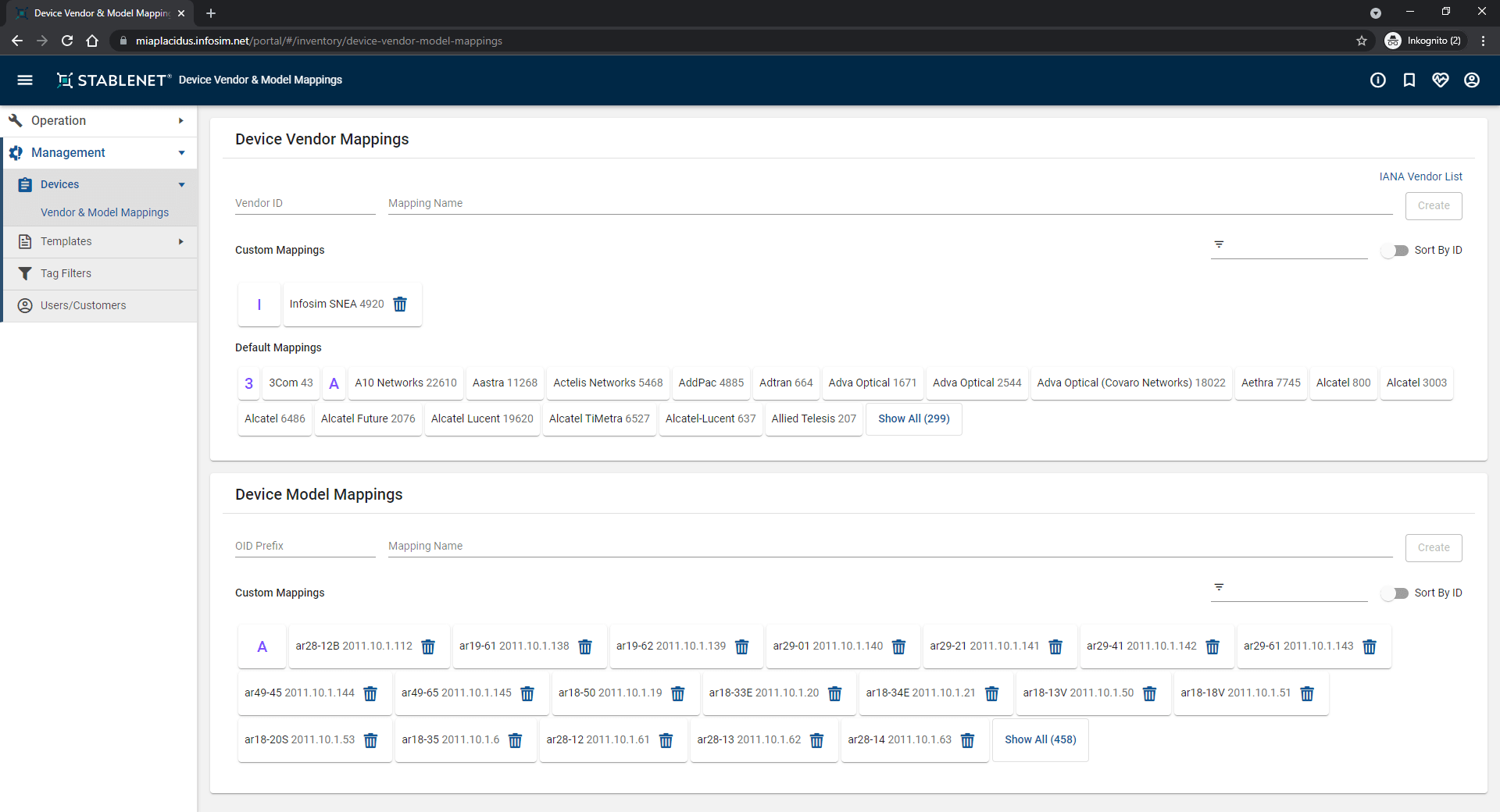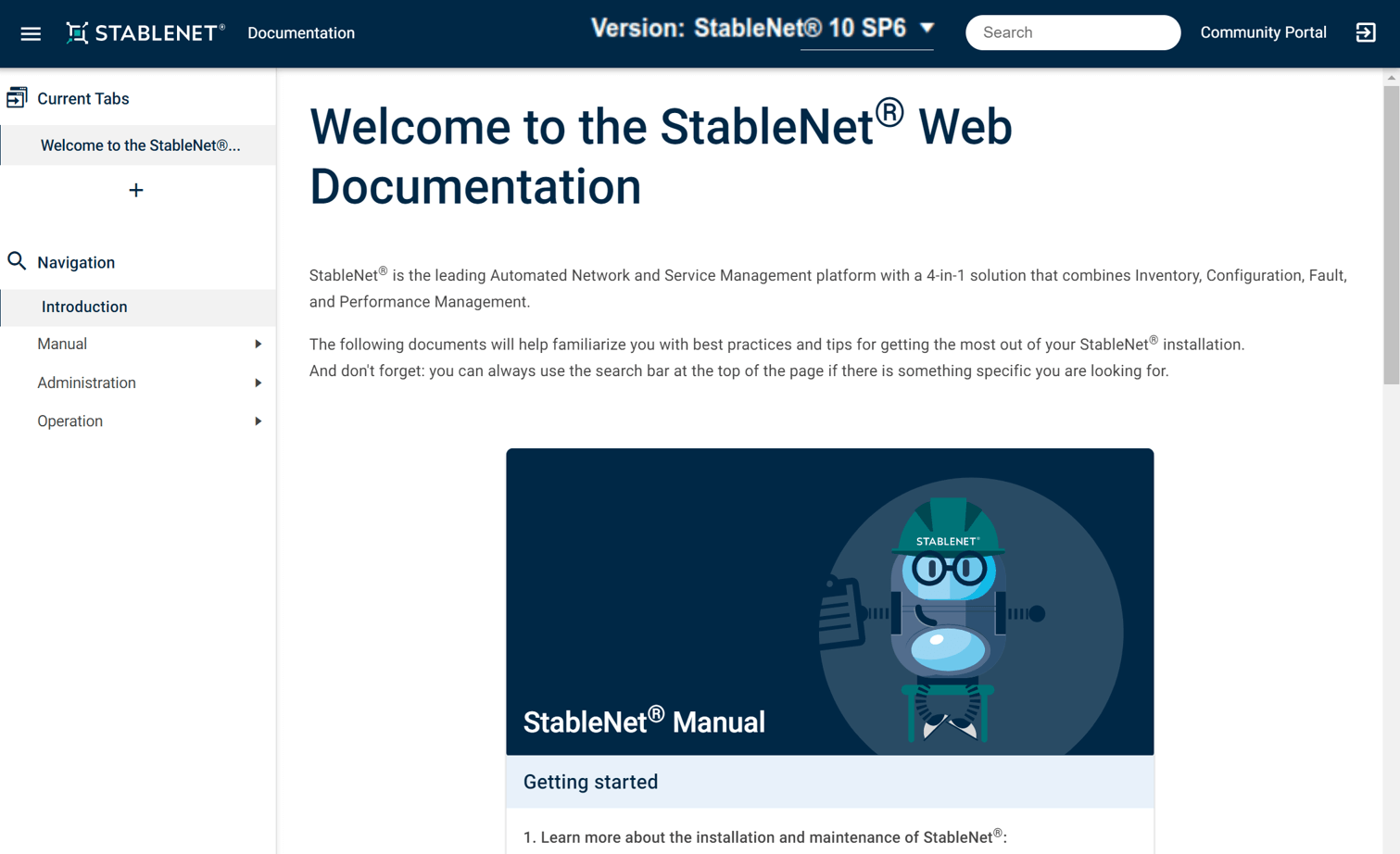StableNet® 11 – Overview of new Features
The new release StableNet® 11 offers important usability and performance enhancements.
On this page you can get a quick overview of all of the important changes and improvements to the industry-leading Automated Network & Service Management solution.
1. GUI/Usability Improvements
New Web Portal: StableNet® Portal
For increased convenience and ease of use, we have created a new web-based portal, called “StableNet® Portal”. This will allow users to simply log in and have instant access to their StableNet® installation online.
Many of the features from the old Web Portal have been already ported over, along with an ever-increasing list of features such as:
- Dynamic Report Dashboard
- Maintenance View
- Device Backups
- Device Geo Mapping
- Analyzer
- Group Analyzer
- and many more
See the section on Module Enhancements below for more information.
The StableNet® Portal will continue to see more and more functionalities in future releases until achieving full feature parity with the old Web Portal.
StableNet® Portal: Template Manager and Graphical Template Editor
With the improved Template Manager and Editor, managing your templates has never been easier.
Get an easy overview of all your templates and use the editor for uncomplicated edits with functions like auto-suggest, error display, shortcuts and more.
New Design & Colors: Better Usability & Accessibility
After many years using the same color and icon set for status and alarm visualization, the look and feel was updated in order to meet the requirements of the new StableNet® Portal.
The overall goal was to improve usability and accessibility for users with limitations such as color vision deficiencies.
For uniformity, the implemented changes were also adapted in the Rich Client GUI.
Updated colors:
- better contrast ratio for a visually easier separation
- colors that work as well as possible even with color vision deficiency
- harmonious color palette that helps prevent rapid eye fatigue
- uniform, single-color display of status
New unified icon shapes:
- different shapes for Status and Alarm types
- the differentiation enables a quick visual and cognitive grasp of the Status and Alarm types
- suitable shapes for the respective states
StableNet® Portal: Improved Weather Maps
The Weather Maps in the StableNet® Portal were improved upon, with a focus on giving you additional options to get an overview of your network. Weather Maps are an easy way to share network insights across departments for easily understandable reporting.
- advanced configuration settings were added to the neighborhood graph
- node and link statics are now displayed
- additional link display options are now available
- new filter options were added
- tool tips were improved
- missing “Jump to…” functions were added
- improved performance when updating the status
2. New Module
StableNet® Wi-Fi Measurement Module
With the all new StableNet® Wi-Fi Portal, you can remotely troubleshoot any number of wireless network connectivity issues. With a long list of potential measurements, the ability to provide information on any number of affected services, error and alarm integration, and multiple options for reporting, the StableNet® Wi-Fi Portal is an ideal solution for network performance assurance and end-user Quality of Experience (QoE).
The Distributed Wi-Fi Monitoring Solution is based on our pre-configured SNEA V3 appliances which include LTE support for out-of-band management. The customer distributes the ready-to-run devices and can start directly measuring the Wi-Fi quality, service quality and customer experience in his/her network.
The Wi-Fi Portal is able to capture a wide variety of measurement data:
Wi-Fi Overview
- Wi-Fi State (e.g. WPA auth, WPA association, etc.)
- Wi-Fi Quality (e.g. Signal Strength (RSSI),
Bitrates, etc.) - DHCP State (e.g. DHCP State / Discover Time, etc.)
- Agent State (e.g. Default Gateway Reachability,
Agent State, etc.)
Additional Measurements (Service)
- External HTTP(s) Service KPIs (e.g. HTTP Status,
“time to first byte”, etc.) - Internal HTTP(s) Services KPIs (e.g. HTTP Status,
“time to first byte”, etc.) - DNS State (e.g. DNS Lookup Time, etc.)
Look at our Wi-Fi Portal Use Case for more information.
Capacity Metric Module: Simplified network capacity forecasting
The brand new Capacity Metric Module helps with scenario planning to dimension and balance available network capacities for right-sized network resilience strategies, minimizing risks of traffic and revenue loss.
With the Capacity Metric Map, you can plug in estimated values and the map will show you bottlenecks before they occur with simple color-coding for warning levels and the ability to differentiate between types of network data being measured.
A portfolio of new statistical analyses, including trend analysis and quantile filtering, make it much easier to get detailed information to specific, real-world questions. The new Capacity Metric Map empowers you to visualize forecasts and simplify data-driven simulations so you can have time to proactively plan additions to your infrastructure before it’s too late.
You can see this new Module in action in the attached video.
Check out our Capacity Analysis & Reporting Use Case for more information.
Data Science & AIOps Platform
StableNet® offers a lot of information that can be used for advanced data correlation and data analytics. This includes topology information, time series data, configuration information, as well as plenty of meta-information in the form of tags.
With StableNet® 11, we have further simplified the possibilities of data science for the end users by offering a Data Science & AIOps Platform that allows you to conveniently read out the data from StableNet® and post process it, e.g. by using Python-based interactive notebooks like Jupyter.
Available example use cases to look at include time series analyses with anomaly detection and prediction, as well as topology and impact analyses.
3. Module Enhancements
Functionality for testing Vulnerability & EoX definitions, including config snippets
Device lifecycle management with StableNet® has always offered powerful customization options, especially in regards to functionalities like end-of-life definitions, vulnerabilities and configuration.
With StableNet® 11, we have added a functionality for testing self-created EoX and Vulnerability definitions, including configuration snippets, in order to improve management of those custom entries.
Lifecycle Management for Templates
With StableNet® 11, every template version has both a lifecycle state of either a “testing” or a “production” state:
- Testing: template can be modified directly without version change. Will not be used for “latest productive” option.
- Productive: template can’t be modified. Instead, a new version will be created in “testing” state.
Measurements and jobs can be selected to use either a specific version or the “the latest productive version”. This feature provides valuable support for automatic updates of measurements and jobs by using the latest released version. Independently, parallel new versions in “testing” states can be used and tested and later released to a “production” state.
Discovery: Device Lifecycle, Improved Filter Possibilities and Multi-Agent Discovery
The Discovery Engine in StableNet® empowers users with a convenient out-of-the-box solution along with a valuable toolkit of advanced configuration options. Improved features and functionalities in StableNet® 11 include:
Device Lifecycle Support
Devices can now be marked as “disabled”. This helps avoiding unnecessary alarms in your system caused by longer reparation of down devices or similiar situations.
Improved Filter Possibilities
With StableNet® 11, you can use tag filter in TFQL (rather than XML exclusively) for the discovery. This allows you to get the same tasks done with a lot less code.
Multi-Agent Discovery
The discovery can now use multiple Agents for device discovery. With a single discovery job, you can now discover and distribute the devices on several Agents. This makes writing templates much easier for larger installations and provides a more flexible, scalable approach to customizable discovery.
Agent Pools can be used to automatically select an Agent for new devices during discovery. An Agent Pool is defined using tag filters (e.g. TFQL “’Agent Type’ eq ‘Core’”) and automatically selects an Agent during the discovery from the Agent Pool.
4. API
Tag Filter Query Language (TFQL)
To facilitate filtering by tag categories, we included the human language-oriented Tag Filter Query Language (TFQL).
This query language can be used in all places where tag filters could be used in XML syntax! (e.g. discovery, REST API)
It also supports the complete syntax of the tag filters.
With TFQL, advanced filtering is now much faster and is achievable with a lot less code.
5. Infrastructure
Unified Interface Measurements: Any Data Source
The interface measurements were previously based on SNMP data exclusively. Now the infrastructure has been refactored to support generic measurements using the enhanced templates. With StableNet® 11, any data source (e.g. WMI, Telemetry*, SNMP, CSV) is supported in all places:
- Device Information
- Interface Reporting
- Metric API (REST)
- Weather Maps
- Traffic View
- Statistic Metrics
- Tool-tips for Links
- Capacity Planning Interface
Furthermore, interface measurements are now also supported for any external API like REST or Telemetry*. The external interface measurements are automatically created.
*Note: Out-of-the-box support currently for Waystream devices. Support for further telemetry device manufacturers upon request.
External Keys for Measurement
Monitored element names and descriptions change frequently. During the discovery the changes have to be correlated to the existing measurements in order to update them. StableNet® 11 now supports a new external key feature.
The discovery correctly updates the existing measurement with the correct new mount point and changed parameter.
The external key used is the serial number of the disk.
WMI with Client Agent, WMI Interface Measurements
Windows Management Instrumentation (WMI) allows scripting languages (such as VBScript or Windows PowerShell) to manage Microsoft Windows computers and servers.
With the new release, StableNet® Client Agents can now also run directly (local) on a device. This allows for more detailed and safer WMI, including interface measurements.
6. Device/Vendor Support
StableNet® Portal: Added Vendor & Model Mapping
A new “Vendor & Model Mappings” view was added to the StableNet® Portal. It allows adding or deleting custom device vendor mappings and device model mappings.
With this new view there is no longer the need to access the database to change the model mapping, saving time and resources on redundant tasks.
Want to know more about StableNet®? Visit our Documentation Portal!
In addition to the all new and enhanced features on StableNet® 11, we have also been hard at work on improving our documentation.
The new StableNet® Documentation Portal includes the documentation of all StableNet® versions (since 10.0.2) and provides global search options to easily find what you are looking for.
It will help familiarize you with best practices and tips for getting the most out of your StableNet® installation.
You can login using your community portal account.
Visit the StableNet® Community Portal to download the current release.
If you don’t have an account for our StableNet® Community Portal yet, please request an account.

Software
Made in Germany