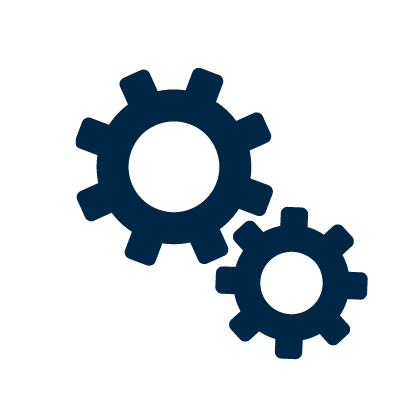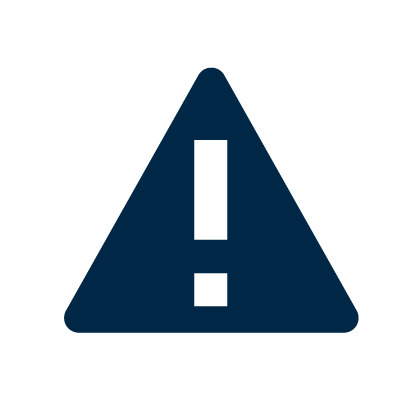FNT Command Interface
StableNet® Use Case – Discovery & Inventory
The FNT Command Interface by StableNet®
An Automated Solution for Up-to-Date Network & Service Planning, Rollout & Maintenance
Capture active inventory data and enjoy an automated, consolidated, & consistently up-to-date lead database (CMDB) to get your network up & running (and make sure it stays that way).
Executive Summary
The four pillars of network infrastructure management—Plan, Build, Run, and Maintain—underscore the importance of an evolving, dynamic approach to network operations. Central to this approach is the Configuration Management Database (CMDB), which serves as a comprehensive repository of all network assets, their locations, and usage details. FNT Command® offers a robust CMDB solution, but the manual population and upkeep of this database can be labor-intensive and prone to errors. The integration of the StableNet® Discovery Module with FNT Command® addresses these challenges by automating the discovery and updating of network inventory, ensuring that the CMDB is consistently accurate and reflective of the current network state.
Request the full use case
Fill out the form and have the complete use case emailed to you immediately as a PDF.
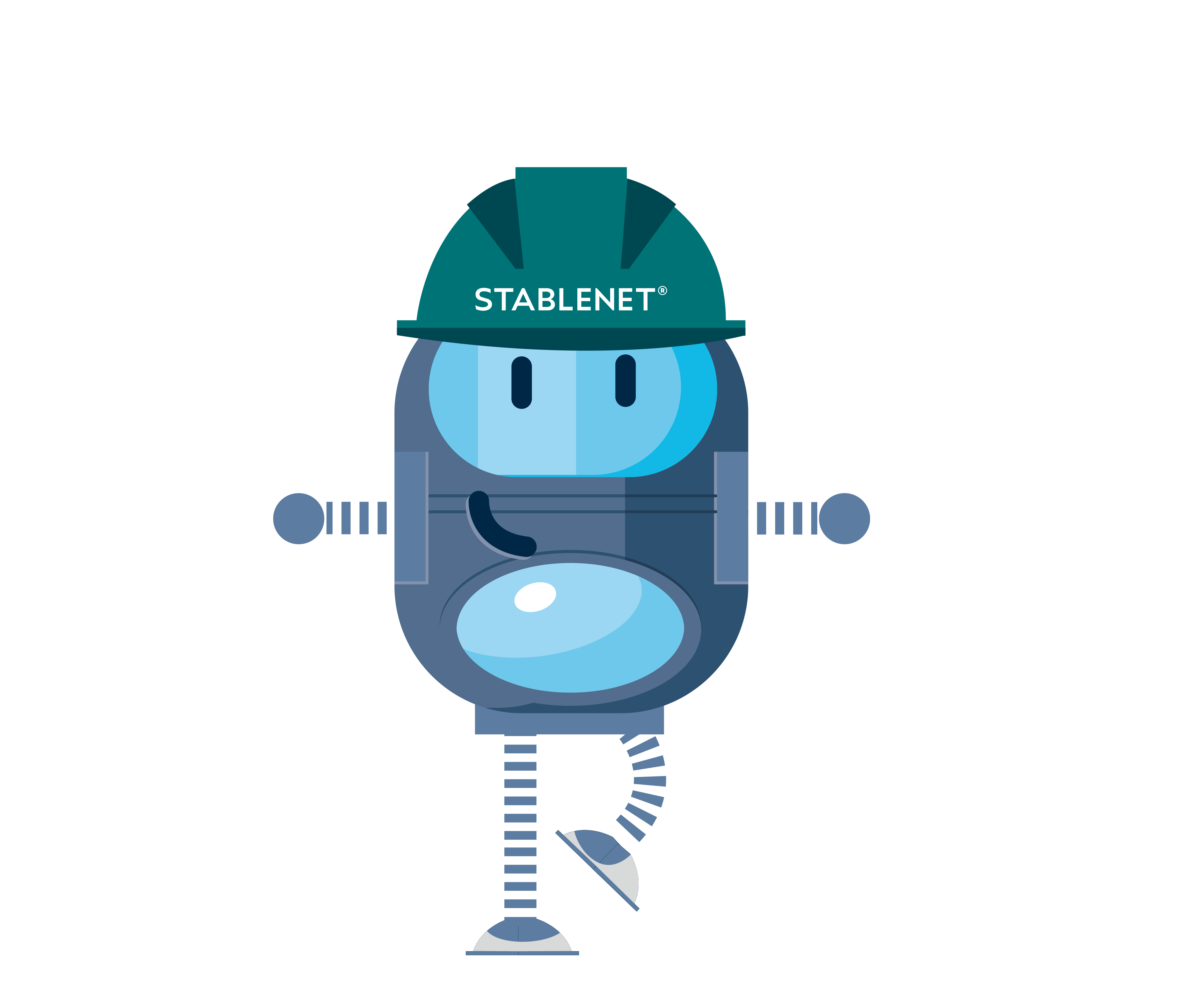
Ready for multi-vendor network management?
Discover our Automated Network & Service Management Solution

Software
Made in Germany